Loading ...
Loading ...
Loading ...
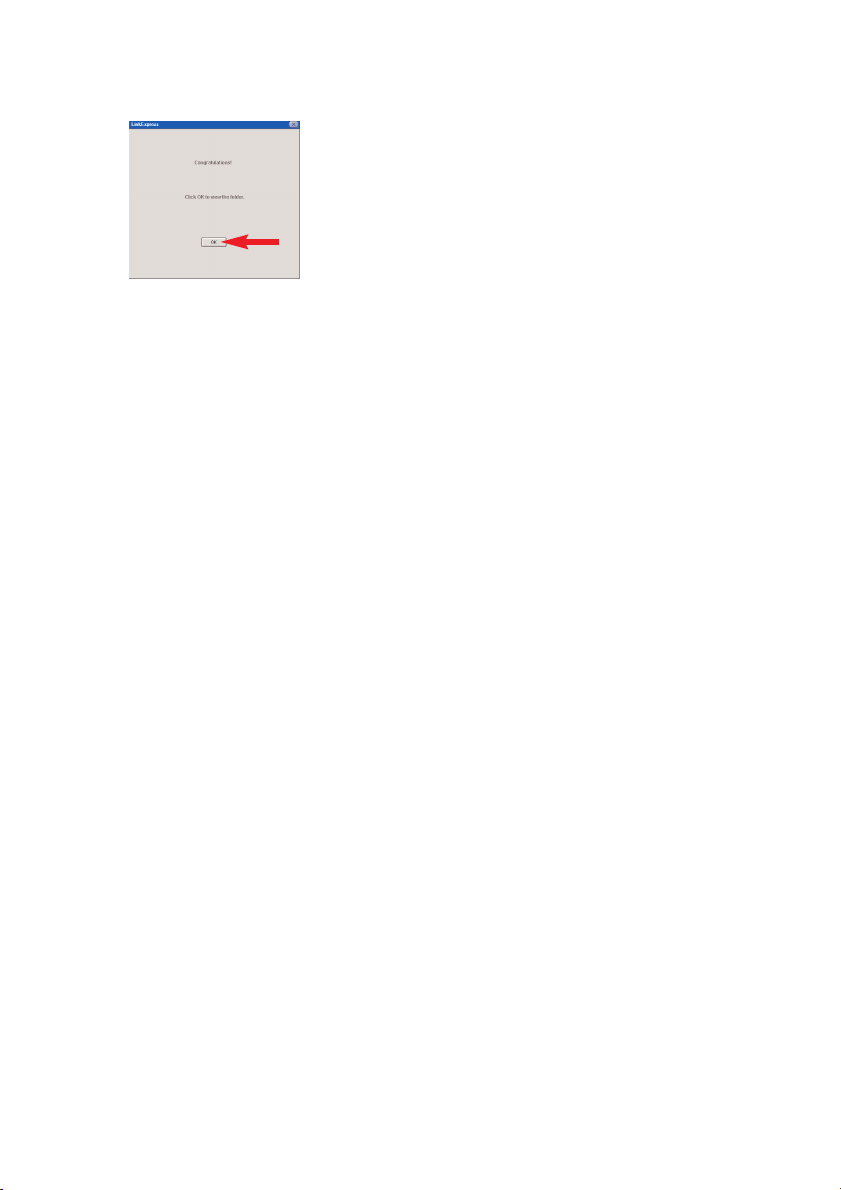
> If the transfer is complete the following screen will appear.
Notes!
– If the ‘Philips FunCam’ screen does not appear, you can start ‘Philips Photo Manager’ and click on the
'Get Photo' icon. Select you camera (Philips FunCam) to start the transfer.
– For more information on transferring/viewing photos and video clips see chapter ‘Transferring
photos/video clips to your PC’ under ‘5. Operating the camera’
ENGLISH10
DMVC300K_Fun_01 Eng.1.qxd 25-03-2004 12:44 Pagina 10
Loading ...
Loading ...
Loading ...