Loading ...
Loading ...
Loading ...
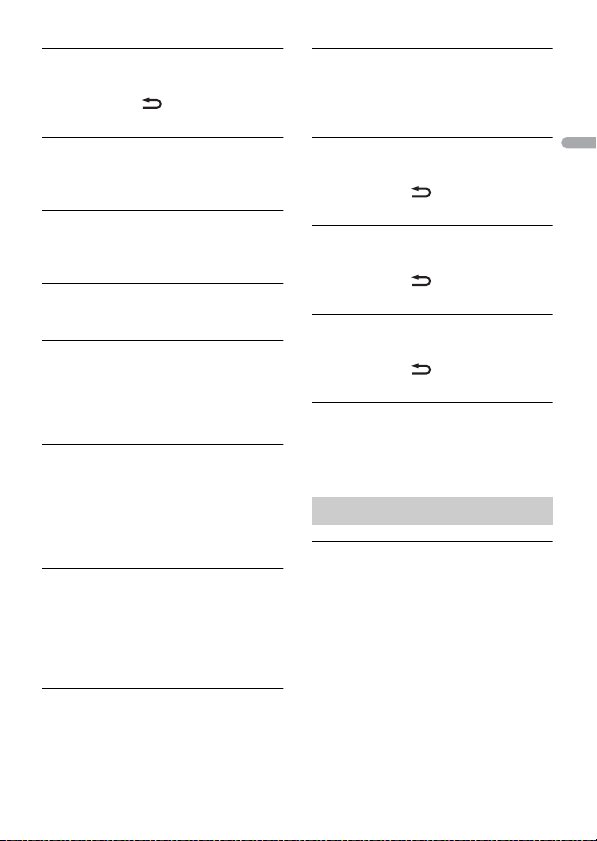
- 32 -
English
DISCONNECTED PRESS BAND KEY TO
RETRY
→ Bluetooth connection lost.
–Press BAND/ to make a
connection again.
STATION LIMIT
→ A new station cannot be added.
–Delete an old station to open a spot
for a new one.
CANNOT DELETE
→ The station could not be deleted.
–Run the same command for another
station.
BAD NETWORK
→ The connected device is out of area.
–Connect the device to a network.
UNAVAILAVLE
→ The connected device is out of area.
–Connect the device to a network.
→ The operation was disabled.
–Run the same command for another
station.
CHECK APP
→ An unknown error (including
communication error) has occurred.
–Follow the instructions that appear on
the screen.
APP
CONNECT APP
→ Pioneer Smart Sync connection is not
made.
– Make a connection with Pioneer Smart
Sync (page 17).
Spotify
NOT FOUND
→ The Spotify application has not started
running yet.
–Start up the Spotify application.
NO BT DEVICE GO TO BT MENU TO
REGISTER
→ No Bluetooth device found.
–Connect the unit and the device via
Bluetooth (page 10).
CONN. FAILED PRESS BAND KEY TO
RETRY
→ Bluetooth connection failed.
–Press BAND/ to make a
connection again.
CHECK APP PRESS BAND KEY TO RETRY
→ Connection to the Spotify application
failed.
–Press BAND/ to make a
connection again.
DISCONNECTED PRESS BAND KEY TO
RETRY
→ Bluetooth connection lost.
–Press BAND/ to make a
connection again.
CHECK APP
→ An unknown error (including
communication error) has occurred.
–Follow the instructions that appear on
the screen.
USB storage device
• Connections via USB hubs are not
supported.
• Firmly secure the USB storage device
before driving. Do not let the USB storage
device fall onto the floor, where it may
become jammed under the brake or
accelerator pedal.
• Depending on the USB storage device,
the following problems may occur.
–Operations may vary.
–The storage device may not be
recognized.
Handling guidelines
Loading ...
Loading ...
Loading ...