Loading ...
Loading ...
Loading ...
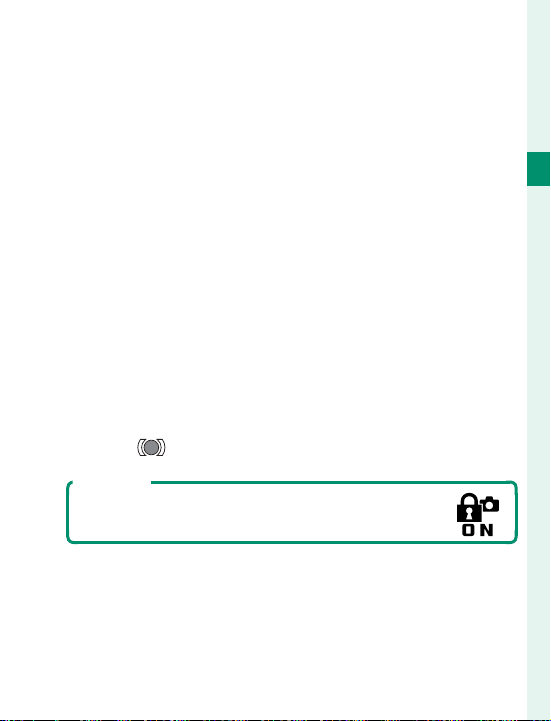
15
1
Before You Begin
Camera Displays
A
IS mode ...........................................155
B
Focus check ............................86, 146
C
Depth-of-fi eld preview .......... 70, 86
D
Recording level .............................170
E
Distance indicator ......................... 86
F
Location data download
status ............................................... 246
G
Focus frame .............................. 79, 93
H
Date and time ...............44, 204, 205
I
Movie mode ...........................54, 167
J
Time remaining .............................. 54
K
Card slot options ...................39, 241
L
Number of available frames
*
...336
M
Image quality and size ......115, 116
N
Temperature warning ................335
O
Film simulation ............................118
P
White balance ..............................122
Q
Dynamic range ............................121
R
Control lock ........................................4
S
Boost mode ...................................238
T
Histogram ........................................ 22
U
Battery level ..................................... 43
V
Sensitivity ......................................... 88
W
Exposure compensation .............. 92
X
Aperture ...............................63, 69, 72
Y
Shutter speed .....................63, 64, 72
Z
AE lock ......................................94, 232
TTL lock ........................ 164, 227, 259
a
Metering ........................................... 91
b
Shooting mode...............................62
c
Focus mode
†
................................... 75
d
AF+MF indicator ..........................145
e
Shutter type ...................................154
f
Continuous mode .......................... 98
g
Exposure indicator .................. 72, 92
h
Self-timer indicator .....................151
i
Flash (TTL) mode .........................110
Flash compensation ...................110
* Shows “9999” if there is space for over 9999 frames.
† In-focus ( ) or manual focus (j) indicator may also be displayed.
Control Lock
Pressing a locked control displays a X icon.
Loading ...
Loading ...
Loading ...