Loading ...
Loading ...
Loading ...
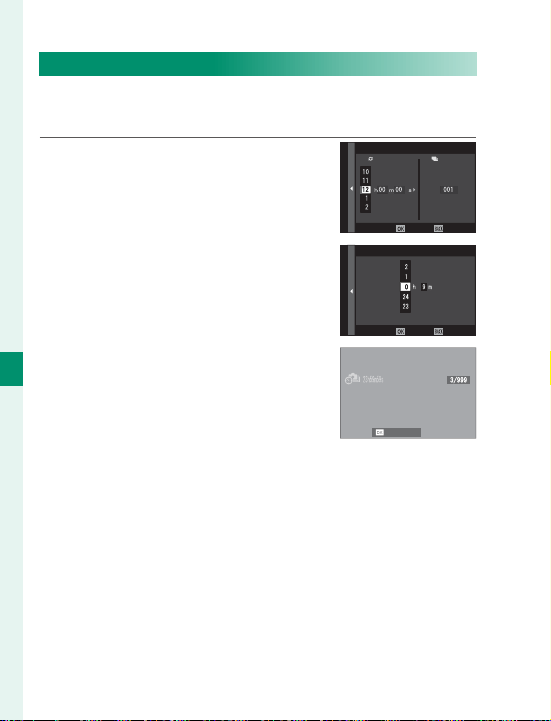
152
6
The Shooting Menus
INTERVAL TIMER SHOOTING
Con gure the camera to take photos automatically
at a preset interval.
1
Highlight INTERVAL TIMER
SHOOTING in the A (SHOOTING
SETTING) tab and press MENU/OK.
CANCELEND
INTERVAL/NUMBER OF TIMES
INTERVAL
NUMBER OF TIMES
2
Use the selector to choose the
interval and number of shots.
Press MENU/OK to proceed.
START WAITING TIME
ESTIMATED START TIME 11 : 00 PM
CANCELSTART
LATER
3
Use the selector to choose the
starting time and then press
MENU/OK. Shooting will start au-
tomatically.
CANCEL
Loading ...
Loading ...
Loading ...
