Loading ...
Loading ...
Loading ...
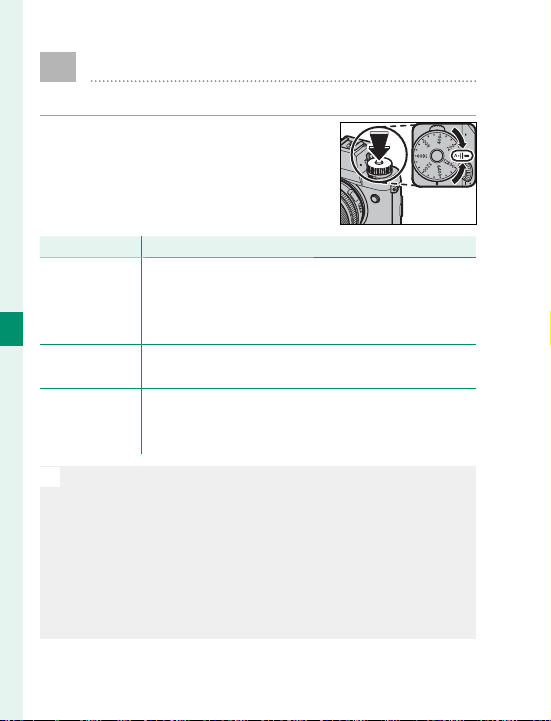
88
5
Taking Photographs
N
Sensitivity
Adjust the camera’s sensitivity to light.
Press the sensitivity dial lock re-
lease, rotate the dial to the desired
setting, and press the release again
to lock the dial in place.
Option
Option
Description
Description
A (auto)
Sensitivity is automatically adjusted in response to
shooting conditions according to option chosen for
A
SHOOTING SETTING> ISO AUTO SETTING.
Choose from AUTO1, AUTO2, and AUTO3.
12800–200
Adjust sensitivity manually. Selected value is shown
in display.
H (25600/51200),
L (100/125/160)
Choose for special situations. Note that mottling
may appear in pictures taken at H, while L reduces
dynamic range.
N
Use
D
BUTTON/DIAL SETTING> ISO DIAL SETTING(H)
to choose the sensitivity assigned to the H position.
Use
D
BUTTON/DIAL SETTING> ISO DIAL SETTING(L)
to choose the sensitivity assigned to the L position.
If COMMAND is selected for
D
BUTTON/DIAL SETTING>
ISO DIAL SETTING (A), sensitivity can also be adjusted by
setting sensitivity to A and rotating the front command dial.
Loading ...
Loading ...
Loading ...