Loading ...
Loading ...
Loading ...
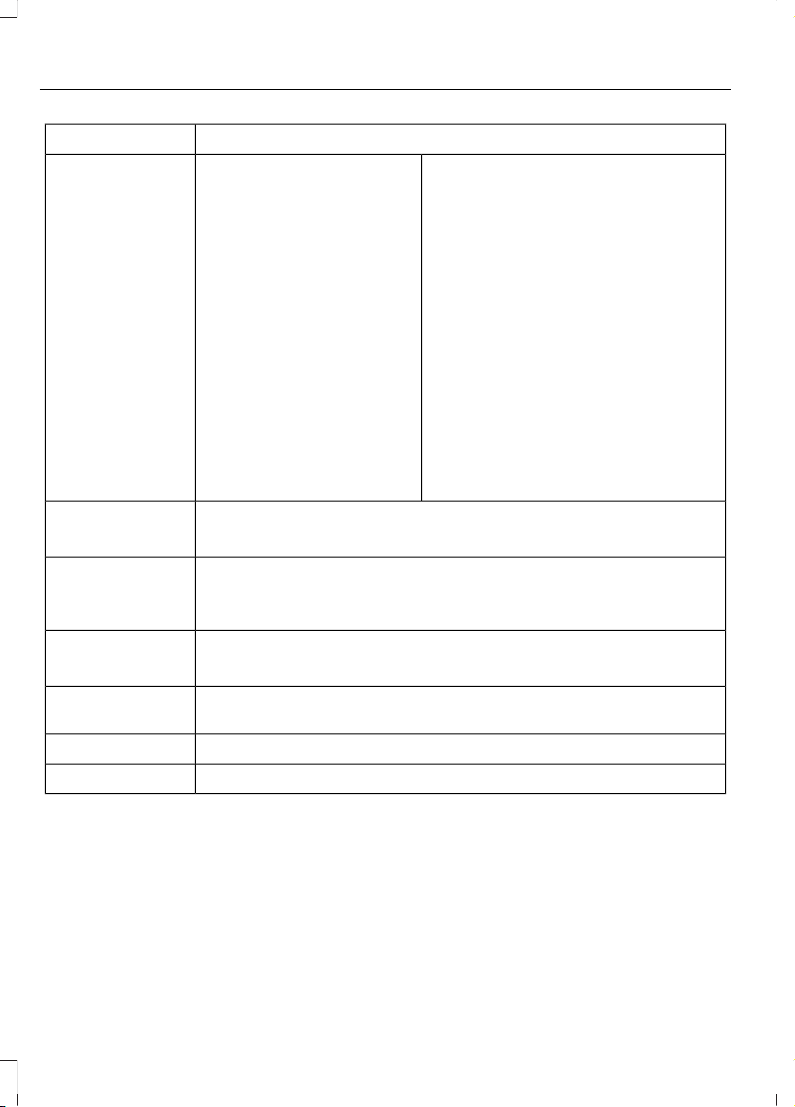
Action and DescriptionMessage
Repeat entering letters to narrow your
search. When you are satisfied with
your entry press the right arrow key on
the bezel.
SYNC will jump to the phonebook
contact name that matches your entry.
Press OK.
In addition to the Phonebook entry
name, the phone number label (Work,
Cell, Home or Other) shows on the
display. If there are multiple phone
number entries for a particular Phone-
book name, you can scroll through the
different phone labels at this time.
Once you have the desired phone label
on the screen press OK.
The phone number that is stored under
the selected label will be shown on the
display. Press OK to dial this number.
Press the OK button to send, download, read and delete text
messages.
1
TEXT MESSAGE
View your cell phone's status, set ring tones, select your message
notification, change phonebook entries and automatically download
your cell phone content among other features.
1
PHONE SETNGS
Automatically place an emergency call to a 911 operator following
a crash.
2
911 Assist
Interact with SYNC-capable mobile applications on your smart-
phone.
APPLICATIONS
Access Bluetooth Devices menu listings and advanced menu listings.SYS SETTINGS
Press the OK button to exit the phone menu.EXIT MENU
1
This is a cell phone-dependent feature.
2
This is an optional feature and available in the United States and Canada only
Text Messaging
Note: This is a cell phone-dependent
feature.
SYNC allows you to receive, send,
download and delete text messages. The
system can also read incoming text
messages to you so that you do not have
to take your eyes off the road.
332
Flex (), enUSA, First Printing
SYNC™
Loading ...
Loading ...
Loading ...