Loading ...
Loading ...
Loading ...
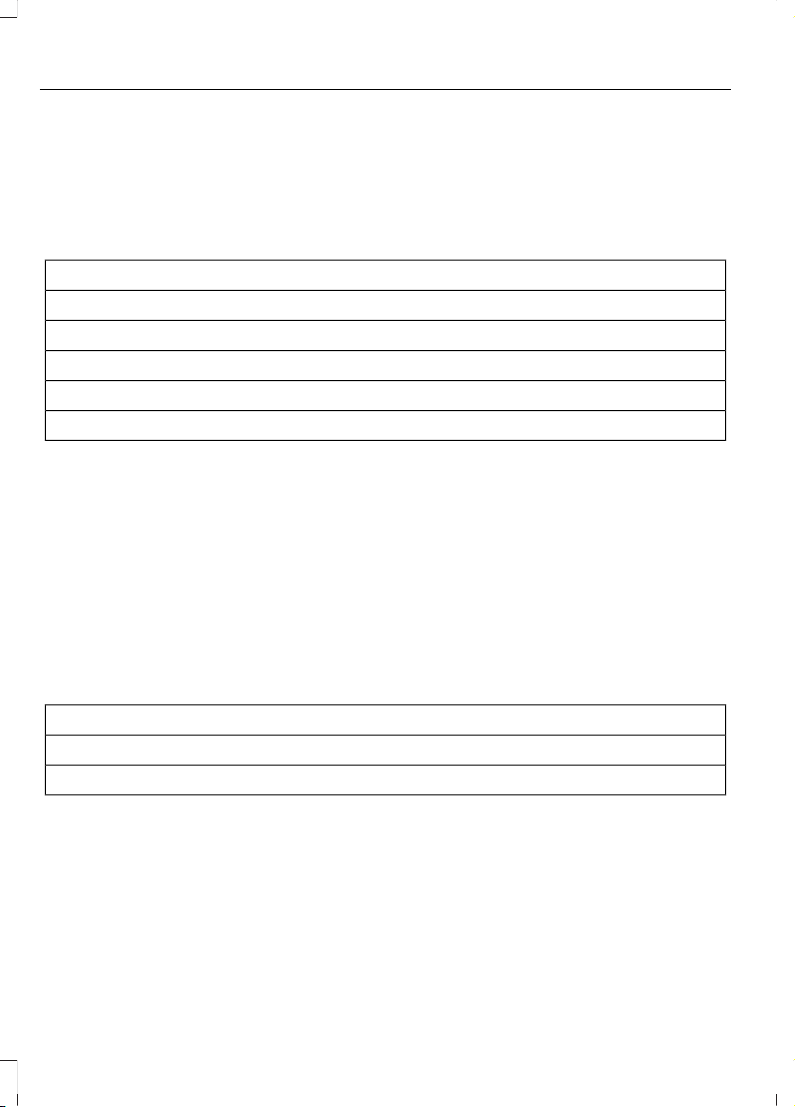
Note: Some options may appear slightly
different or not at all if the items are
optional.
• Trip 1 & 2
• Fuel Economy
• Information
• Settings
Trip 1 & 2
Trip 1 & 2
Speedometer
Trip distance
Average fuel economy
Elapsed trip time
Hold OK to Reset
Note: Press and hold OK to reset the
currently displayed trip information.
Speedometer
Shows vehicle speed digitally.
Trip distance
Shows the accumulated trip distance.
Average fuel economy
Shows the average fuel economy for a
given trip.
Elapsed trip time
When you switch off your vehicle the timer
stops and restarts when you restart your
vehicle.
Fuel Economy
Use the left or right arrow buttons to
choose the desired fuel economy display.
Fuel Economy
Inst Fuel Econ
Average Fuel
Note: Press and hold OK to reset the
currently displayed fuel usage information.
Inst Fuel Economy
This display shows a visual graph of your
instantaneous fuel economy.
Average Fuel
This display shows the average fuel
consumption since the function was last
reset.
100
Flex (), enUSA, First Printing
Information Displays
Loading ...
Loading ...
Loading ...