Loading ...
Loading ...
Loading ...
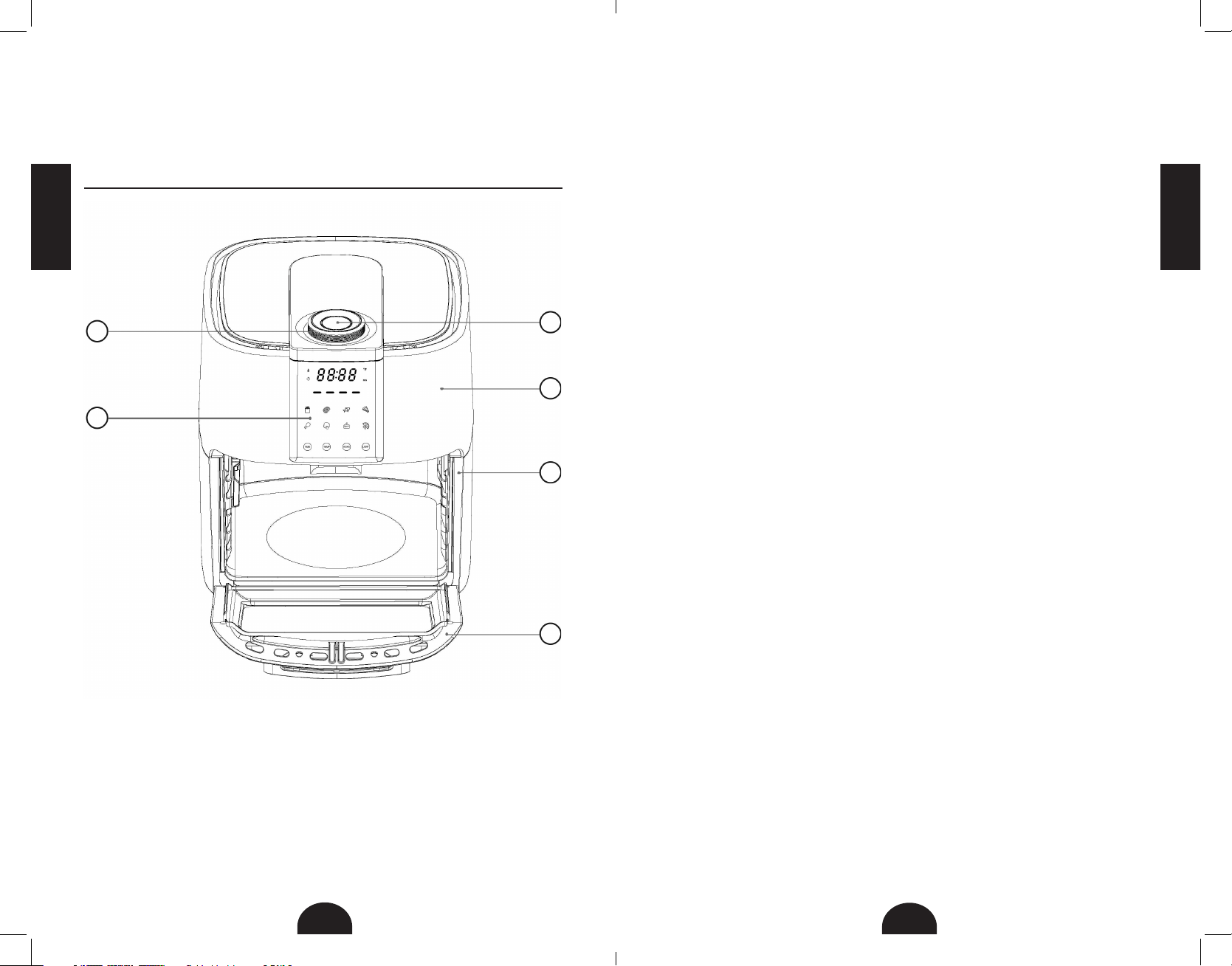
7
6
ENGLISH
ENGLISH
1. Start/Stop Button: Pressing the Start/Stop Button once will cause the full
panel to illuminate. Pressing the Start/Stop Button a second time (while
the panel is illuminated) will activate the cooking process at the default
temperature of 370°F and time of 15 minutes. Pressing the Start/Stop Button
at any time during the cooking process will cancel the cooking program.
Mute Feature: Pressing and holding the Start/Stop button for 3 seconds will
activate the mute feature which silences all unit beeps and alerts. To unmute,
press and hold the Start/Stop button for 3 seconds until the unit beeps.
2. Time & Temperature Dial: The outer part of the Start/Stop button functions
as a dial to help you scroll through times and temperatures when programming
the air fryer. Either can be programmed after pressing the corresponding
button on the control panel.
3. Air Fryer Housing: The body of the air fryer where all the electrical components
and heating elements are housed. The housing also holds the air fryer cavity
which measures approximately 6.5” high x 10” wide x 9.5” deep.
4. Control Panel: The interactive panel allows you to select different programs
such as French fries, chicken, seafood, and even dehydrate. In addition, it has
the time and temperature programs where you can set your own times and
temperatures as well as the rotate button to use the rotisserie feature.
5. Cooking Tray Positions: The Zavor air fryer has 5 different cooking tray
positions, including a rotisserie support to use the rotisserie accessories.
6. Air Fryer Door: Much like an oven door, the air fryer door drops down to allow
access to the inside of the fryer. It must be firmly pushed and will click into
place to ensure a proper close. The air fryer will not operate if the door is not
properly closed.
Features and Functions
2
1
3
5
6
4
Loading ...
Loading ...
Loading ...