Loading ...
Loading ...
Loading ...
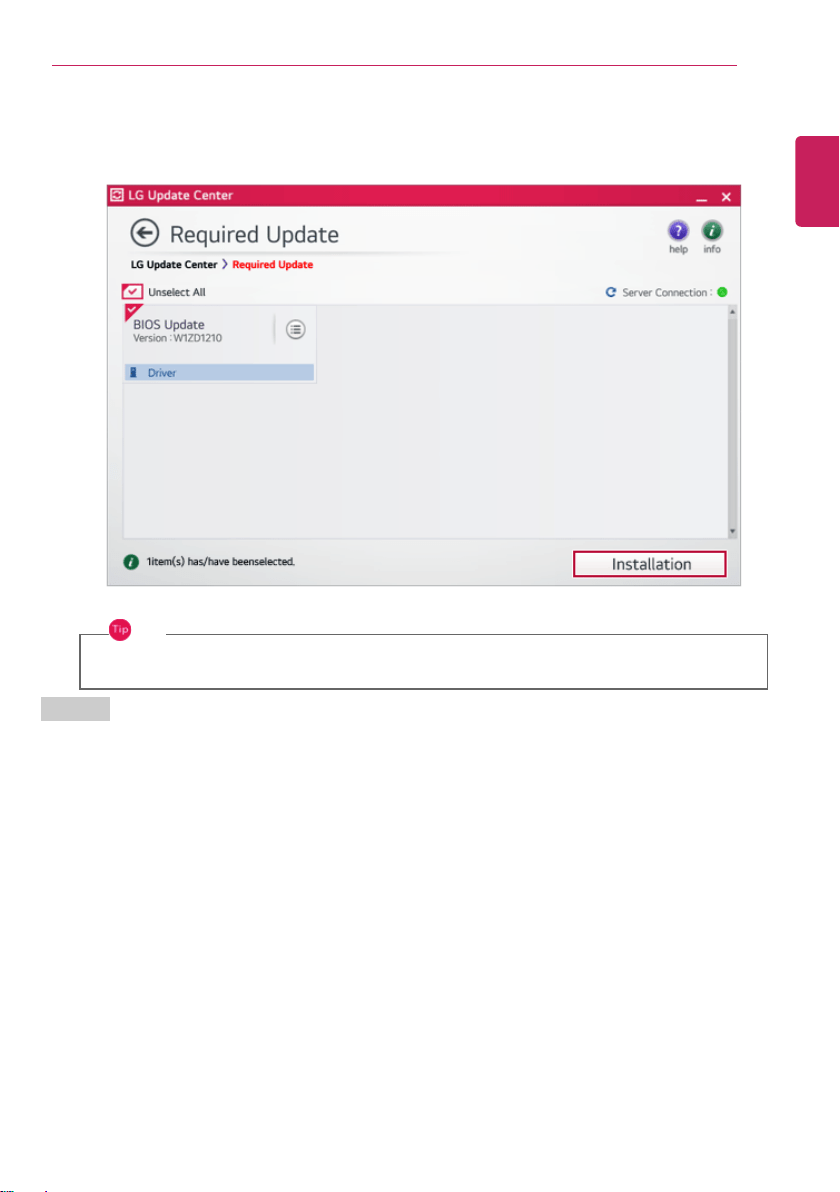
Using Software
163
2 When the Required Update list appears, select the updates to install and press the [Installation]
button.
TIP
All items are selected by default.
All List
You can install all updates and drivers that can be installed in the system.
ENGLISH
Loading ...
Loading ...
Loading ...
