Loading ...
Loading ...
Loading ...
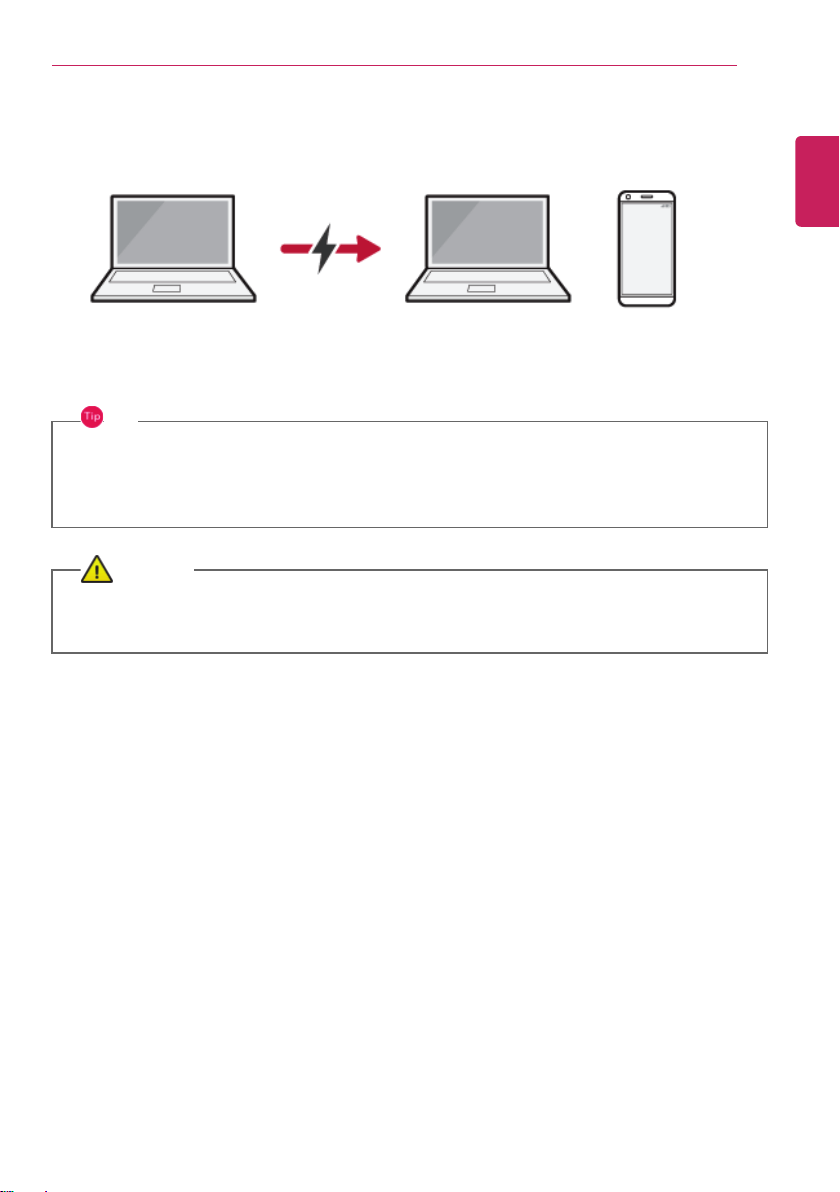
Using the PC
137
3 When the connected device is set to Sink (the connected device is charged.)
TIP
The charging status of the external device being charged is not displayed on the notebook PC.
If you connected a smartphone, you should select "Charge mobile phone" on the smartphone
screen to charge the phone battery.
CAUTION
If the power consumption of the notebook PC is larger than the power supply from the external
device, the batter y may be consumed gradually.
ENGLISH
Loading ...
Loading ...
Loading ...
