Loading ...
Loading ...
Loading ...
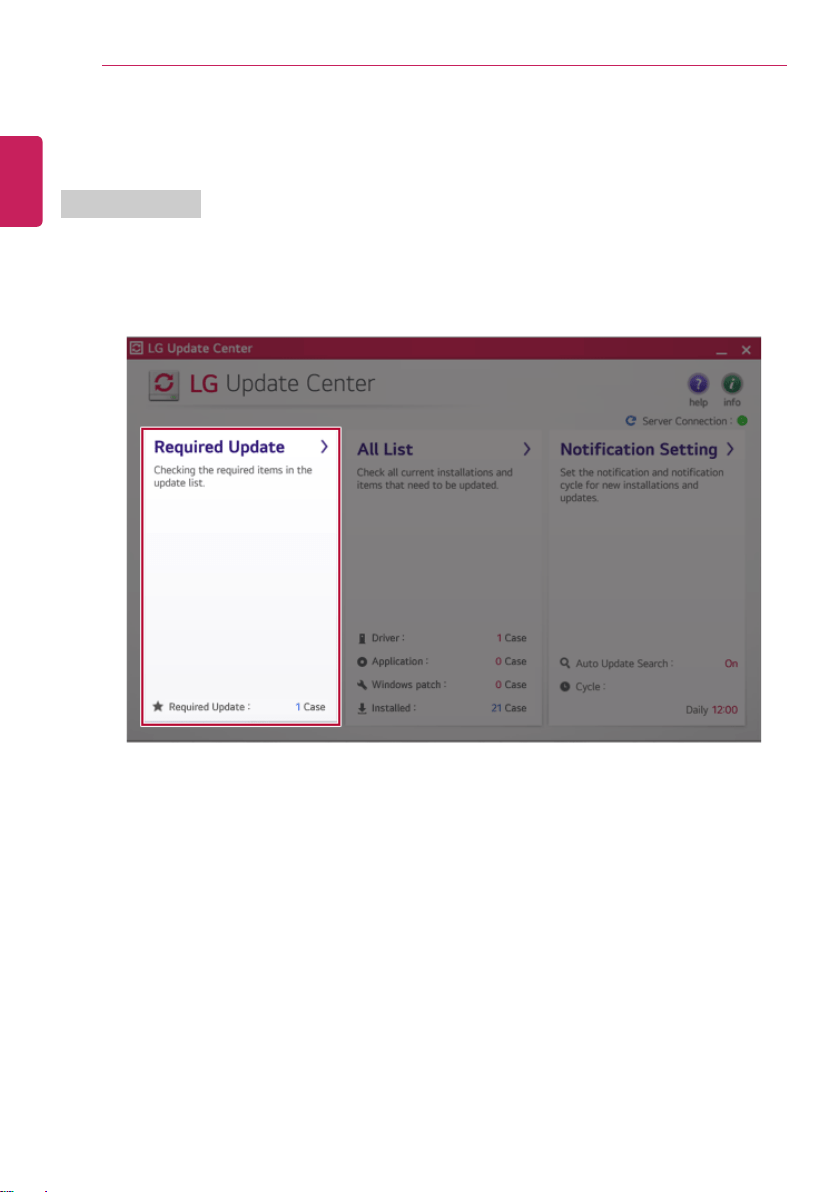
162
Using Software
4 All List: Displays and installs all required items for the system.
5 Notification Setting: Sets up notifications for online updates for installed items.
Required Update
You can install essential updates and drivers that are necessary for the system.
1 Select the [Required Update] menu.
ENGLISH
Loading ...
Loading ...
Loading ...
