Loading ...
Loading ...
Loading ...
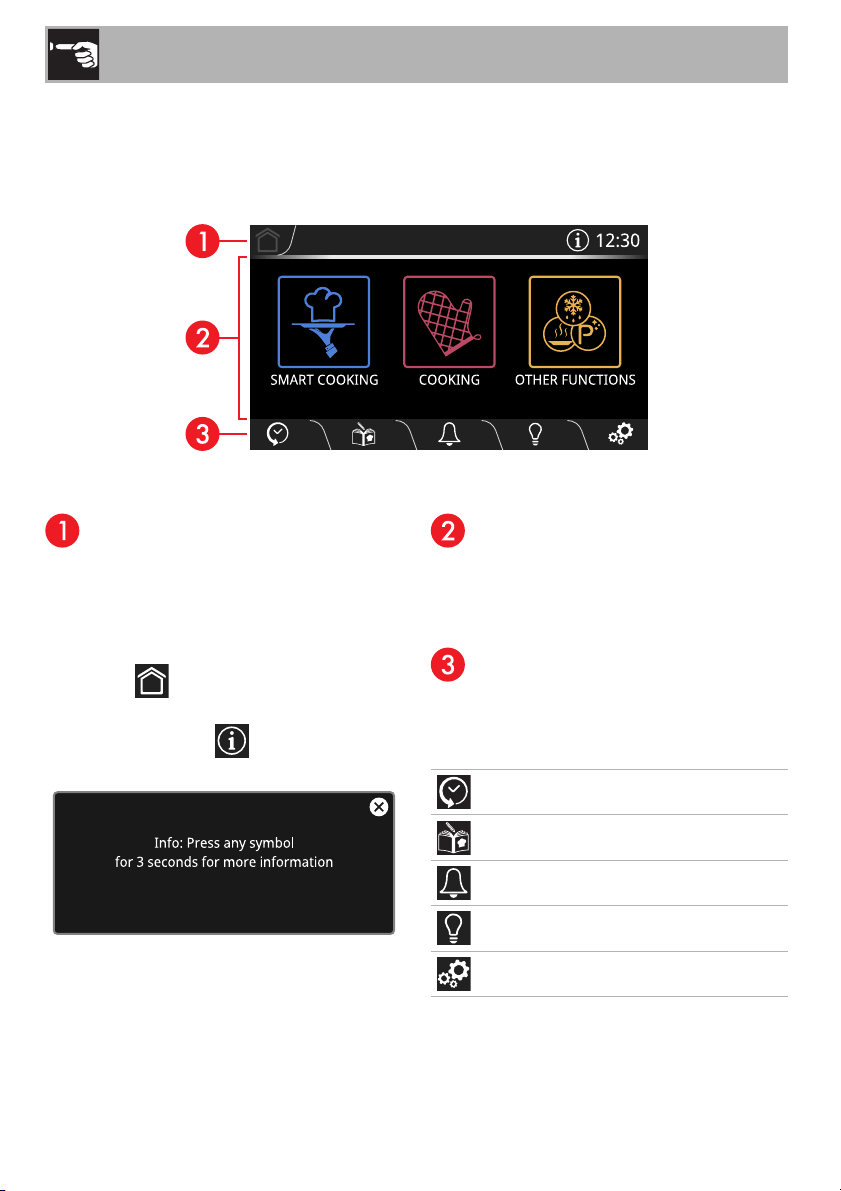
Use
92
3.2 Using the oven
Display
The parameters and values for the currently selected function will be indicated on the
display. To use it, simply touch the ‘virtual’ buttons and/or scroll through the values shown.
(the main menu display is shown in the figure)
Information area
Information regarding the menus and
submenus of the functions in progress in the
main area are indicated in this area.
The following are also present in this area:
• HOME button: touch this button to
return to the main menu
• INFORMATION button: touch this
button to display the following screen
• Current time display.
Main area
The various functions of the appliance can
be set in this area. Touch the buttons and
values to set the required function.
Lower area
There are various shortcut function buttons in
this area, which vary according to the
functions set in the main area.
HISTORY
MY RECIPES
TIMER
LIGHT
SETTINGS
Loading ...
Loading ...
Loading ...