Loading ...
Loading ...
Loading ...
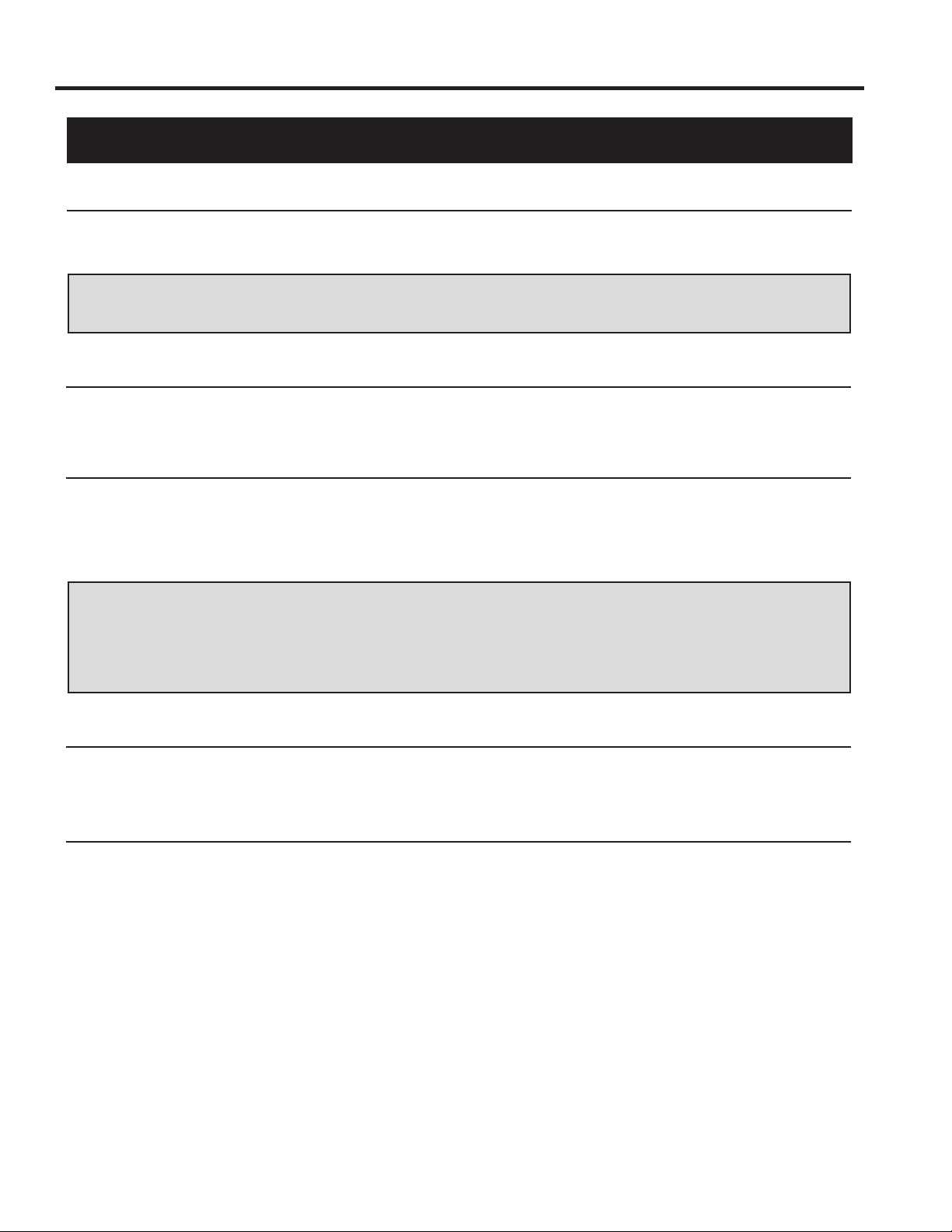
Sensor Microwave Features
29-6291 15
USING YOUR OVEN: Sensor Microwave Features
OTHER CONVENIENT FEATURES
Add 30Sec
In standby mode, simply press the Start/Add 30Sec pad repeatedly to set cook time and the oven will start
cooking immediately at 100% power level.
NOTE: You can also extend cooking time(except sensor cook, auto cook, defrost) by pressing the Start/Add
30Sec during cooking for add 30 seconds each press up to 99 minutes and 99 seconds.
Express Cooking (On Some Models)
In standby mode, press one of number pad from 1~6, the system will start cooking automatically at 100% power
level.
Setting the Timer
Suppose you want to cooking food 3 minutes later.
1. In standby mode, press Timer pad once, “Enter Kitchen Timer” will cycle display.
2. Use the number pads to enter time.
3. Press Start/Add 30Sec pad
NOTE:
• During the cooking process, you cannot set the Timer function.
• Once you have set the timer function, in either cooking or standby mode, you can check the countdown by
press Timer pad and you can press Stop/Cancel to cancel the timer function when the display shows timer
time..
Eco Mode
In standby, press Eco Mode pad. Oven turn to the lowest power consumption mode and screen is blank until
you press any pad.
My Setting Function (On Some Models)
My setting provides hints for 3 features which make it easy to use the oven because specic instructions are
provided in the Interactive Display.
In standby mode, press My Setting pad once, the screen will cycle show “No1-Weight Mode Selected No2-
Sound On/Off Control No3- Daylight Saving Time”, and then according to the corresponding numbers (1~3) to
select the corresponding settings.
WEIGHT UNIT SETTEING HINT
Your oven has two units of weight you can to choose, following the steps:
1. In standby, press My Setting once
2. Press number pad 1 to enter the weight unit setting. The display will show “1-gr 2-oz”.
3. You can press number pad 1 to select “gr” for weight unit,“1-gr” will display or number pad 2 to select “oz” for
weight unit, “2-Oz” will display.
Loading ...
Loading ...
Loading ...