Loading ...
Loading ...
Loading ...
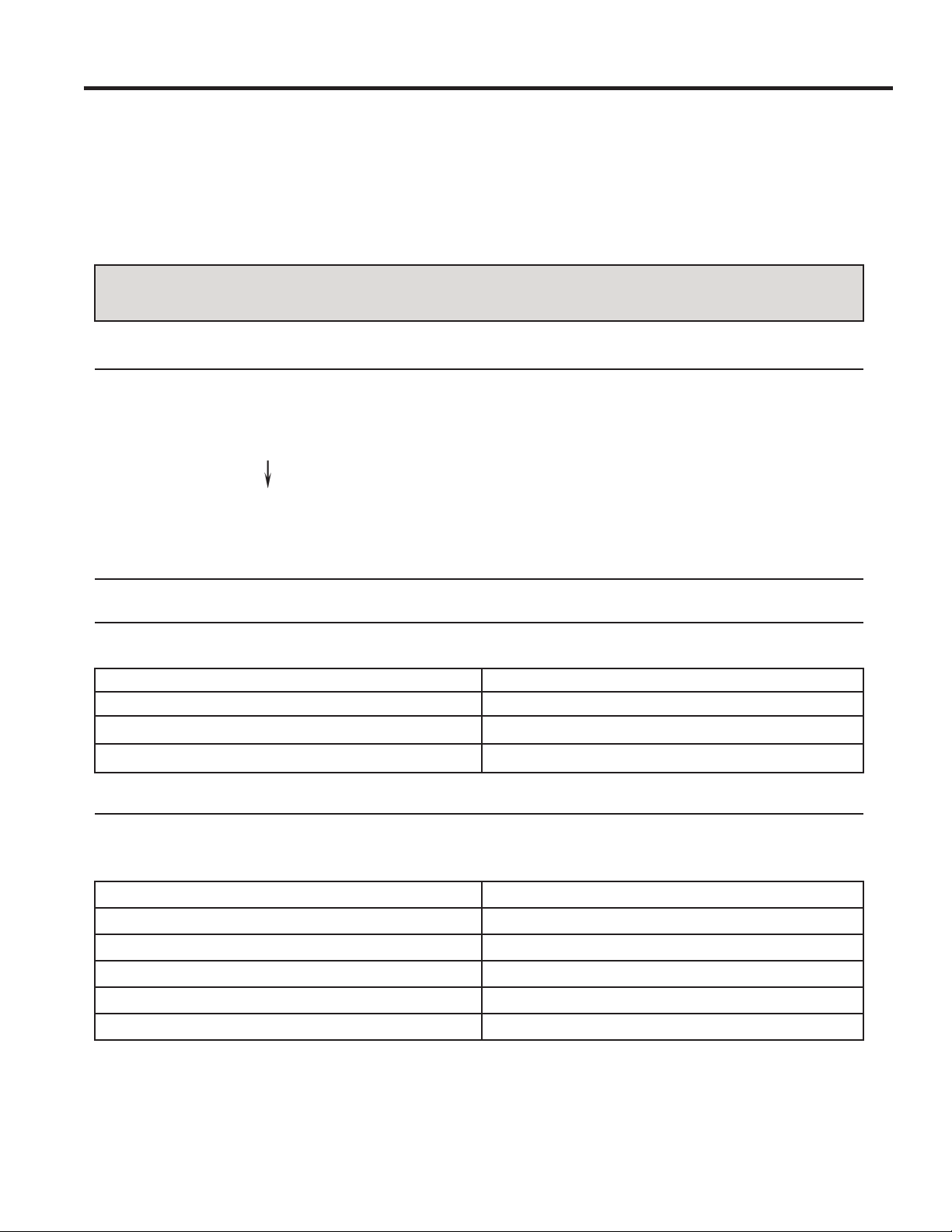
Time and Auto Microwave Features
10 29-6291
USING YOUR OVEN: Time and Auto Microwave Features
For example, suppose you want to cook at 80% power level for 10 minutes.
1. Press Time Cook pad once.
2. Use the number pads to enter cooking time.
3. Press Power Level pad once,“Enter the Power Level”will cyclic display, and then use the numberpad “8”
to select 80% power level.
4. Press Start/Add 30Sec pad to conrm.
NOTE: During cooking you can press Power level to check the power level, and you can adjust the power
level by pressing number pads when the display shows the power level.
Multi stage cooking
For best results, some recipes call for different cook power during different stages of a cook cycle. You can
program your oven to switch from one power to another for up to 2 stages.
For example, suppose you want to set the following cooking program.
Microwave cooking
Microwave cooking
1. In waiting mode, input the rst Microwave cooking. Do not press Start/Add 30Sec pad
2. Press Time Cook pad once, and then input the second Microwave cooking.
3. Press Start/Add 30Sec to start.
Light Control
This feature is designed for the convenience of doing things outside the oven. To turn on the light at the bot-
tom of the oven, press Light On/Off pad:
Press Light On/Off button Working Mode
Once Light
Twice Dark
3 times Off
Vent Fan Control
Your oven can be used as a range hood. When it is turned on, the fan motor starts ltering out smoke, odors,
and grease generated from cooking.
In standby mode, the vent fan is manual control, press Vent/4 Speed pad to select the vent speed by manual:
Press Vent/4 Speed button Working Mode
Once Strong Wind
Twice High Wind
3 times Medium wind
4 times Low wind
5 times Turn off
Loading ...
Loading ...
Loading ...