Loading ...
Loading ...
Loading ...
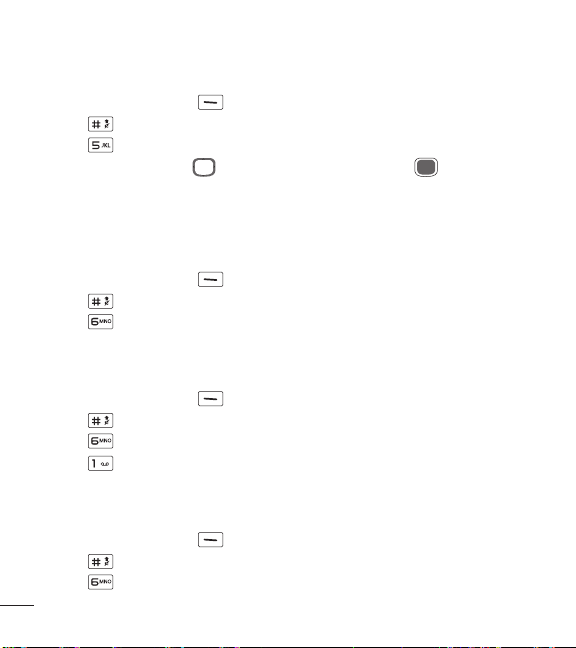
70
Using the Phone Menus
5. Memory
Allows you to check your phone’s internal memory. Shows the memory information
saved in your phone.
1 Press Left Selection Key [Menu].
2 Press Settings.
3 Press Memory.
4 Use the Directional Key to select a submenu, then press to view the
memory used.
6. Phone info
Allows you to view the information specific to your phone and software.
1 Press Left Selection Key [Menu].
2 Press Settings.
3 Press Phone info.
6.1 My number
Allows you to view your phone number.
1 Press Left Selection Key [Menu].
2 Press Settings.
3 Press Phone info.
4 Press My number.
6.2 ESN/MEID
Allows you to view your phone's ESN/ MEID number.
1 Press Left Selection Key [Menu].
2 Press Settings.
3 Press Phone info.
Loading ...
Loading ...
Loading ...
