Loading ...
Loading ...
Loading ...
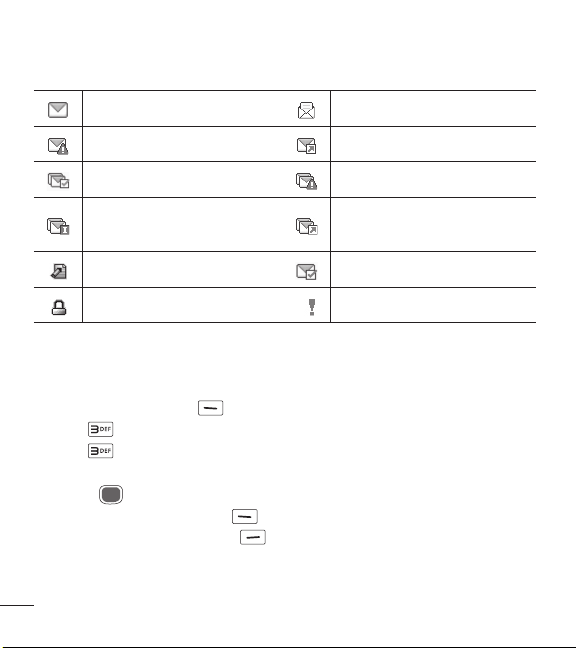
30
Using the Phone Menus
Sort by sender/time Allows you to sort messages alphabetically by sender's
name or by time received.
Message Icon Reference
New text message Read text message
Massage failed Message sent
Multiple messages delivered Multiple messages failed
Multiple messages delivery
incomplete
Multiple messages sent
Text message draft Message delivered
Lock High priority
3. Sent
The Sent menu stores your sent messages.
1 Press Left Selection Key [Menu].
2 Press Messages.
3 Press Sent.
4 Highlight a message. The following options are available.
•
Press [Open] to view the message.
•
Press the Left Selection Key [Erase] to erase the message.
•
Press the Right Selection Key [Options] for the following options.
Forward/ Send/ Add to contacts/ Message info/ Manage sent/ Sort by
recipient
Loading ...
Loading ...
Loading ...
