Loading ...
Loading ...
Loading ...
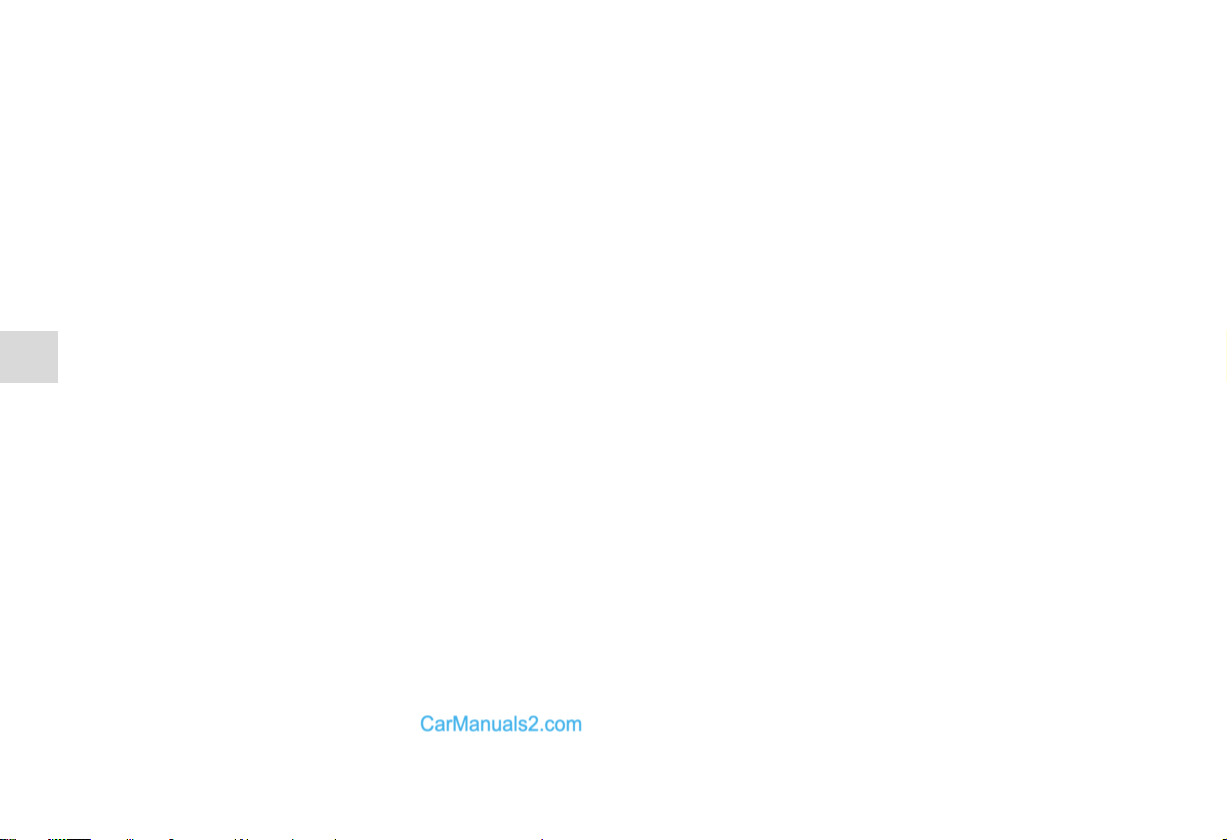
3-106
Features and controls
3
Switching between hands-free mode and private
mode
N00508100031
The Bluetooth
®
HFP can switch between Hands-free mode
(Hands-free calls) and private mode (calls using cellular
phone).
If you press the SPEECH button and say “Transfer call” during
a Hands-free call, you can stop the Hands-free mode and talk in
private mode on your cellular phone.
To return to Hands-free mode, press the SPEECH button again
and say “Transfer call.”
Receiving calls
N00508200032
If an incoming phone call is received while the ignition switch
is in the “ACC” or “ON” position, the audio system will be
automatically turned on and Incoming Call will be played,
even when the audio system was originally off.
The voice guide announcement for the incoming call will be
output from the front passenger’s seat speaker.
If the CD player or radio was playing when the incoming call
was received, the audio system will mute the sound from the
CD player or radio and output only the Incoming Call.
To receive the call, press the PHONE button on the overhead
console control switch.
When the call is over, the audio system will return to its previ-
ous state.
Phonebook function
N00508300020
The Bluetooth
®
HFP has its own phonebook separate from the
phonebook on the cellular phone.
This phonebook is used when making calls with the voice rec-
ognition function.
You can register up to 32 names for each language in the
phonebook.
Also, each entry has 4 locations associated with: HOME,
WORK, MOBILE and PAGER. You can register one telephone
number for each location.
The phonebook main menu is used to register or edit informa-
tion in the phonebook.
Use the following procedure to call up the phonebook main
menu.
1. Press the SPEECH button.
2. Say “Phonebook.”
3. The voice guide will say “Select one of the following:
new entry, edit, list names, delete or erase all, or say can-
cel to return to main menu” and will wait for your com-
mand.
N
OTE
● Disconnecting the battery cable will not delete informa-
tion registered in the phonebook.
BK0139500US.book 106 ページ 2011年4月19日 火曜日 午後1時48分
Loading ...
Loading ...
Loading ...