Loading ...
Loading ...
Loading ...
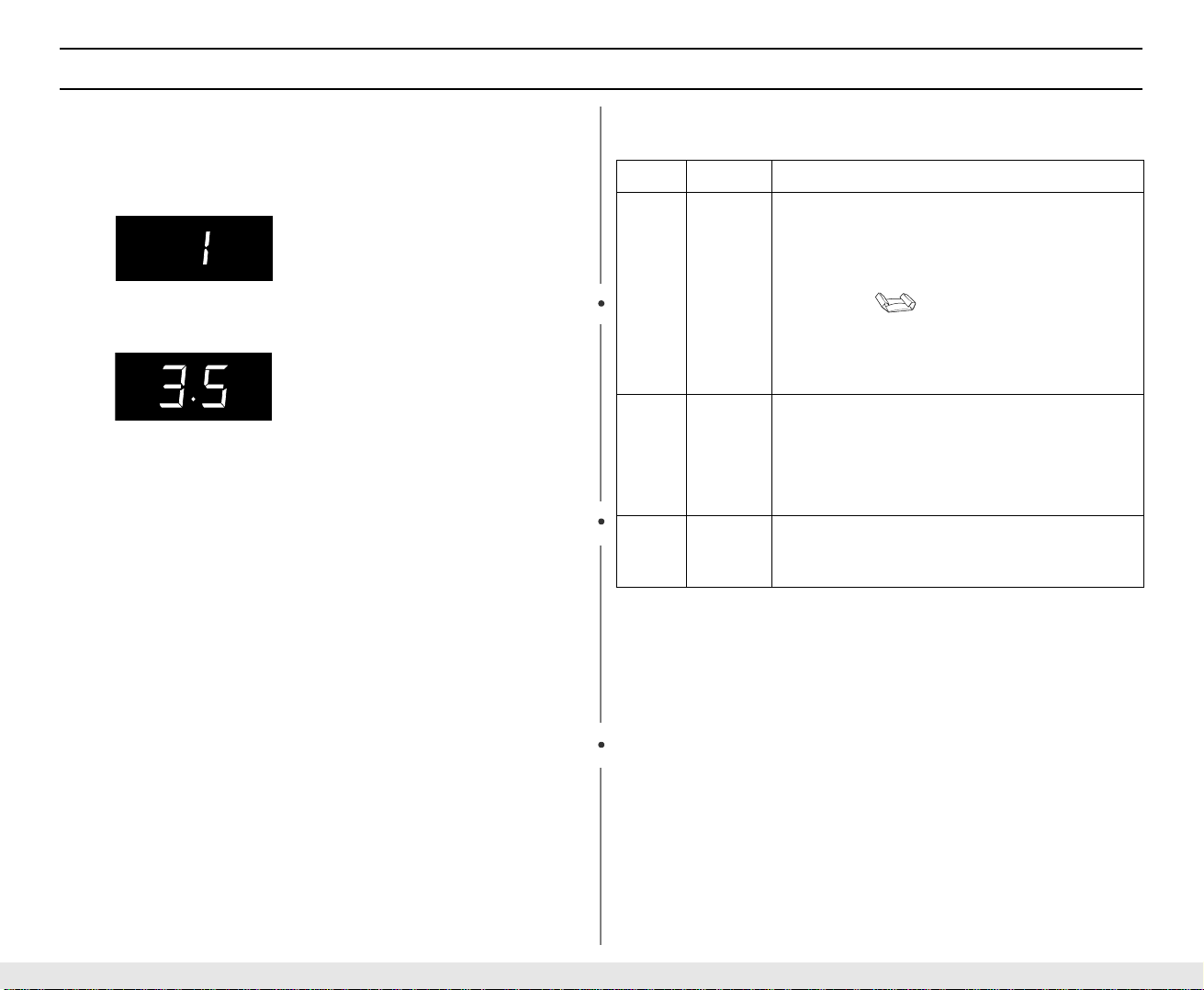
9
Operation Guide
Using the Auto Cook Button
1 Select the type of food that you are cooking(Popcorn, Potato,
Frozen Dinner) by pressing the Auto Cook button one or more
times. The display shows “1”.
2 Select the number of servings(for example; Popcorn 3.5 oz )by
pressing the Servings button ones or more times.
The display shows “3.5”.
3 Press the Start button.
When the cooking times are over, the oven beeps 4 times and the
display shows “End”.
Auto Cook Chart
Note
The cooking time of 3.0 oz. microwave-popcorn depends on the
brand.
Cooking time is adjustable for desired taste by using the numeric
pads and following the package instructions.
Item Weight Remarks
Popcorn 3.5 oz
3.0 oz
• Use one microwave-only bag of popcorn.
• Use caution when removing and opening hot
bag from oven.
• To help prevent the popcorn bag from getting
stuck in the oven, fold each end of the bag up
one inch ( ) before placing the bag in the
center of the oven.
• If it still gets stuck, open the door and
reposition the bag, close the door and press
start.
Potato 1 EA
2 EA
3 EA
4 EA
• Prick each potato several times with fork.
• Place it on turntable in spoke-like fashion.
• Remove from oven, wrap in foil and let stand
3-5 min.
• Once during cooking, the oven will beep to let
you know to turn the food over.
Frozen
Dinner
7-10 oz
12 oz
(10-12 oz)
• Remove package from outer wrapping and
follow package instructions for covering and
standing. After cooking, let stand 1-3 min.
XGt~__WUGGwG`GG~SGhGXWSGYWWYGGXYa\]Gwt
Loading ...
Loading ...
Loading ...