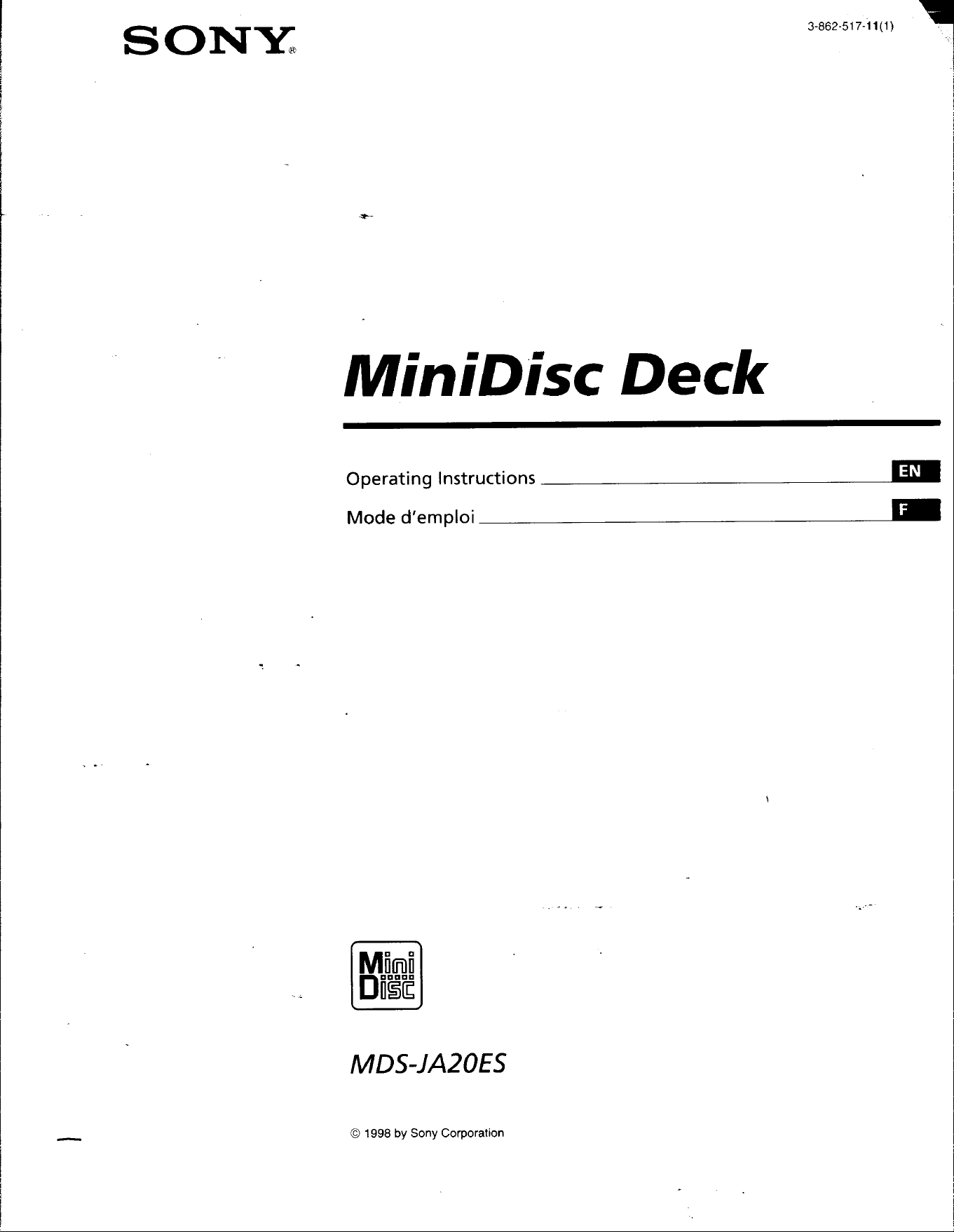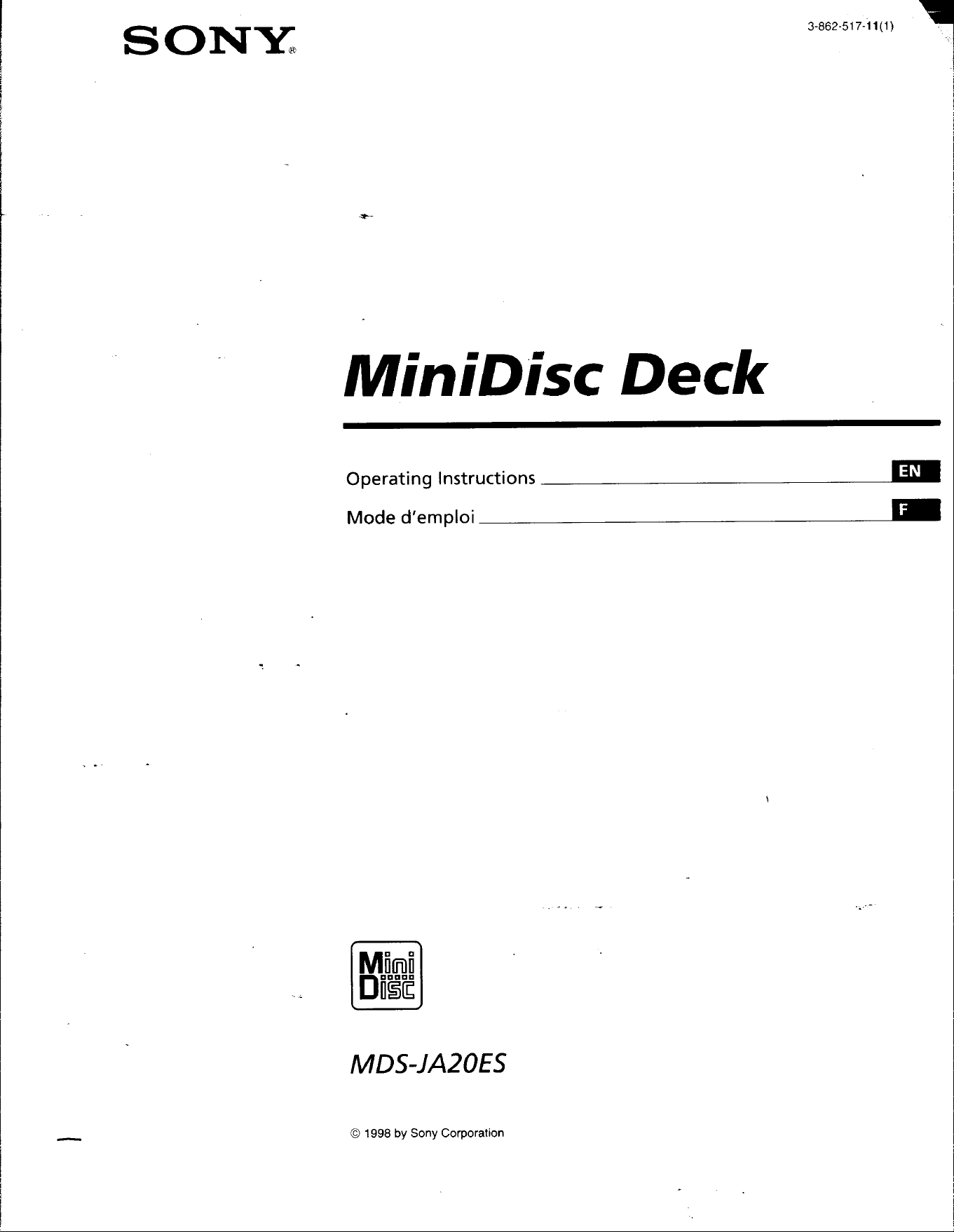#3 What is covered by the Sony warranty?
Sony® product warranty information, including what is covered by the warranty, is part of the documentation inside the box for each Sony product. The warranty may be on a separate card or as part of the Primary User Manual (usually the User's Guide or Operating Instructions).
Electronic copies of the warranty card, primary user manual, and other documentation are available online.
IMPORTANT: Electronic copies of warranty information may not be available for all models.