Loading ...
Loading ...
Loading ...
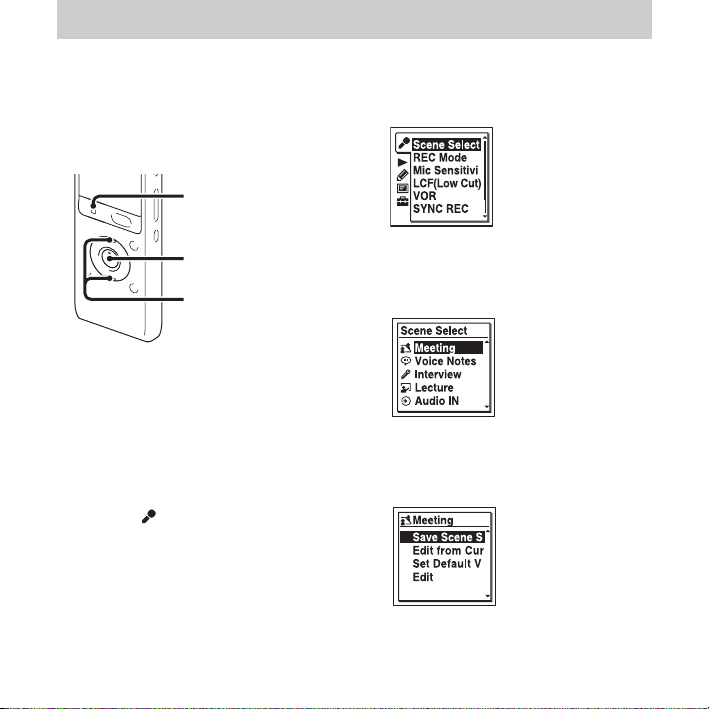
30
GB
Other Recording Operations
Changing the Recording Settings
Selecting a recording scene
for each situation
According to various recording scene, you
can change the items for recording, such as
REC Mode (page 70), Mic Sensitivity
(page 70), etc., to the recommended
settings in bulk. You can change the
settings for each item.
1 Select the (Recording) tab t “Scene
Select” in the menu, and then press
N/
ENT.
The Scene Select window will be
displayed.
2 Press v or V on the control button to
select a scene you want, and then press
N/ENT.
3 Press v or V on the control button to
select “Save Scene Setting,” and then
press
N/ENT.
4 Press x STOP to exit the menu mode.
N/ENT
v, V
x
STOP
Loading ...
Loading ...
Loading ...