Loading ...
Loading ...
Loading ...
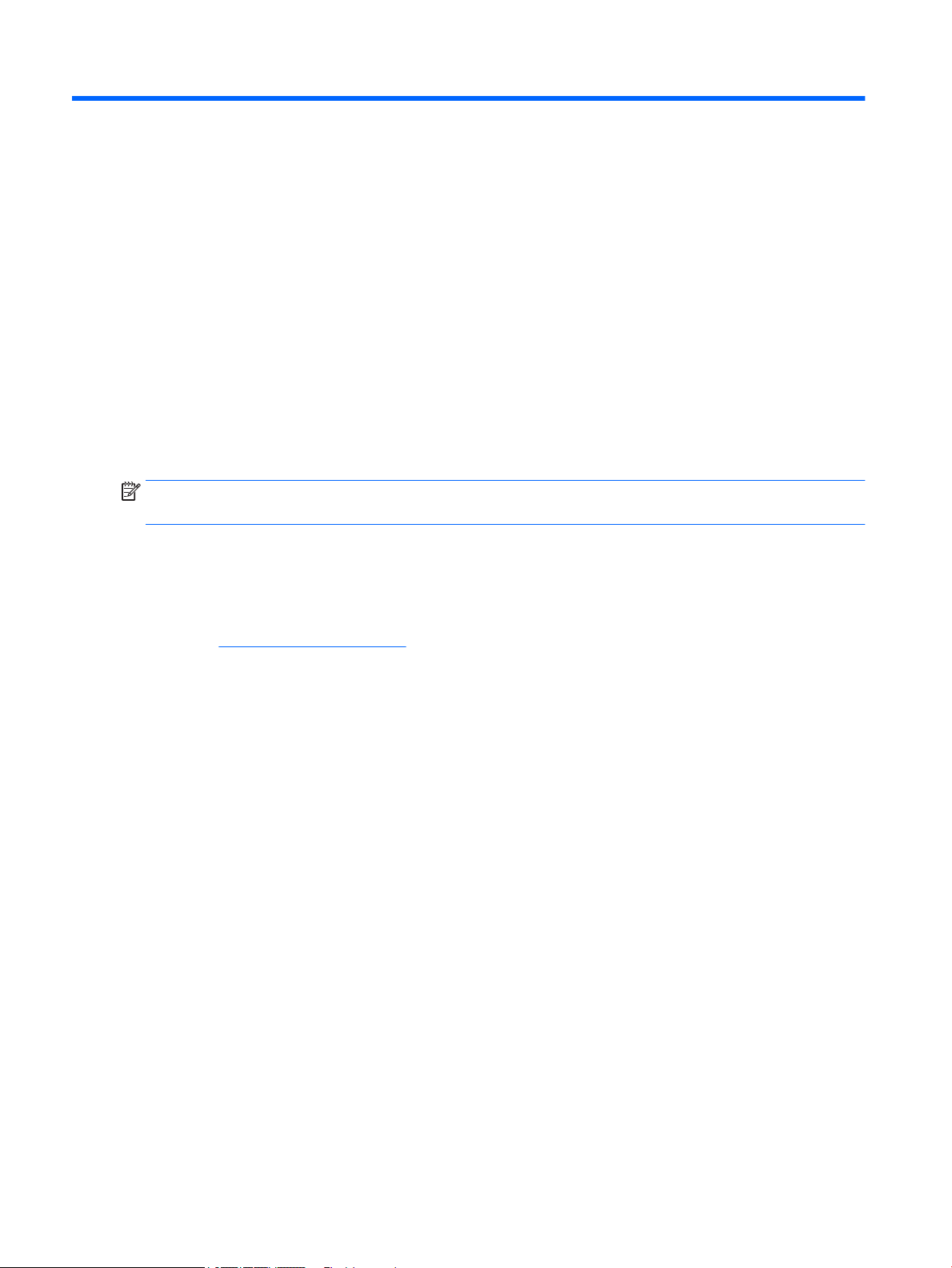
2 Using the Monitor
Downloading the monitor drivers
Installing from the optical disc
To install the .INF and .ICM les on the computer from the optical disc:
1. Insert the optical disc in the computer optical drive. The optical disc menu is displayed.
2. View the HP Monitor Software Information le.
3. Select Install Monitor Driver Software.
4. Follow the on-screen instructions.
5. Ensure that the proper resolution and refresh rates appear in the Windows Display control panel.
NOTE: You may need to install the digitally signed monitor .INF and .ICM les manually from the optical disc
in the event of an installation error. Refer to the HP Monitor Software Information le on the optical disc.
Downloading from the Web
If you do not have a computer or source device with an optical drive, you can download the latest version
of .INF and .ICM les from the HP monitors support Web site.
1. Go to http://www.hp.com/support and select the appropriate country and language.
2. Select Get software and drivers.
3. Enter your HP monitor model in the search eld and select Find my product.
4. If necessary, select your monitor from the list.
5. Select your operating system, and then click Next.
6. Click Driver - Display/Monitor to open the list of drivers.
7. Click on the driver name.
8. Click Download and follow the on-screen instructions to download the software.
10 Chapter 2 Using the Monitor
Loading ...
Loading ...
Loading ...