Documents: Go to download!
User Manual
- User Manual - (English)
- Home Connect Quick Start Guide - (English)
- Home Connect Quick Start Guide - (English)
- Product Spec Sheet - (English)
- Energy Guide - (English)
- Information regarding free & open source software - (English)
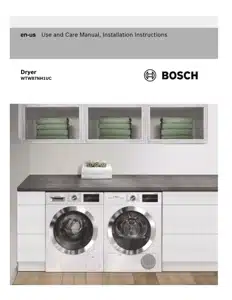
- OPERATING INSTRUCTIONS
- USER-MAINTENANCE INSTRUCTIONS
- Troubleshooting
Table of contents
USER MANUAL
OPERATING INSTRUCTIONS
Your new dryer
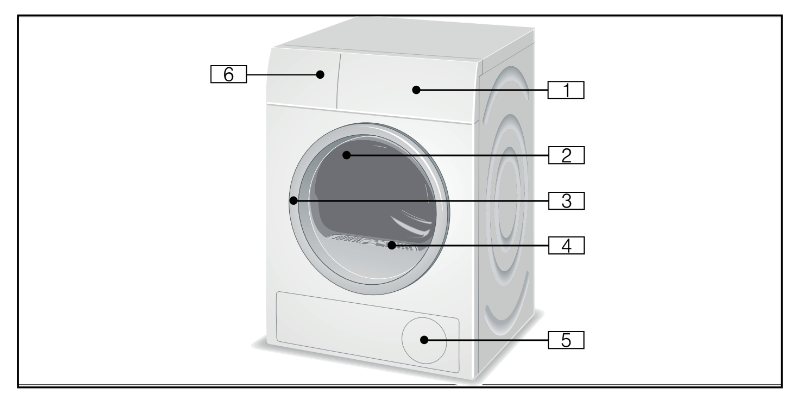
- Control panel, display area, program selector
- Drum with interior light (depending on model) The interior light activates after the door is opened and after the program starts, it switches off automatically.
- Open the door/ Close the door
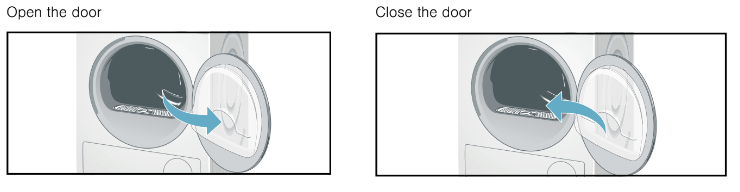
4.Lint filters
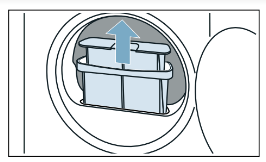
5.Air inlet
6.Tank
Your Heat Pump dryer is unique as it has a Self-Cleaning system for cleaning the condenser. This Self-Cleaning system uses the tank shown in position [6] to hold water used for flushing the condenser during the drying pro- cess.
As this is an important process the tank must remain in place and not be removed during the entire drying pro- cess.
NOTICE: If the supplied drain hose is used for draining into the home's standpipe or other drain system, the tank does not need to be emptied.
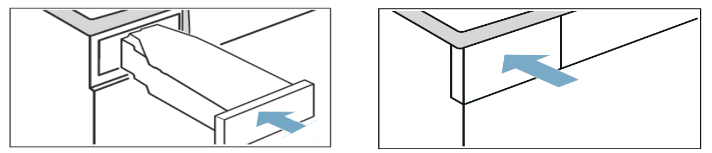
Check the machine. Never connect the utilities (power or water) to or start a damaged machine! Contact Customer Service!
→Customer service; Page 4
Check to be sure the dryer drain hose is installed properly.
Turning the dryer on and off
Pressing the center of the Program Selector turns the appliance on and off. After switching on, turn the outer dial to choose a program. Switch off after the program has finished.
Before using the dryer for the first time
- Read these operating instructions carefully.
- Check that the supply voltage corresponds with the voltage specifications on the rating plate on the dryer, see top rear side of the dryer and/or rating plate label inside the dryer door.
→Electrical Connections; Page 18
3.Remove all objects from the drum.
4.Check the dryer for visible damage. If damage found contact your dealer.
5.Wipe the inside of the drum with a damp cloth.
6.Check heating system.
→Check heating system; Page 19
7.If the dryer does not work, press the center of the Program Selector to switch off the dryer. Look in the Troubleshooting section of the operating instructions for support.
→Troubleshooting; Page 42
Temporary disconnection of the dryer
If you intend to go on vacation or are not using your dryer for an extended period of time, you should:
- Turn off the circuit breaker.
- Pull out the power supply plug if possible.
- Clean the lint filters.
Using program selector to choose a drying program
NOTICE: If the Child lock is activated, you must deactivate it before you can select a program.
→Child lock 3 sec.; Page 38
Use the program selector to select the desired drying program. The dial turns in both directions and when a cycle is selected its time duration appears in the display.
Program selection
For optimum drying results your dryer offers several different types of programs to choose from.
Select the required drying program from the program table according to the examples.
→Program selection table; Page 36
Automatic programs
There are automatic programs for different types of textiles (e.g. Cotton, Permanent Press).
The program sequence of automatic programs is controlled by sensors. The duration of the program depends on the measured degree of moisture in the laundry and on the selected degree of dryness (e.g. Extra Dry).
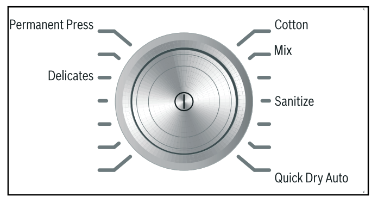
Special programs
The programs Anti Shrink, Hand Wash/Wool, Bulky/ Large Items, Quick 40TM, Outdoor/Sport and Jeans are made for special type fabric loads.
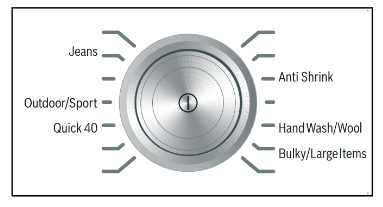
Time programs
Time programs run at specific temperatures and are suitable for delicate items, individual or a few small items and for adding additional drying time if necessary. The Time programs are Hand Wash/Wool, Air Fluff, Time Dry, and Quick 40.
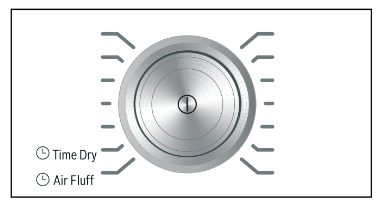
Selecting optional program settings
By selecting optional program settings, you can adjust the drying process to better suit the items you are drying.
The optional program settings can be selected and deselected depending if the setting is allowed (not all settings are allowed for all programs) and the cycle’s progress.
The indicator lamps of the buttons light up if the setting is active.
For Time Dry  , Finish in, Wrinkle Block and Low Heat the settings are not retained after the appliance is switched off.
, Finish in, Wrinkle Block and Low Heat the settings are not retained after the appliance is switched off.
For Dryness Level the setting is retained for each program separately after the appliance is switched off for fabric care this setting is not retained for the Cotton program).
For Level Adjust the setting is retained for each program separately after the appliance is switched off.
Loading the laundry
1.Check lint filters.
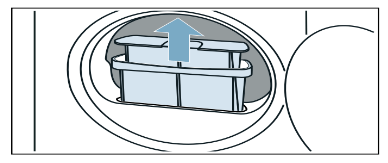
The filters should be cleaned after or before every drying process. Cleaning the filters reduces the drying time and saves energy.
→Cleaning the lint filters; Page 39
2.Load the laundry into the drum and close the door.
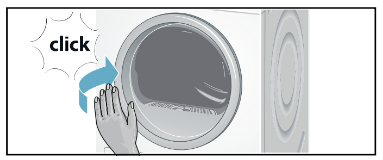
Tips
After loading, close the door carefully so as not to trap any items between the door and the rubber seal. The door should be closed until a click is heard.
Foreign objects left in the drum may damage laundry.
Before inserting any laundry, check to make sure no foreign objects are in the drum.
Recommended Load Size
Recommended maximum load size can be found in the program selection table in this manual.
→Program selection table; Page 36
Load the laundry
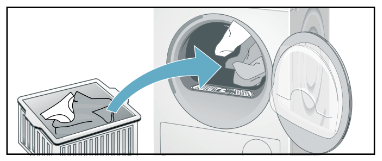
Place laundry in the empty drum. Put each piece of laundry into machine separately.
For best results the laundry should be sorted according to type of laundry and desired degree of drying.
→Sorting the laundry; Page 35
→Program selection table; Page 36
→Level Adjust; Page 37
Starting the program
1.Switch on the appliance. Rotate program selector to the desired program. Select the program which corresponds to the laundry in the dryer from Program selection table.
→Program selection table; Page 36
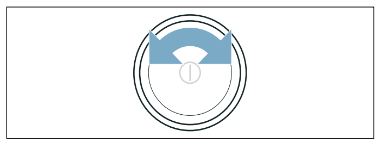
The Start/Pause indicator light starts flashing.
2. Press the Start/Pause button. Indicator lamp lights up and the cycle starts.
During the cycle, the display area indicates the estimated remaining time and, after starting the drying cycle, the cycle duration and the symbols for the cycle progress stay lit.
NOTICES
- If you want to protect the cycle against inadvertent adjustment select the Child lock 3 sec.. → Child lock 3 sec.; Page 38
- If
 indicator lights up, clean the lint filters. →Cleaning the lint filters; Page 39
indicator lights up, clean the lint filters. →Cleaning the lint filters; Page 39 - If
 indicator lights up, check the drain hose and its connections for restrictions and if the tank needs to be emptied. → Maintenance of drain hose; Page 41
indicator lights up, check the drain hose and its connections for restrictions and if the tank needs to be emptied. → Maintenance of drain hose; Page 41
3. If required, select Low Heat by pressing the button.
→Low Heat; Page 37
4.If required, select Wrinkle Block by pressing the button. → Wrinkle Block; Page 37
Indicator of program sequence
Bosch dryers use an advanced control system which continually monitors the laundry’s remaining moisture.
The current state of the process and status of the program is shown by indicator lights and 7-digit display.

Selecting a different program
If you have inadvertently started the wrong program, you can change this as follows:
1.Press Start/Pause.
NOTICE: The drum will continue to rotate when the Cool Down process is in progress, even if the program is paused. The Cool Down process can be stopped at any time by opening the door.
2. Select another program and/or a different optional program setting.
NOTICE: Do not change the program during the Cool Down process.
3. Press Start/Pause. The new drying cycle starts from the beginning.
Cancel program
If required, you can cancel the selected program:
- Press Start/Pause.
- Press the center of the Program Selector to switch off the appliance.
Program end
 appears in the display area and the Start/Pause button indicator lamp is off.
appears in the display area and the Start/Pause button indicator lamp is off.

After the program end, press the center of Program Selector to switch off the appliance.
Removing laundry/switching the appliance off
- Open the door and remove the laundry.
- Press the center of the Program Selector. Appliance is switched off and dryer light goes out.
- Clean lint filters.→Cleaning the lint filters; Page 39
- Close the door.
Tip: If the display panel switches off and the Start/Pause button indicator is blinking at the end of a program, the Energy-saving mode is active. To activate the display, press any button.
→Environmentally friendly use of your dryer; Page 9
Program selection table
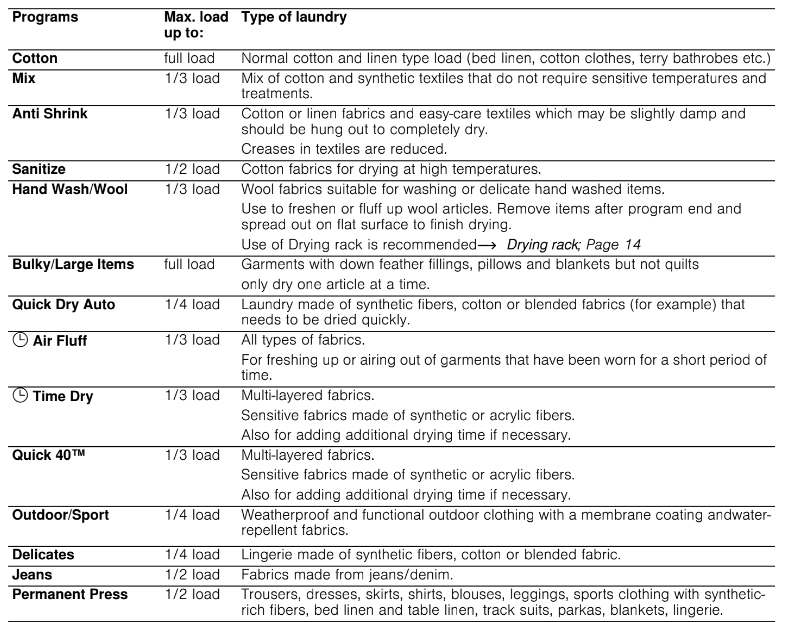
Optional program settings
Low Heat
Reduced temperature for delicate fabrics, e.g. polyacrylic, polyamide or elastane, with longer drying time.
Observe the care information or symbols on the textile’s label.
Time Dry 
Available only for Time programs:  Air Fluff and
Air Fluff and Time Dry,
Time Dry,
→Program selection table; Page 36
Can be selected from minimum 20 minutes to maximum 3:30hours, in 10-minute steps.
Remote Start
Briefly pressing the Remote Start button activates or deactivates the Remote start function. Activating the Remote start function enables the appliance to be started remotely via the Home Connect® app.
NOTICES
- Remote start can only be activated if the appliance door is closed and the appliance is connected to your home network.
- Remote start will be deactivated in the following circumstances:
- The door is opened.
- There is a power failure.
- The Remote Start button was briefly pressed again deactivating it.
- The center of the Program Selector was pressed switching off the appliance.
- Once the program has ended.
- Any button was pressed or the program selector was turned on the control panel.
Pressing and holding the Remote Start button for at least 3 seconds enters Home Connect settings.
Finish in
The program end (Finish in) time can be set in one hour increments to a maximum of 24 h (hours).
After selecting the desired drying program (at the dial) but before pressing the Start/Pause button, press the
Finish in + or - button until the desired time is displayed, e.g. 8 h. Press the Start/Pause button to start the dryer.
NOTICE: The cycle duration is included in the set Finish in time.
Here is an example of 1hr:30min cycle time and an 8 h Finish in time. 8 h is displayed (until Energy-saving mode activates) and counts down (approximately 6hr:30min) until the drying cycle begins (at 1hr:30min) then the cycle duration 1:30 is displayed and drying begins. Total time approximately 8 hours.
Dryness Level
Select the dryness level that you require for the laundry you need to dry.
Extra Dry:
Heavy, multi-layered or thick laundry that does not dry easily.
Dry:
Normal weight textiles.
Damp:
Normal weight textiles that need to be slightly damp.
Suitable for ironing or hanging up.
Level Adjust
This option adjusts the drying time in small steps for certain programs.
Default setting = OFF (no LED Symbol shown)
Selectable values: OFF, +1, +2, +3
The Level Adjust is retained until changed.
NOTICE: The higher the number value the increased time of drying.
End Signal
Use the End Signal button to activate or deactivate the audible signal that sounds to indicate that the program has ended. If the setting has been selected, the button's indicator light will be lit and the signal tone is activated.
Wrinkle Block
If the Wrinkle Block option is activated it prevents the laundry from creasing or wrinkling. The drum rotates at specific intervals after the drying process allowing the load to remain loose and fluffy until removed.
If the Wrinkle Block button is activated, this function is set to 60 or 120 minutes.
The laundry should be removed before this time has elapsed.
Appliance settings
Child lock 3 sec.
You can secure the appliance against inadvertent changing of the set functions. To do this, activate the Child lock after cycle start.
To Activate/Deactivate, press Finish in M and N for approximately 3 seconds. In the display field, you will see the D symbol light indicating the Child lock is active.
NOTICE: The Child lock will remain activated after the end of the cycle. Even switching the appliance off and on will not deactivate the Child lock. You must deactivate Child lock and, if necessary, activate it again.
Activating setting mode
In order to change the default appliance settings described below, you will first need to enter or activate setting mode.
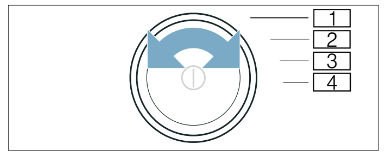
To enter or activate the setting mode:
- Switch on the appliance. The indicator lamp of the program on position 1 (1) lights up.
- Press and hold Dryness Level button and, at the same time, turn the program selector to position 2 (2)
- Release Dryness Level button. The setting mode is now activated.
Changing the audible signal volume
You can adjust the volume of audible notification signals that indicate that a program has ended, for example) and audible button signals by turning the program selector to the following positions:
- 2 (2) Audible notification signal volume selectable values: ‚ = quiet, ƒ = medium, „ = loud, ... very loud
- 3(3)Audible button signal volume selectable values: ‹ = off, ‚ = quiet, ƒ = medium, „ = loud, ... = very loud
- Turn the program selector to the required position.
- Use the Finish in + or - button to set the volume you require.
Switching the automatic switch-off function on/off
If the appliance is not used for an extended period, it may automatically switch itself off until a program starts or when a program has ended in order to save energy. It can be switched back on again at any time by pressing the power button  .
.
You can switch the appliance's automatic switch-off function on or off as follows:
Turn the program selector to position 4 (4).
Use the Finish in + or - button to switch the appliance's automatic switch-off function on ( ) or off
) or off 
NOTICE: The automatic switch-off function cannot be activated if Wi-Fi is activated.
Exiting setting mode
Once you have applied all the settings, press the power button  to switch off the appliance.
to switch off the appliance.
The settings you have selected will be saved and will take effect the next time the appliance is switched on.
USER-MAINTENANCE INSTRUCTIONS
USER-MAINTENANCE INSTRUCTIONS
Your appliance is designed to give you years of service.
Observe the following instructions to maintain your appliance and keep it in top operating condition.
Cleaning the Dryer's exterior
Clean the Dryer's exterior surfaces by wiping with a soft cloth and soapy water only.
Wipe the drum, door seal and inside of the door with a damp cloth only.
NOTICE: Do not clean with a water jet.
Remove detergent and cleaning agent residue immediately.
During drying, water may occasionally accumulate between the window and the seal. This does not affect the proper operation of your dryer.
Cleaning the lint filter area
Over time, lint from the drying process collects in the lint filter area.
This lint can be easily removed using a vacuum cleaner.
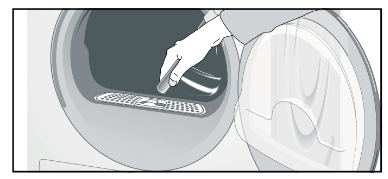
Cleaning the lint filters
Dirty filters prolong the drying time and increases energy consumption.
The filters should be cleaned before or after each drying process.
If  indicator lights up during a drying program, clean the filters immediately.
indicator lights up during a drying program, clean the filters immediately.
Tip: The program is interrupted automatically.
To clean the lint filters:
Press the center of the Program Selector to switch off the appliance.
2.Open the door and clean all lint from around top of the lint filter and door perimeter. Pull out the two-part lint filter as shown.
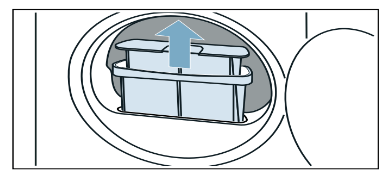
3.Clean lint from the recess shown below. Ensure no lint falls into the opening below.
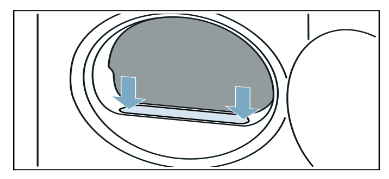
4.Separate the two-part lint filter and open both parts as shown.
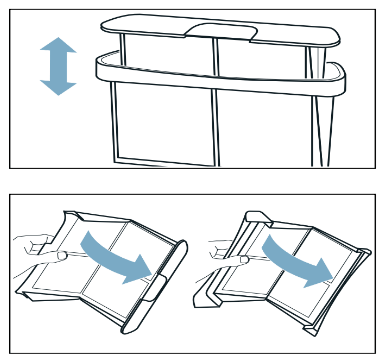
5. Gently remove all lint and debris from both filters by rubbing with your fingers only.
NOTICE: Severely dirty or clogged lint filters should be rinsed under warm water.
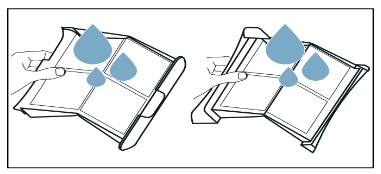
NOTICE: Both filters should be completely dry before putting them back in place in the dryer.
6.Close filters until they snap shut and reinsert them together, as they were when removed, and place them back in the opening as shown.
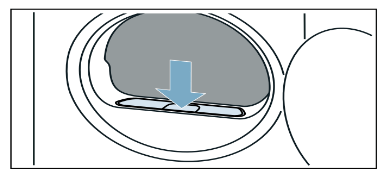
Cleaning the moisture sensors
The dryer is equipped with a stainless-steel moisture sensor. The moisture sensor measures how damp the laundry is.
After long periods of use the moisture sensor may become covered by a fine layer of limescale or residue of detergents and textile care products. Such residue must be removed regularly as the sensor function will be impaired and the drying results less than desired.
To clean the moisture sensors:
1.Open the door.
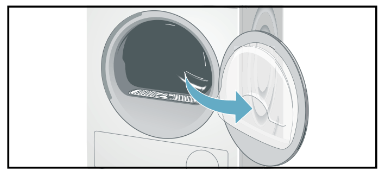
2.The deposit on the sensors can easily be removed by wiping the sensors (the two bars next to the lint filter) with a cloth and white vinegar.
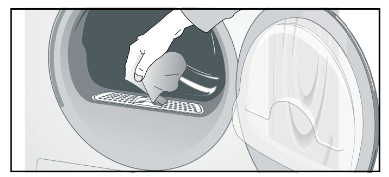
NOTICE: Use white vinegar only!
Clean the moisture sensors once a month.
Maintenance of drain hose
If  indicator lights up check the following items:
indicator lights up check the following items:
- Remove the tank and drain it of all water.
- Check the drain hose for kinks, restrictions or blockage.
Replacing fuses in the Power Adapter - step-by-step
Fuses are a required safety device intended to last for the life of the product. In the unlikely event one fails follow the below steps to replace it.
1.Unplug the Washer and Dryer cords from the Power Adapter.
Unplug the Power Adapter from the wall outlet.
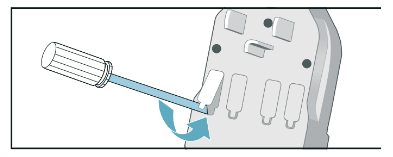
2.Remove fuse holder using a pointed tool as shown e.g. pick or small screwdriver).
3.Replace suspected bad fuse with a known good one.
4.Reinstall the fuse and fuse holder in the Power Adapter ensuring it snaps into place.
Troubleshooting
Introduction
NOTICE: Before doing maintenance work or trying to fix a problem, press the center of the program selector to switch off the appliance.
If the power supply is interrupted during operation, the program will not continue when power is restored. When power is restored, confirm program and selected options are as desired and then press the Start/Pause button.
Before calling Customer Service, check whether you can rectify the problem yourself by means of the following table.
If a problem cannot be rectified or a repair is required:
- Press the center of the Program Selector to switch off the appliance.
- Disconnect the dryer from the power outlet.
- Call Customer Service.
→Customer service; Page 4
General Troubleshooting
Often when you encounter a problem it will be something minor. Before you call Customer Service, consider the suggestions and instructions below:
Determing the Problem
Problem | Possible cause(s) | Solution(s) |
| Dryer does not start. Start/Pause indicator light does not flash. | Power cord end not inserted at all or not inserted correctly. | Insert power cord end correctly. |
| A fuse is blown or breaker is tripped. | Replace fuse or reset breaker. For replacing the fuses in the supplied Power Adapter~ Replacing fuses in the Power Adapter - step-by-step; Page 41 | |
| Door not closed properly. | Check if laundry is caught in the door. Close the door until a click is heard. | |
| The display panel and indicator lights switch off, Start/Pause indica- tor flashes. | Energy-saving mode is activated. | Press any button to activate the display. → Environmentally friendly use of your dryer; Page 9 |
| The display panel and Start/Pause indicator switch off. | Automatic switch-off function is active. | Press the center of the Program Selector to switch on the appliance. |
| Dryer does not start. Start/Pause indicator flashes. | Start/Pause button not pressed. | Press the Start/Pause button to start the cycle. |
 indicator lights up. indicator lights up. | Lint filter dirty. | Clean lint filters. → Cleaning the lint filters; Page 39 |
 indicator lights up. indicator lights up.Water has not drained completely. | Drain hose is blocked. | Check drain hose. →Maintenance of drain hose; Page 41 |
| Water is leaking out. | Dryer is not leveled. | Level the dryer. → Leveling the dryer; Page 19 |
| Drain hose is leaking. | Check entire length of drain hose for leaks; replace if necessary. Check that hose is clamped on hose barb at back of the dryer securely. | |
| Program terminates shortly after starting. | Laundry is not loaded. | Load the laundry. →Loading the laundry; Page 29 |
| Load too small for selected pro- gram. | Use time program. →Program selection; Page 28 → Program selection table; Page 36 | |
| Loaded laundry is too dry. | Check the loaded laundry. If it is dry, open the door, remove laundry and press the center of the Program Selector to switch off the appliance. | |
| The door opens by itself. | The door not closed properly. | Close the door until a click is heard. |
| Creasing. | Laundry load exceeded. Unsuitable program selected. | Do not exceed the maximum load for selected pro- gram. Remove items of laundry immediately after the end of the program, hang them up and pull into shape. Press the center of the Program Selector to switch off the appliance. → Program selection table; Page 36 Select Wrinkle Block button to prevent the laundry from creasing or wrinkling. → Wrinkle Block; Page 37 |
| Drying result is not sat- isfactory (laundry feels too damp). | Warm laundry may feel more damp than it really is. | Remove items of laundry immediately after the end of the program and press the center of the Program Selector to switch off the appliance. |
| The selected program does not suit the load. | Use another drying program or, in addition, select the →Program selection; Page 28 | |
| Dryness level is not adjusted. | Use Level Adjust to adjust the dryness level. →Level Adjust; Page 37 | |
| Fine layer of limescale or detergent and textile care products residues on the moisture sensors. | Clean the moisture sensors. →Cleaning the moisture sensors; Page 40 | |
| Program termination e.g. main power supply failure, door open or maximum drying time reached. | See the problem(s) mentioned in this table. | |
| Initial load is too wet. | Spin laundry at higher speed in the washing machine, before drying. | |
| Drying time too long. | Lint filter is dirty. | Clean lint filters→ Cleaning the lint filters; Page 39 |
Insufficient supply of ambient air for Air inlet possibly blocked. | Ensure that cool ambient room air can freely circulate near the dryer. → Installation for best performance; Page 10 Do not obstruct the air inlet on the front of the dryer. | |
| Ambient temperature is lower than 59°F/15°C or higher than 86°F/ 30°C | Ensure the ambient room conditions are within this range. | |
| Program does not start Finish in (remaining) time is displayed. | A delayed starting time has been selected and activated. | Drying cycle will begin at proper time to complete at the selected Finish in time. |
| Program does not start -  symbol lit up. symbol lit up. | Child lock is activated. | Deactivate Child lock. → Child lock 3 sec.; Page 38 |
| One or more indicator lights are flashing. | Installation conditions are not ade- quate. | Check the installation conditions. → Electrical Connections; Page 18 |
| Fault in program sequence or mal- function. | Switch off the dryer, allow it to cool down, switch back on and restart the program. | |
| Power failure. | Remove laundry from the dryer immediately and spread out. This allows the heat to dissipate. Be care- ful as the door, the drum and the laundry may be hot. | |
 does not appear in does not appear inthe display panel. | Wi-Fi is switched off. | To connect to your home network, switch on Wi-Fi. → Home Connect®; Page 31 |
| Wi-Fi is switched on but a connec- tion to the home network cannot be established. | Check whether your home network is available or try to connect to your home network again. | |
| Home Connect® is not working. |
|
See other models: SHP53T55UC KTW18V80TI/09 HBL3560UC SHE3AR55UC B22CS50SNS
