Loading ...
Loading ...
Loading ...
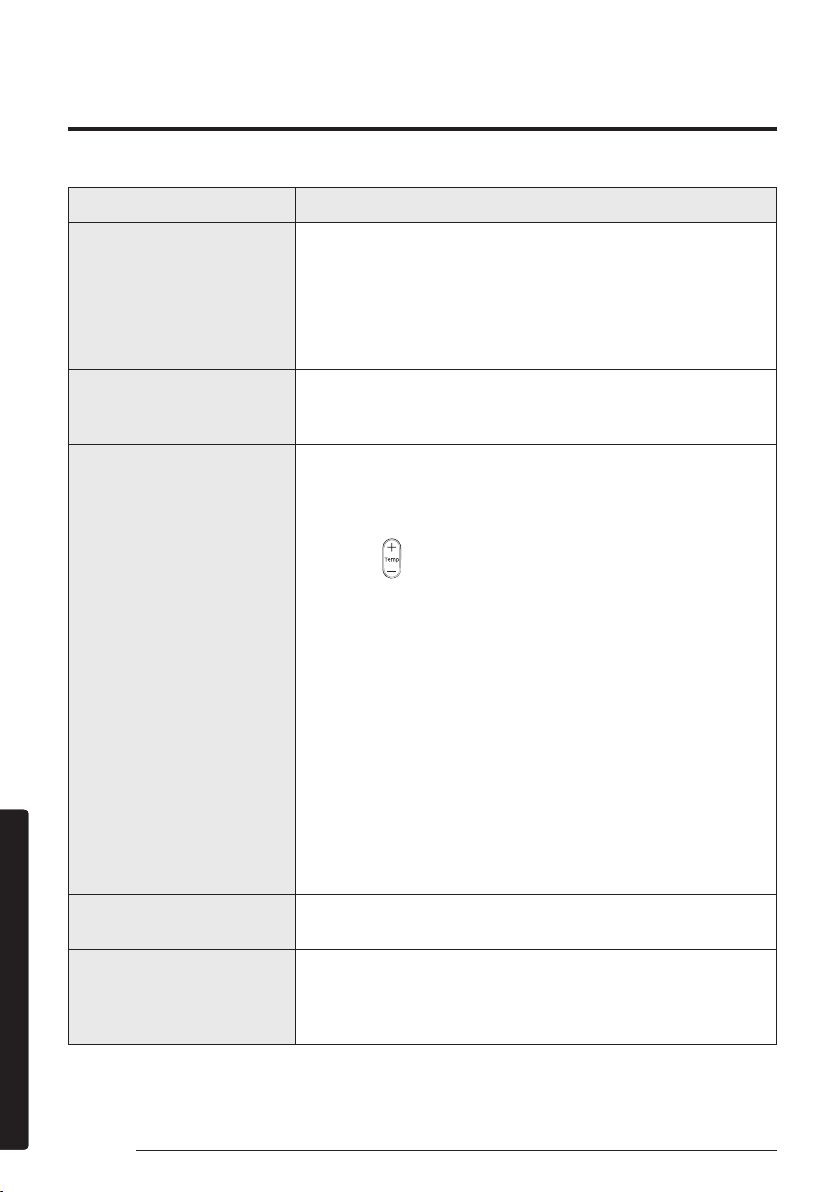
30
English
AppendixAppendix
Troubleshooting
Problem Solution
The air conditioner stops
working.
• Make sure the unit is receiving power.
• Check the circuit breaker. If it is flipped off, flip it on again and
restart the unit. If the problem persists, contact your service
provider.
• The Timed off function may have turned off the unit. Turn on the
unit again.
Cannot change the
temperature.
• Check if the unit is in Fan or Fast mode. If so, you cannot change
the set temperature; the unit automatically controls the set
temperature.
Improper airflow temperature.
• Check the set temperature. In Cool mode, cooling occurs only
when the set temperature is lower than the current temperature.
In Heat mode, heating occurs only when the set temperature is
higher than the current temperature.
• Use
the (Temperature) button
on the remote control to change
the set temperature.
• Check if the air filter is blocked with dirt or debris. If the air filter
is blocked, the cooling and heating performance may decrease.
Clean the air filter regularly (page 29).
• Check if the outdoor unit is covered or is installed near obstacles.
Remove the coverings and obstacles.
• Check if the Defrost function is on (page 18). During defrost,
the fan stops and warm air does not come out.
• Check if doors or windows are open. This may cause poor
circulation or performance. Close all doors and windows.
• Check if the pipe length between the units exceeds the maximum
pipe length (see “Typical installation” in the Installation manual). If
so, the cooling and heating performance may decrease.
Cannot change the airflow
direction.
• Check if the good'sleep function is on in Cool mode. If so, you
cannot control the airflow direction.
Cannot change the fan speed.
• Check if the unit is in Auto, Dry, or Fast mode or the good'sleep
function is on in Cool mode. In these conditions, you cannot
control the fan speed; the unit automatically controls the fan
speed.
If the air conditioner is not operating normally, refer to the troubleshooting guide below.
Appendix
Loading ...
Loading ...