Loading ...
Loading ...
Loading ...
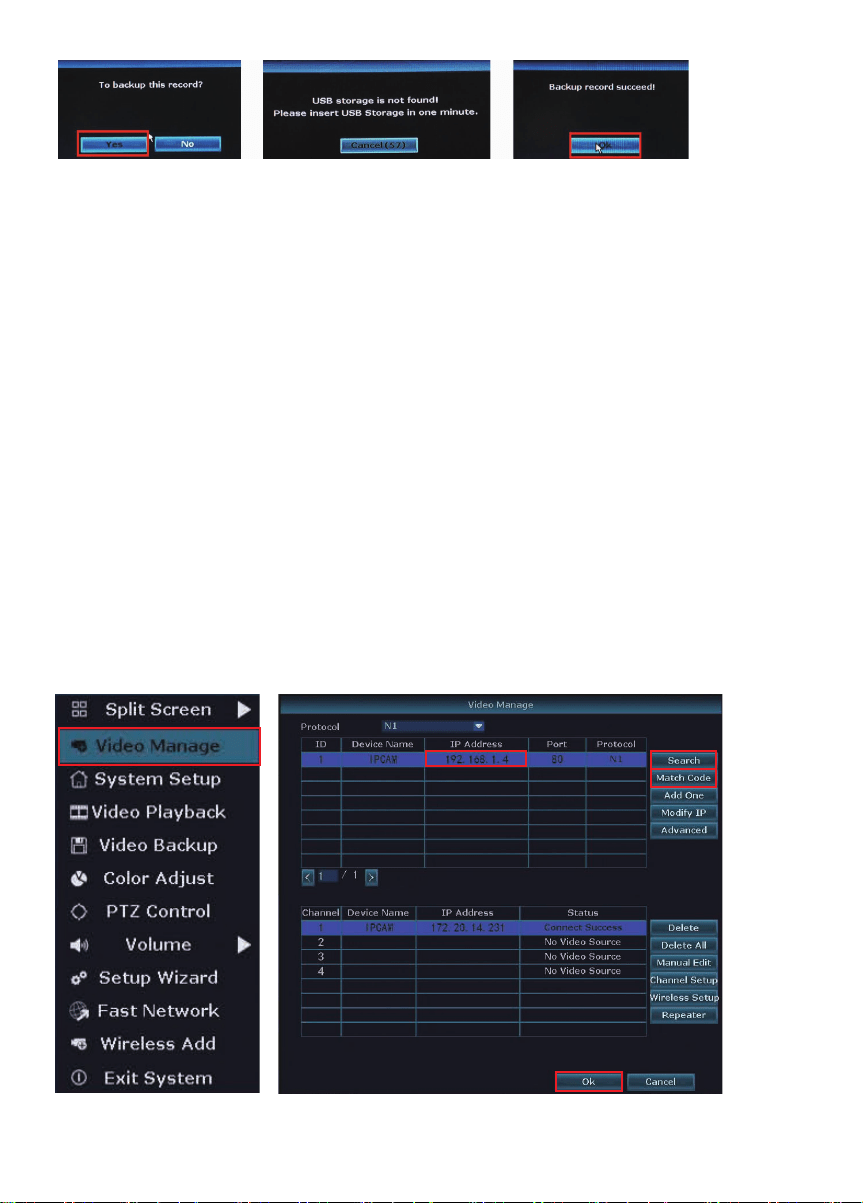
Q8: How do I add a new camera? What should I do when there is
no camera display on the screen?
A: As mentioned previously the system uses its own 2.4GHz wireless signal and the
cameras and NVR are paired at the factory before shipping. If you plan to add
additional cameras up to a total maximum of eight, you will need to manually pair the
individual cameras to the NVR by detecting and matching the unique code of the
camera.
Step1: Remove the Ethernet cable connecting the NVR to your router and connect it
to the new camera. Power up the camera.
Step2: right click the mouse and select the “Video Manage” menu item.
Step3: Click the ‘search’ button and you will see your new camera start as 192.XXX.
Then, click ‘Match Code’ at right. Wait the camera to show as 172.XXX in Added
device area. Picture will show up after a while.
The new camera is now paired with the NVR and its video is ready to be displayed.
The NVR should be reconnected to your router via the Ethernet cable and your new
camera can be installed at its permanent location.
23
Loading ...
Loading ...
Loading ...