Loading ...
Loading ...
Loading ...
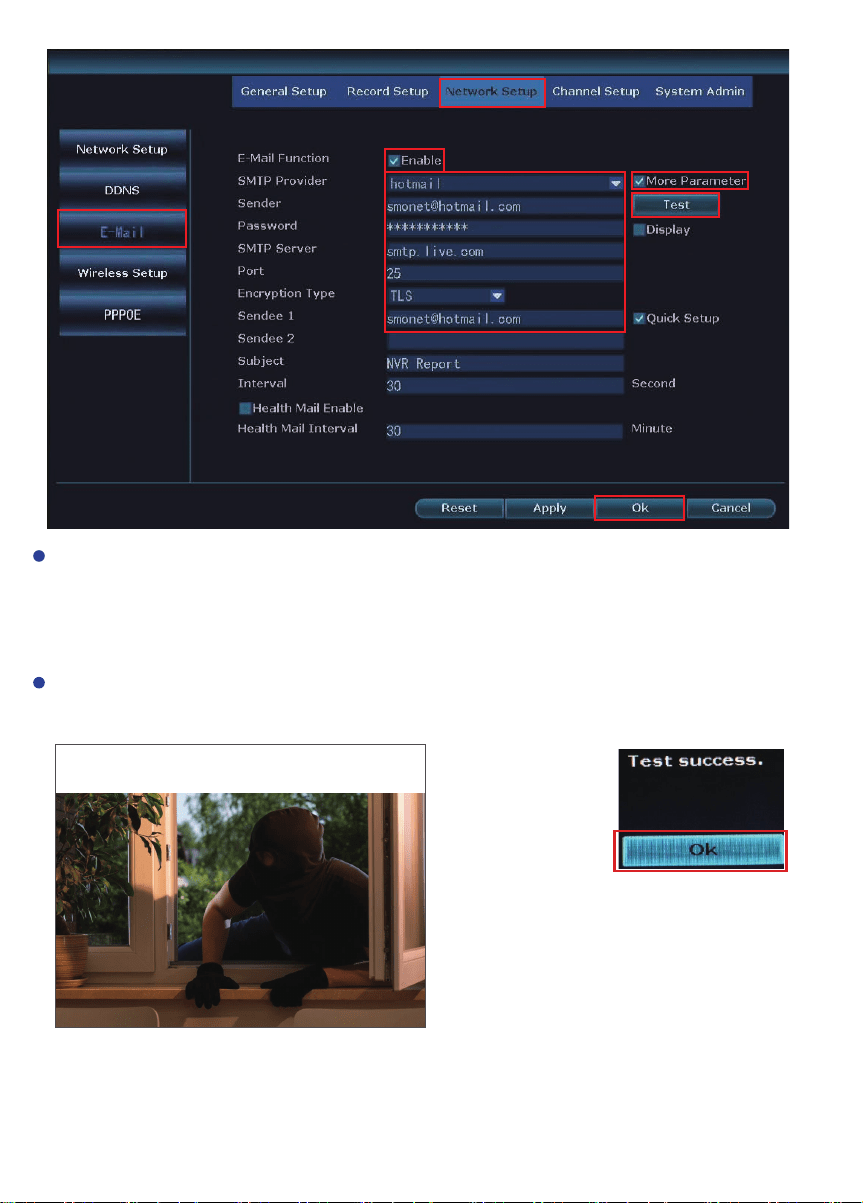
After you have entered all of your information, click Test until the Test success
message appears on the screen. Please allow a few minutes for the testing cycle to
complete. If the test failed, try another Email account.Click OK. Whether or not your
test was successful, be sure to click Ok to save your settings.
To test your alarm, walk past your camera. You will receive an Email notification
within 2 to 3 minutes as shown in the sample figure below.
Notice: Motion detection snapshot will only be sent by email, not included in app
notification.
Event:Motion detect in video channel 1; Time: 2017-8-18
11:24:36; Device: K9604-W; IP Address: 192.168.0.236
21
Loading ...
Loading ...
Loading ...