Loading ...
Loading ...
Loading ...
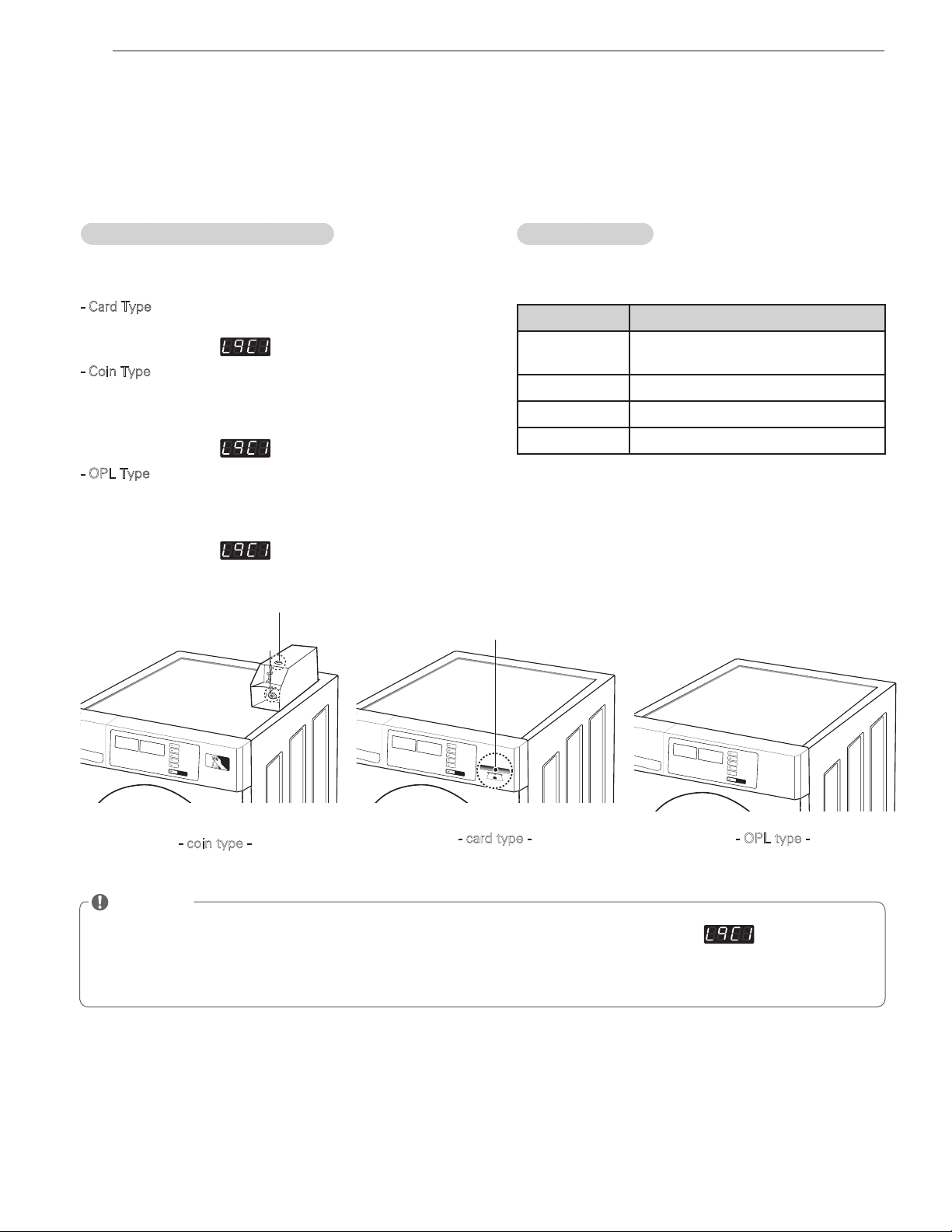
22
PROGRAMMING MODE
Coin Box Key
- coin type -
- card type - - OPL type -
Insert Debit Card
How to enter "Programming mode"
You can enter programming mode only for Idle state and
pause state.
- Card Type
1) Insert service card.
2) Display will show “ ”
- Coin Type
1) Dissemble upper coin box key.
2) Take out the coin drop from the coin box.
3) Turn on/off the toggle switch at the back of the coin box.
4) Display will show “ ”.
- OPL Type
1) Push the WHITES & DELICATES button at the same time.
2) Push the COLORS button 3 times.
3) Push the START button.
4) Display will show “ ”.
How to use button
You can change Washer vend price, cycle time and Cycle
parameters, etc.
: You can check machine information or change setting on “Program setup”, “Collect Information Data”, ”Diagnostic Test”.
There are two methods that you can enter programming mode.
PROGRAMMING MODE
Coin Vault
Openings : close
Press Button Description
WHITES
Move to upper level or
Comes back to Idle State
COLORS Move to the mode in the same level (+)
DELICATES Move to the modes in the same level (-)
START Enter the selected mode
NOTE
• If you turn on the power without connecting meter case for the first time, the machine display “ ”.
• When the machine is came out from the factory, it is set in the coin type. You can change Card/Coin type by button.
(For more information refer to SETUP mode.)
• The machine will display “PUSH” for OPL type
Loading ...
Loading ...
Loading ...