Documents: Go to download!
User Manual
- User Manual - (English, French, Spanish, German, Dutch - Holland, Indonesian, Italian, Japanese, Korean, Norway, Polish, Russian, Swedish)
- Quick Start Guide - (English)
- Spec Sheet English - (English)
- Declaration of Conformity - (English)

- APP
- HOW TO WEAR
- FIRST TIME USE
- POWER ON & CONNECT
- DUAL CONNECT + SYNC
- POWER OFF
- MANUAL CONTROLS
- BUTTON COMMAND
- AUTO PLAY/PAUSE
- DO MORE WITH THE APP
- CHARGING
- LED BEHAVIORS
- WATERPROOF IPX7
- TECH SPEC
- SET UP Google Assistant
Table of contents
USER MANUAL Wireless Inear Nc Headphones
APP

HOW TO WEAR
Mix and match for a perfect fit and audio performance
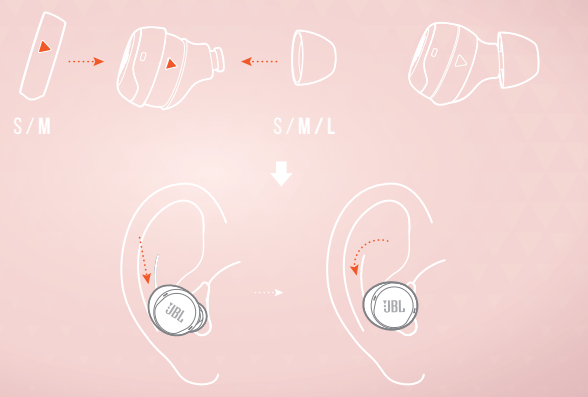
FIRST TIME USE
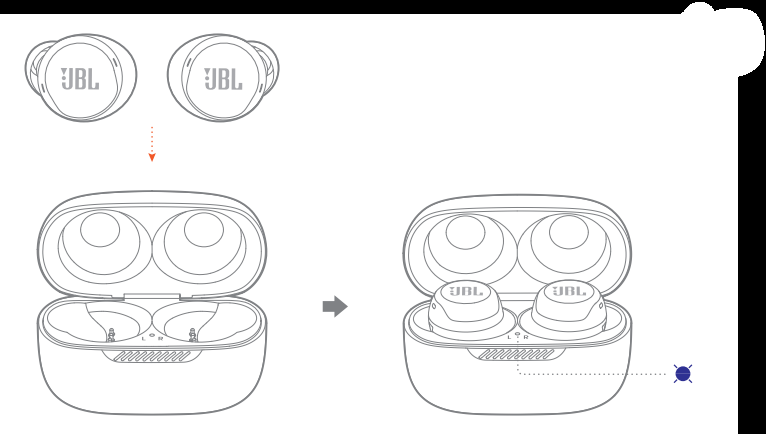
POWER ON & CONNECT
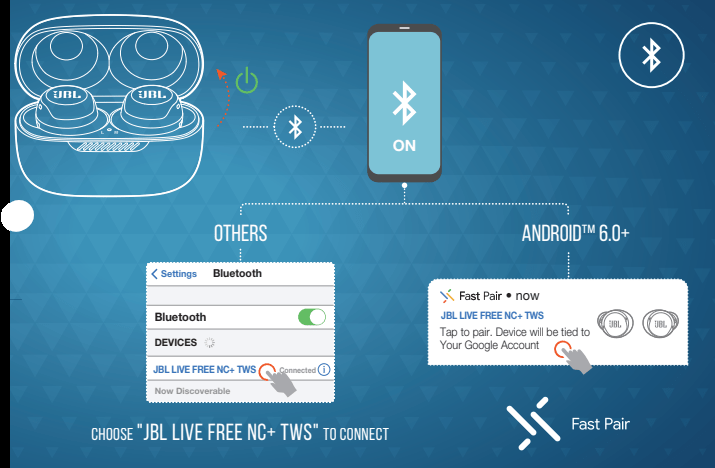
DUAL CONNECT + SYNC
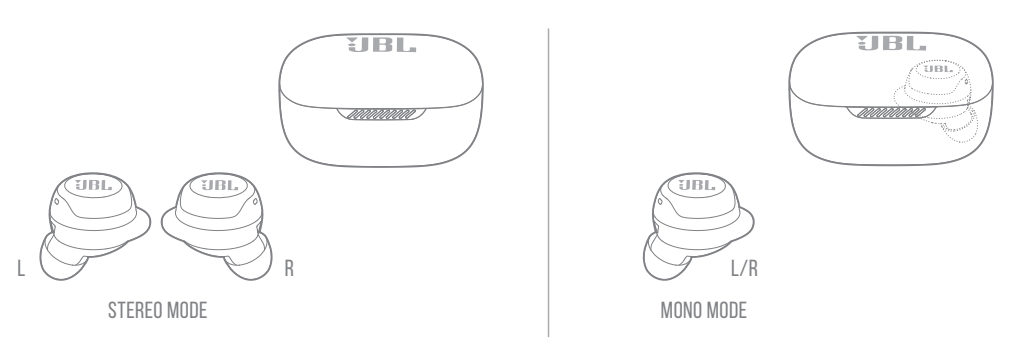
POWER OFF
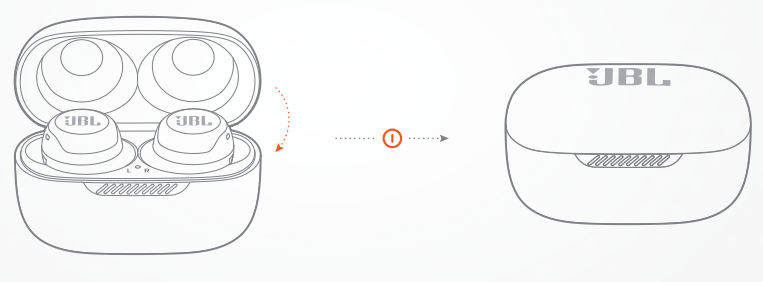
MANUAL CONTROLS
| Connect to a Bluetooth device | RECONNECT LEFT & RIGHT |
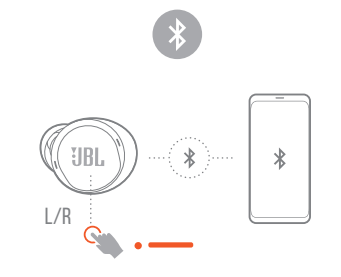 | 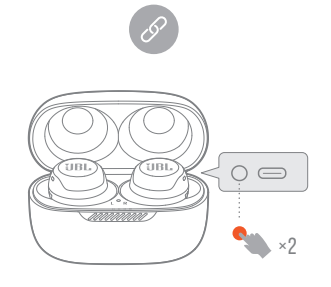 |
| RESET |
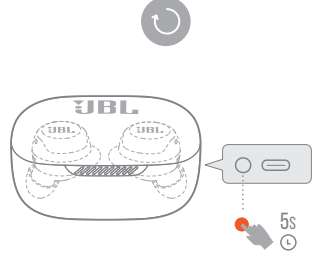 |
BUTTON COMMAND
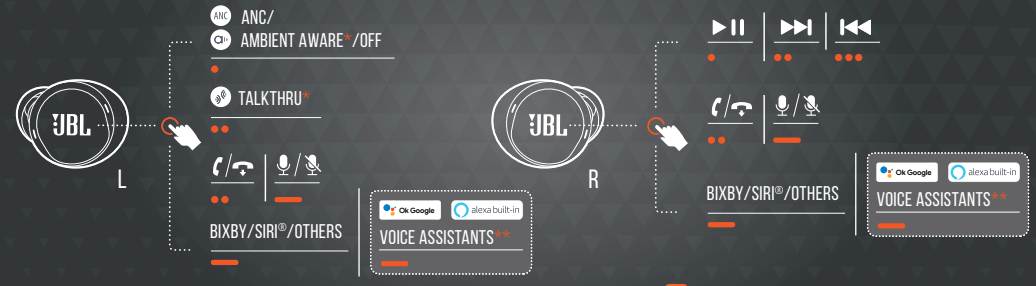
*ENABLE ADVANCE CONTROLS BY CONNECTING YOUR JBL LIVE FREE NC+ TWS to JBL Headphones App .
.
**ENABLE VOICE ASSISTANT THROUGH JBL HEADPHONES APP AND ASSIGN IT TO YOUR PREFERRED EARBUD (L/R).
AUTO PLAY/PAUSE
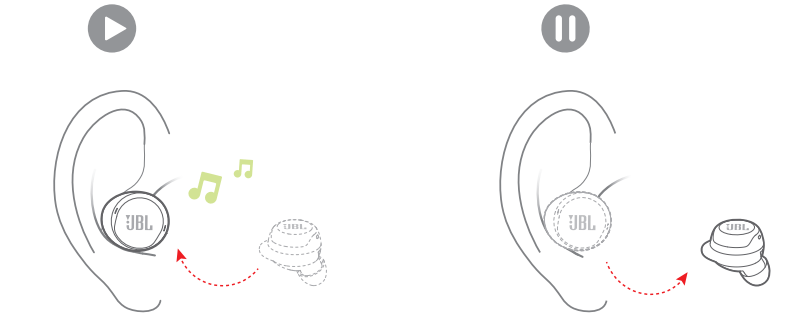
DO MORE WITH THE APP
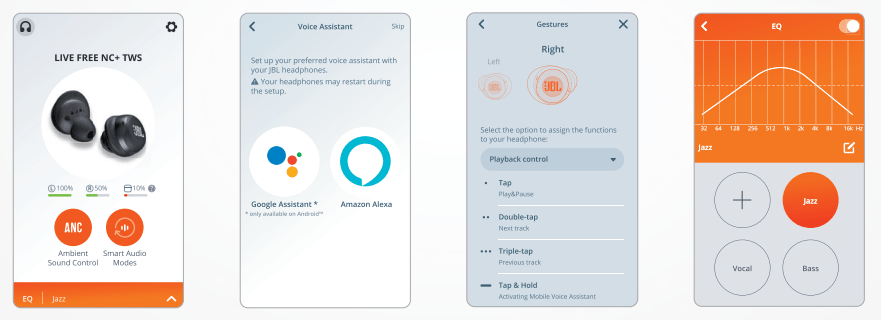
CHARGING
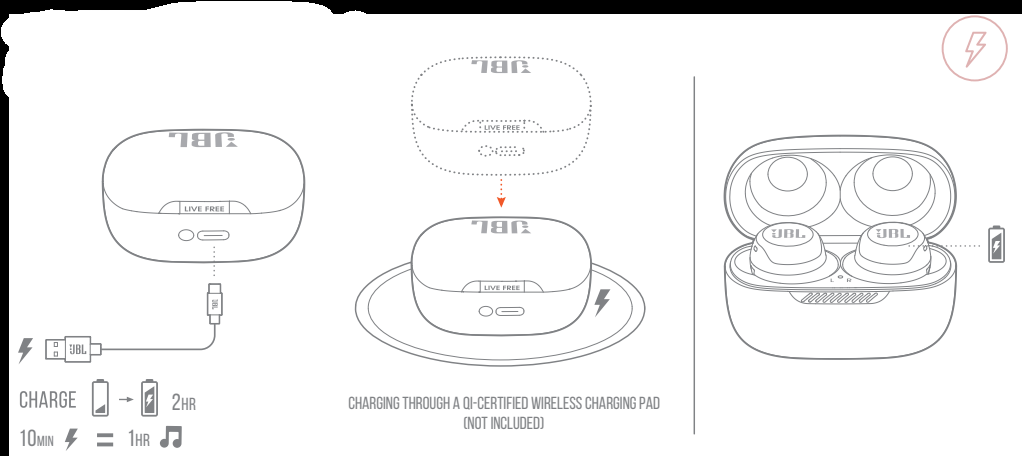
LED BEHAVIORS
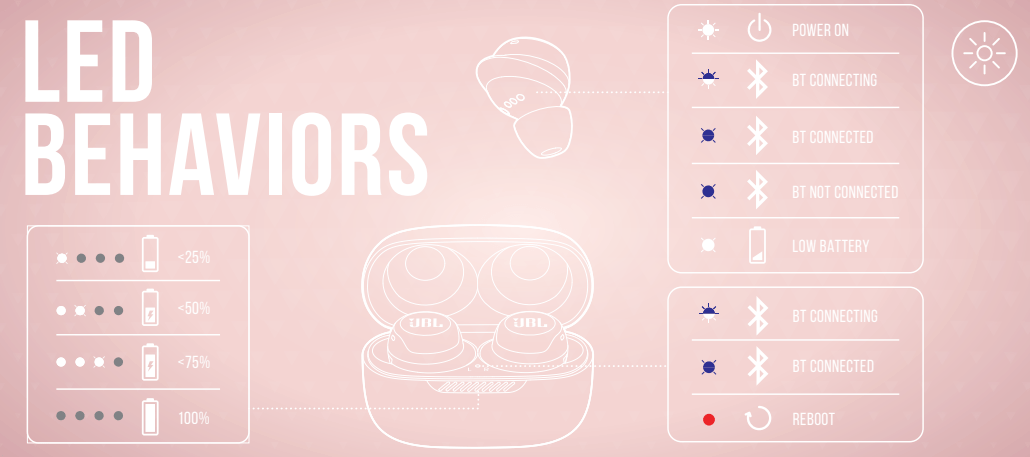
WATERPROOF IPX7
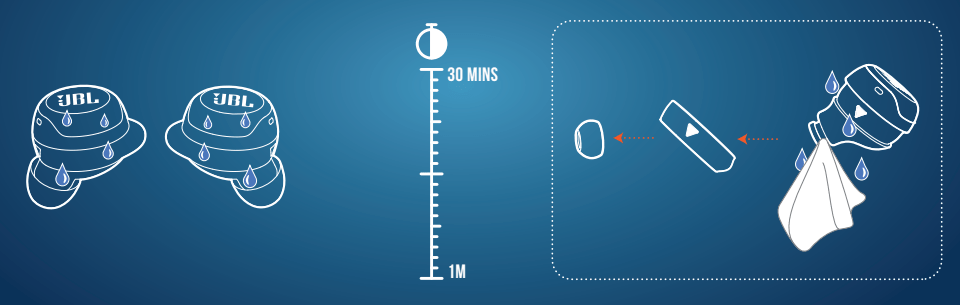
TECH SPEC
Model: LIVE FREE NC+ TWS
Driver Size: 6.8 mm/0.27” Dynamic Driver
Power supply: 5 V 1 A
Earpiece: 7 g per pc (14 g combined) / 0.015 lbs per pc (0.03 lbs combined)
Charging case: 40 g / 0.088 lbs
Headset battery type: Lithium-ion polymer (3.7 V, 50 mAh)
Charging case battery type: Lithium-ion polymer (3.7 V, 300 mAh)
Charging time: 2 hrs from empty
Music playtime with BT on and ANC off : up to 7 hrs
Music playtime with BT on and ANC on : up to 6 hrs
Frequency Response: 20 Hz – 20 kHz
Impedance: 16 ohm
Sensitivity: 96 dB SPL@1 kHz
Maximum SPL: 94 dB
Microphone sensitivity: -26 dBV/Pa@1 kHz
Bluetooth version: 5.1
Bluetooth profile version: A2DP V1.3, AVRCP V1.6, HFP V1.7
Bluetooth transmitter frequency range: 2400 - 2483.5 MHz
Bluetooth transmitter power: <10 dBm (EIRP)
Bluetooth transmitter modulation: GFSK, π/4 DQPSK, 8DPSK
Maximum Operation temperature: 45 °C
SET UP Google Assistant
To set up Google Assistant
- Connect your headphones to your mobile device
- Set up Google Assistant using your mobile device:
On your Android device, press and hold the home button to open Google Assistant and follow the on-screen instructions.
On your iOS devices, open or download Google Assistant app and follow the app instructions.

NOTE: Google Assistant is available on eligible Android 6.0 devices or later. For iOS devices, Google Assistant app needs to be downloaded. Works on Lollipop, Marshmallow and Nougat Android Phones with Google Play Services, >1.5GB of memory and 720p or higher screen resolution.
To use Google Assistant
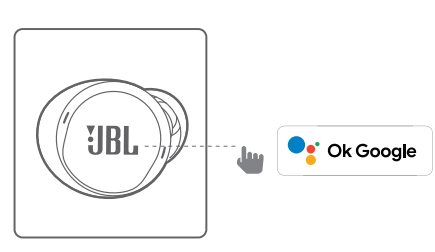
| Function | What to do |
| Talk to Google Assistant | Press and hold the Action button to begin. Requires pairing with eligible phone and internet connection. For examples of questions and things you can do, visit: https://assistant.google.com/platforms/headphones |
| Get your notifications | Double tap the action button. |
| Stop Google Assistant | Tap the action button. |
| Reply to a message (where available) | After receiving a message notification, Press and hold the Action button to respond. When you’re done, release the button. |
NOTE:
- Google, Android and Google Play are trademarks of Google LLC.
- Google Assistant isn’t available in certain languages and countries.
- If you want to turn on or off Google Assistant, please download our My JBL Headphones App. You can select under Settings > Voice assistant > Google Assistant.
See other models: SOUNDGEAR REFERENCE 510 J55A J55 SYNCHROS S200I
