Loading ...
Loading ...
Loading ...
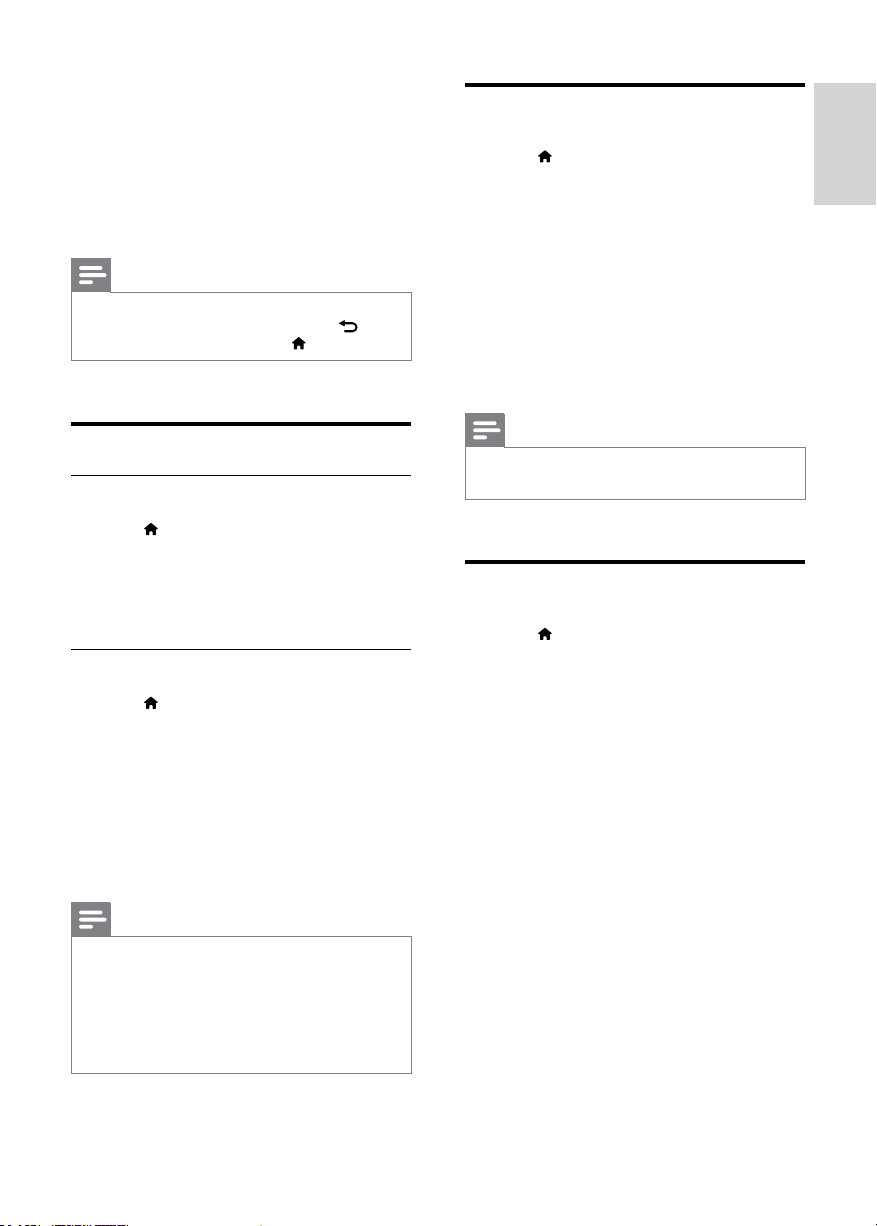
13
English
EN
5 Change settings
The home theater settings are already congured
for optimal performance. Unless you have a reason
to change a setting, we recommend that you keep
the default setting.
Note
•
You cannot change a setting that is grayed out.
• To return to the previous menu, press
BACK. To exit the menu, press
(Home).
Language settings
Onscreen display language
1 Press (Home).
2 Select [Setup] and then press OK.
3 Select [General] and then press OK.
• [OSD Language]: Select a display
language for menu.
Disc language
1 Press (Home).
2 Select [Setup] and then press OK.
3 Select [Preferences] and then press OK.
• [Audio]: Select an audio language for
discs.
• [Subtitle]: Select a subtitle language for
discs.
• [Disc Menu]: Select a menu language for
discs.
Note
•
If your preferred disc language is not available,
select [Others] from the list, and enter the
4-digit language code found at the end of this
user manual.
• If you select a language that is not available on a
disc, the home theater uses the default language
of the disc.
Picture and video settings
1 Press (Home).
2 Select [Setup] and then press OK.
3 Select [Video] and then press OK.
• [TV System]: Select a video format
supported by the TV.
• [TV Display]: Select a picture format to
t the TV screen.
• [SCART Setting]: Select the SCART
output to support RGB or CVBS video
quality.
• [Picture Setting]: Select animation for the
slide show.
Note
•
If you change a setting, make sure that the TV
supports the new setting.
Audio settings
1 Press (Home).
2 Select [Setup] and then press OK.
3 Select [Audio] and then press OK.
• [Sound Mode]: Select a predened
sound mode to suit your video and
music.
• [Night Mode]: Select quiet or full
dynamic sound. Night mode decreases
the volume of loud sounds and increases
volume of sounds such as speech.
Applicable to Dolby Digital encoded
DVD discs only.
• [Treble]/[Bass]: Set the high frequency
(treble) and low frequency (bass) settings
of the home theater.
Loading ...
Loading ...
Loading ...
