Loading ...
Loading ...
Loading ...
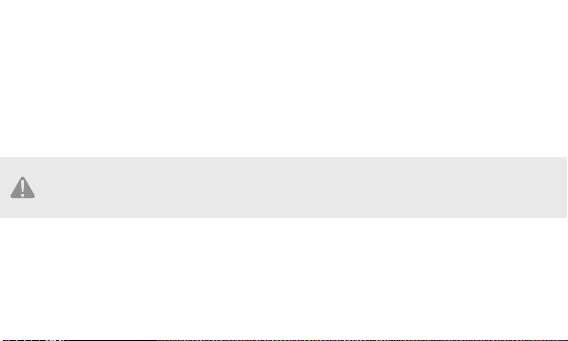
• Point the flash head upward by 90°.
• Pull out the wide panel. The catchlight panel will come out at the same time.
• Push the wide panel back in.
- Push in only the wide panel.
- Follow the same procedures as for bounce flash.
• Point the flash head straight ahead and then upward by 90°. The catchlight
will not appear if you swing the flash head left or right.
• For best catchlight effect, stay 1.5 m/4.9 ft away from the subject.
ZOOM: Setting the Flash Coverage and Using the Wide Panel
The flash coverage can be set automatically or manually. It can be set to match
the lens focal length from 24 mm to 105 mm. Also, with the built-in wide panel,
the flash coverage can be expanded for 14 mm wide-angle lenses.
45
Loading ...
Loading ...
Loading ...
