Loading ...
Loading ...
Loading ...
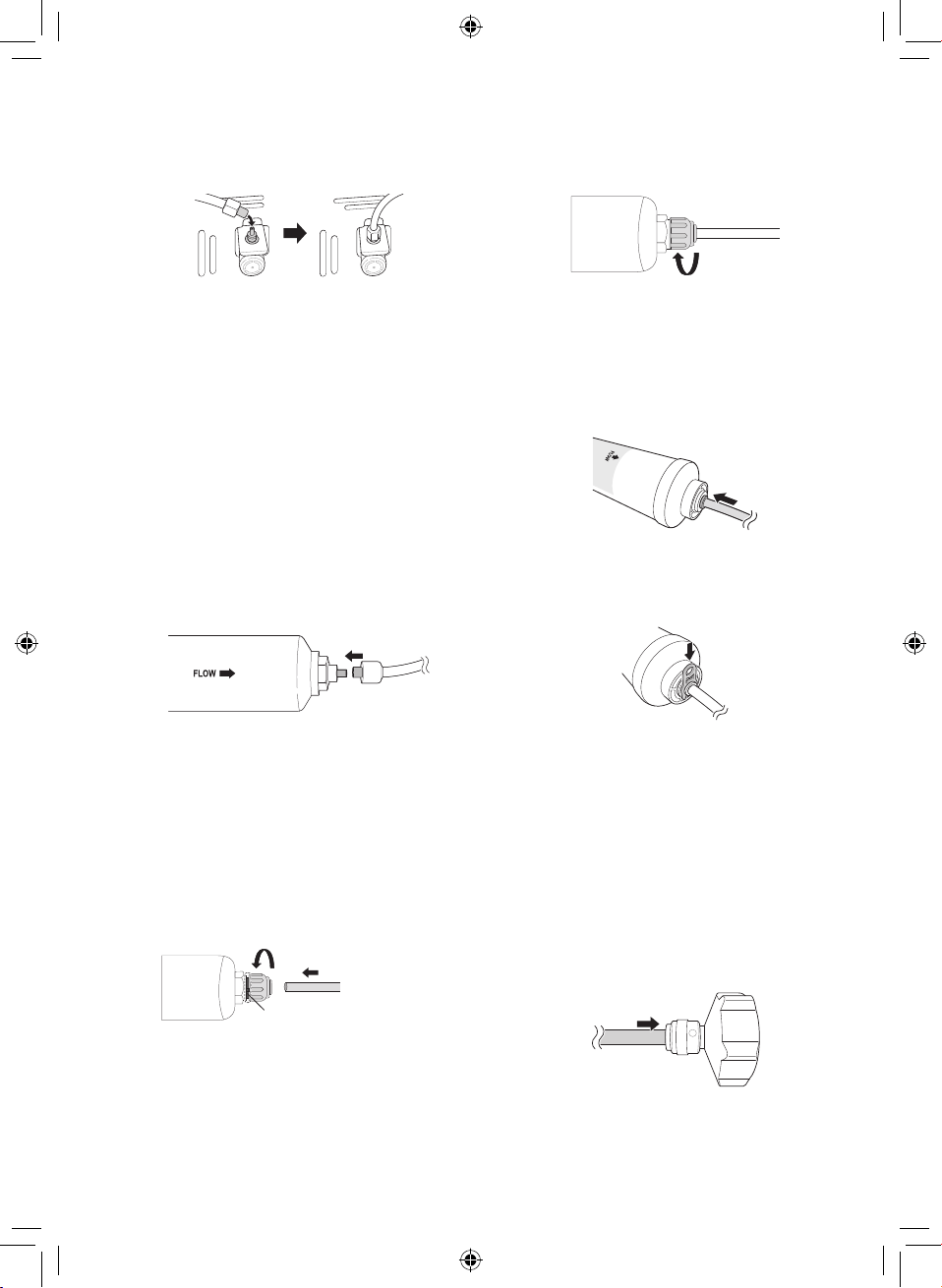
16
EN
2
Firmly push the water tube onto the water
inlet valve and tighten up the collar nut.
Connecting to the Water Filter
There are two types of filters. The methods of
connection are different. One has a threaded
plastic nut fitting and the other uses a self locking
push fit connectors. The filter is marked with the
direction of the water flow from the water tap to the
appliance.
<Type 1>
1
Unscrew the threaded connector and place it
over the end of the cut section of pipe coming
from the appliance. Push the pipe over the
end of the filter that the flow arrow points to
and tighten up the threaded connector.
2
Repeat the same process on the other end
of the filter using the remainder of the water
tube.
<Type 2>
1
Cut the tubing end squarely, then check for
and remove any burrs. Push the fitting onto
the end of tubing, making sure the end is fully
sealed.
(1)
(2)
Colored line in the water filter
2
Tighten the screw cap until the colored line in
the water filter is no longer visible.
<Type 3>
1
Firmly push the water tube connected from
the appliance into the end that has the arrow
pointing outward. Push the tube all the way in
(approx. 10-12 mm).
2
After inserting the tube securely into the filter,
fit the locking clip into position under the pull
up collar.
3
Repeat on the other end of the filter using the
remainder of the water tube.
Connecting to the Water Tap*
* means that this feature varies depending on the
model purchased.
1
Push the water tube into the hole of the
tap connector supplied in the accessories.
The pipe should be held firmly whilst the
connector is pushed onto the pipe.
Loading ...
Loading ...
Loading ...
