Loading ...
Loading ...
Loading ...
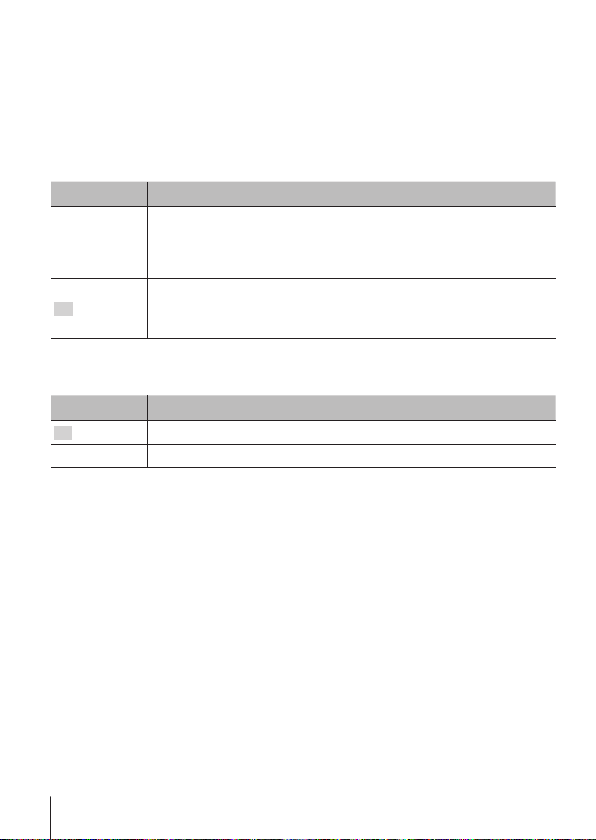
50
EN
50
EN
For the operation method, refer to (P. 45).
Automatically rotating images shot with the camera in a
vertical position during playback
z
[Pic Orientation]
• During shooting, the [y] (P. 56) setting on the playback menu is set
automatically.
• This function may not work properly if the camera is facing up or down during
shooting.
Submenu 2 Application
Off
Information about the vertical/horizontal orientation of the
camera during shooting is not recorded with images. Images
shot with the camera in a vertical position are not rotated during
playback.
On
Information about the vertical/horizontal orientation of the
camera during shooting is recorded with images. Images are
automatically rotated during playback.
Imprinting the date of recording
z
[Date Stamp]
Submenu 2 Application
Off Do not imprint the date.
On Stamp new photographs with the date of recording.
• When the date and time are not set, [Date Stamp] cannot be set.
g [X] (P. 63)
• The date stamp can not be deleted.
• You cannot set [Date Stamp] when drive settings are [
], [
], [
c
], and
[
d
], and the picture mode is except [Vivid], [Natural], and [Muted].
Loading ...
Loading ...
Loading ...
