Loading ...
Loading ...
Loading ...
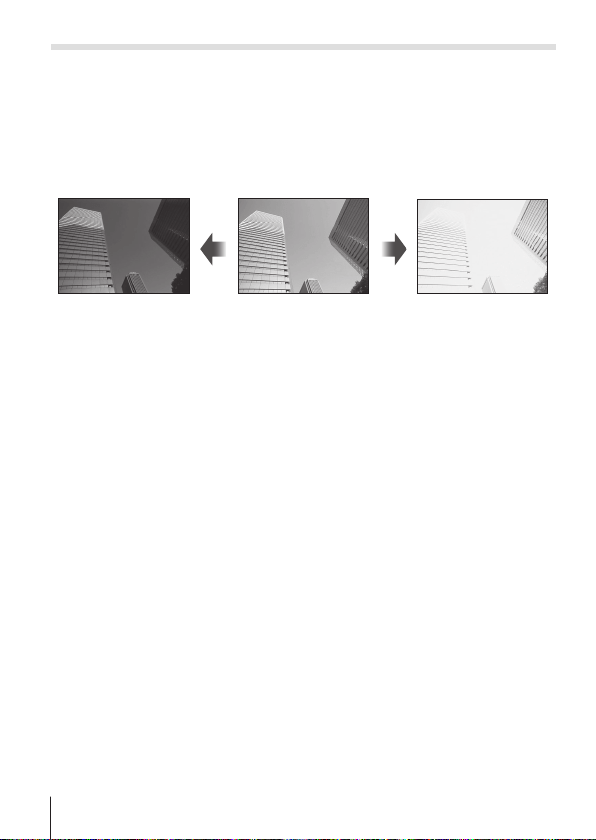
32
EN
Exposure compensation (P/
ART
/p/[1]/[I])
Compensates the brightness (appropriate exposure) adjusted by the
camera.
1
Press the +/- button (F), and then press HI for the exposure
compensation.
• Choose positive (“+”) values to make pictures brighter, negative (“–”)
values to make pictures darker.
Negative (–) No compensation (0) Positive (+)
• You can also perform exposure compensation in mode S and A. For the
operation method, refer to (P. 28).
Loading ...
Loading ...
Loading ...
