Loading ...
Loading ...
Loading ...
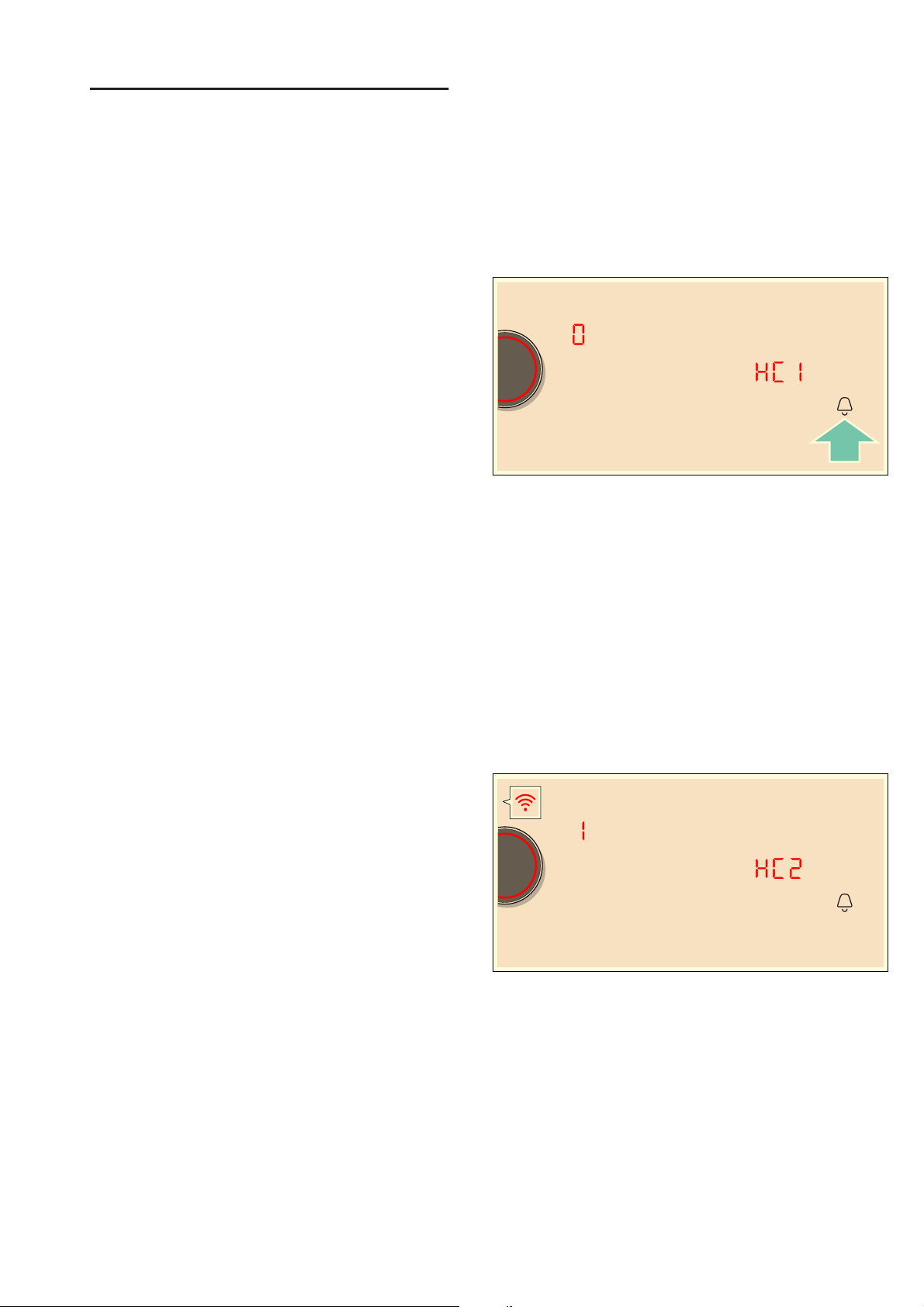
en Home Connect
28
oHome Connect
Ho me Connect
Note: Home Connect is due to be introduced for NEFF
from the end of 2018.
This appliance is WLAN-enabled and settings can be
sent to the appliance via a mobile device.
If the appliance is not connected to the home network,
the appliance functions in the same way as a hob with
no network connection. The hob can always be
operated via the control panel.
The availability of the Home Connect function depends
on the availability of Home Connect services in your
country. Home Connect services are not available in
every country.You can find more information on this at
www.home-connect.com.
Notes
■ Hobs are not designed to be used unattended - you
must always keep an eye on the cooking process.
■ Ensure that you follow the safety instructions in this
instruction manual and that these are also observed
when operating the appliance via the Home Connect
app. You must also follow the instructions in the
Home Connect app.~ "Important safety
information" on page 5
■ Using the Home Connect app, you can send settings
to your appliance and then have to confirm them on
the appliance. It is not possible to operate the
appliance whilst you are away from home.
■ Operation on the appliance always has priority.
During this time, it is not possible to operate the
appliance using the Home Connect app.
Setting up
To implement settings via Home Connect, you must
have installed and set up the Home Connect app on
your mobile device.
Follow the steps specified by the app to make the
settings.
The app must be open in order to perform the setup
process.
Automatic registration in the home network
You require a router that has WPS functionality.
You require access to your router.If you do not have
this, follow the steps for "Manual registration in the
home network".
1. Touch the . symbol for 3 seconds.
Product information will be displayed.
2. Touch the U symbol repeatedly until the
•’‚ setting appears.
‹ lights up in the cooking position display.
3. Set the value to ‚ using the twist knob.
‚ and the D symbol will flash on the cooking
position display.
4. Press the WPS button on the router within the next
2 minutes.
The hob is connected to the home network if the
D symbol no longer flashes but is lit up on the
cooking position display.
Note: If a connection cannot be established, the
"Connect manually" ƒ value appears.Register the
appliance in the home network manually or try
connecting automatically again.
The appliance automatically tries to connect to the
app; the •’ƒ setting appears. The ‚ value flashes
on the control panel.
5. On your mobile device, follow the instructions in the
app for automatic network registration.
The registration procedure has been completed once
the ‹ value appears in the cooking position display.
Loading ...
Loading ...
Loading ...