Loading ...
Loading ...
Loading ...
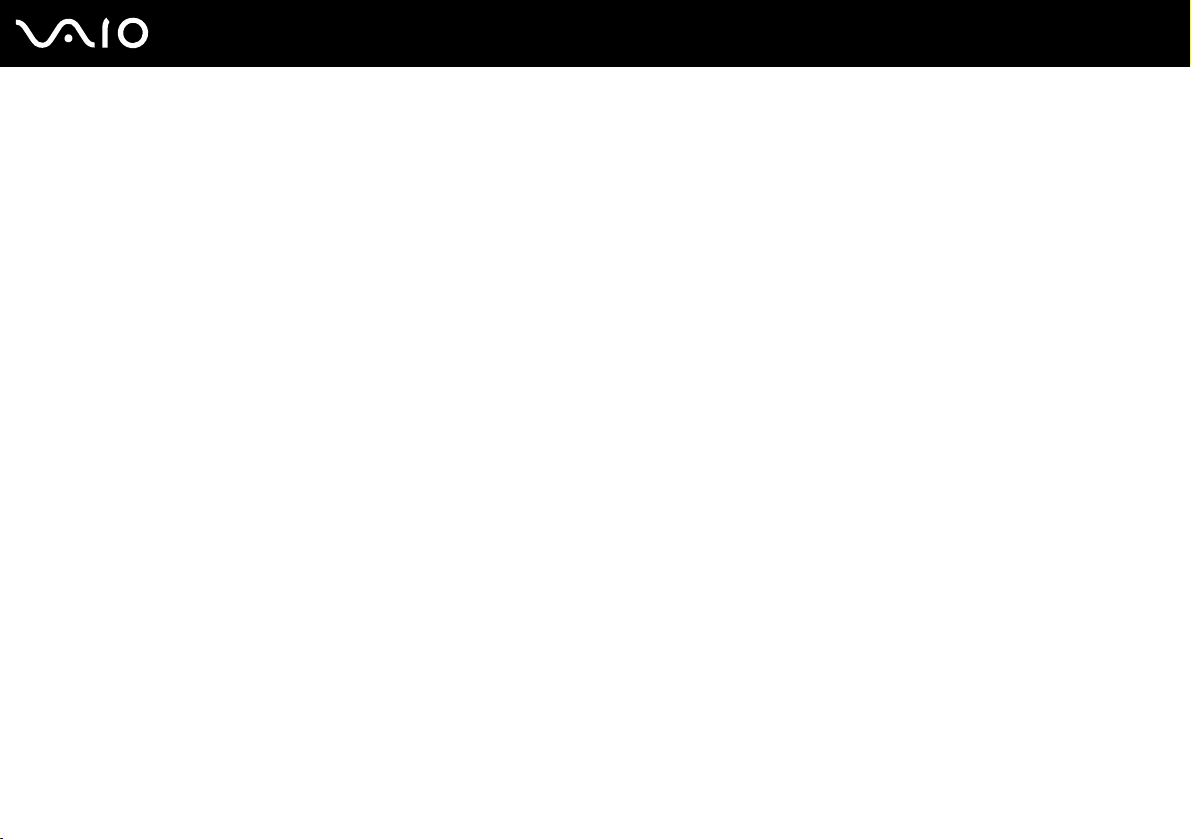
4
nN
Troubleshooting .............................................................................................................................................................118
Computer .................................................................................................................................................................120
System Security .......................................................................................................................................................126
Built-in MOTION EYE Camera.................................................................................................................................127
Internet.....................................................................................................................................................................130
Networking ...............................................................................................................................................................132
Optical Discs ............................................................................................................................................................135
Display .....................................................................................................................................................................139
Printing.....................................................................................................................................................................140
Microphone ..............................................................................................................................................................141
Mouse ......................................................................................................................................................................142
Speakers..................................................................................................................................................................143
Keyboard..................................................................................................................................................................144
Floppy Disks ............................................................................................................................................................145
PC Cards .................................................................................................................................................................146
Audio/Video..............................................................................................................................................................148
Memory Stick Media ................................................................................................................................................149
Peripherals...............................................................................................................................................................150
Support Options .............................................................................................................................................................151
Sony Support Information ........................................................................................................................................151
Program Support Information...................................................................................................................................155
Loading ...
Loading ...
Loading ...
