Loading ...
Loading ...
Loading ...
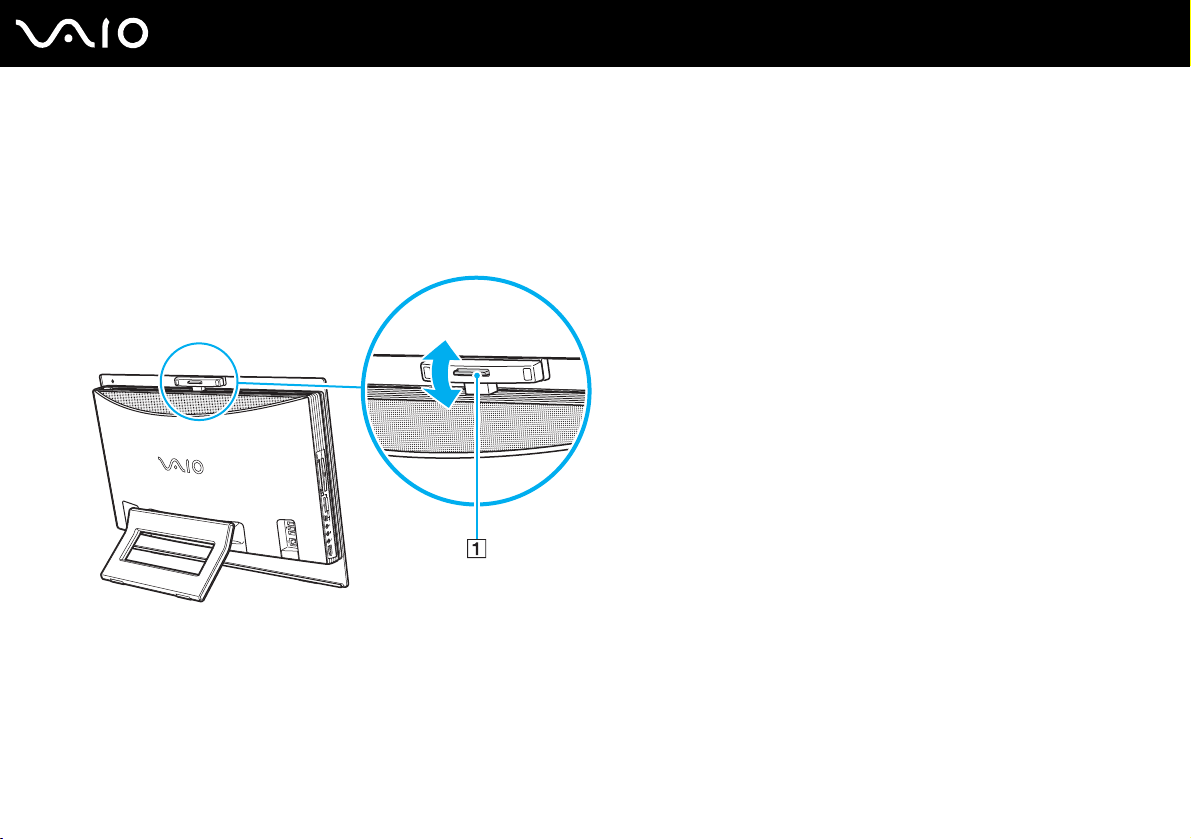
34
nN
Using Your VAIO Computer
✍
The built-in MOTION EYE camera cannot be shared by more than one software application. If another software application is using the camera, exit the
application before using the built-in MOTION EYE camera.
You can change the capture angle of the built-in MOTION EYE camera with the capture angle adjuster (1) on the back of your computer.
Push down or
up the horizontal bar to adjust the angle upward or downward, respectively, until you see the live feed in the desired angle.
!
The viewer window may show some noises, for example horizontal streaks, if you view a rapid-moving object. This is normal and does not indicate a
malfunction.
You cannot operate the built-in MOTION EYE camera with the Microsoft Windows MovieMaker software.
Loading ...
Loading ...
Loading ...
