Loading ...
Loading ...
Loading ...
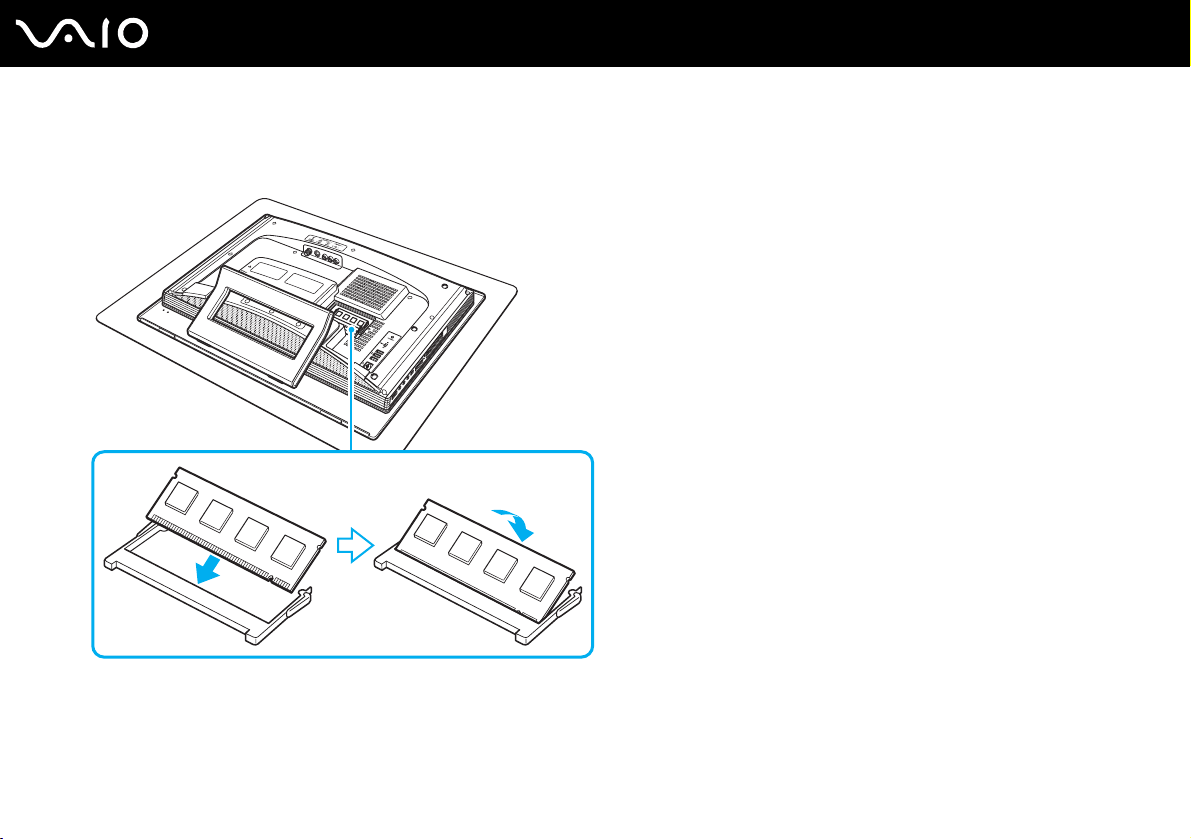
106
nN
Upgrading Your VAIO Computer
7 Remove the new memory module from its packaging.
8 Slide the memory module into the memory module slot and push it in until it clicks into place.
!
Do not touch any other components on the motherboard.
9 Replace the memory module compartment cover and tighten the screw.
10 Plug the computer, connect all peripheral devices, replace the back panel cover, and then turn on the computer.
Loading ...
Loading ...
Loading ...
