Loading ...
Loading ...
Loading ...
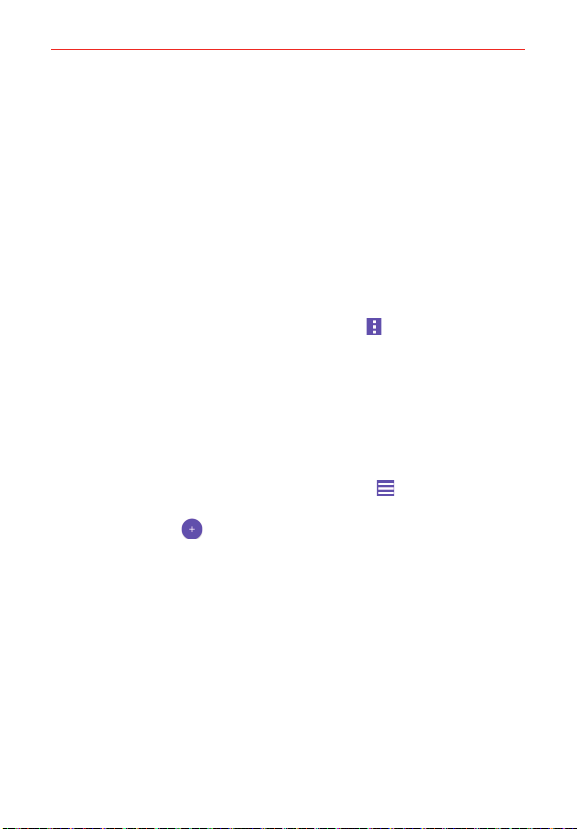
116
Entertainment
ţ Music file copyrights may be protected by international treaties and national copyright
laws. Therefore, it may be necessary to obtain permission or a license to reproduce or
copy music. In some countries, national laws prohibit private copying of copyrighted
material. Before downloading or copying the file, check the national laws of the relevant
country concerning the use of such material.
To use a song as a ringtone
You can use a song as your phone ringtone, in place of one of the ringtones
that come with the phone.
Touch and hold a song in the Music library list. In the context menu that
opens, tap Set as ringtone, then tap Phone ringtone or Caller ringtones.
OR
On the music player screen, tap the Menu icon
, tap Set as ringtone,
then tap Phone ringtone or Caller ringtones.
Working with Playlists
You can create playlists to organize your music files into sets of songs,
which you can play in the order you set or in a shuffle.
To create a playlist
1. From the Music library, tap the Music Menu icon (in the upper-left
corner of the screen), then tap Playlists.
2. Tap the New icon
.
3. Enter a name for the playlist and tap OK.
4. Select the songs you want to add to a playlist, then tap ADD. The new
playlist is added to the Playlist tab.
To add a song to a playlist
1. From the Music library, touch and hold the song you want to add to a
playlist.
2. In the context menu that opens, tap Add to playlist, then tap the name
of the playlist you want to add it to.
Loading ...
Loading ...
Loading ...