Loading ...
Loading ...
Loading ...
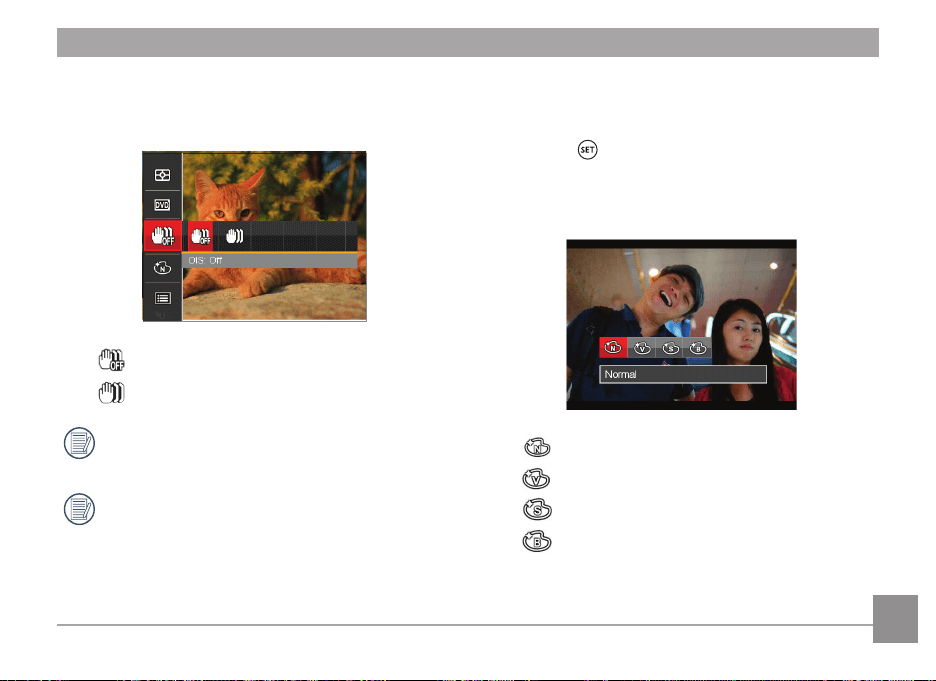
57
Color Effect
The image color setting allows you to select different
effects.
1. Press the button to select the Image color setting
menu.
2. Press the left/right button to select the image color
setting options.
• Normal
• Vivid
• Sepia
• Black and White
OIS
This mode can help reduce images blur caused by
unintentional hand shake, low light .
• OIS: Off
• OIS: On
Use this image stabilization mode in dark
environments.
Shooting in a windy or unstable environment (such
as a moving vehicle) may cause blurred images.
Loading ...
Loading ...
Loading ...
