Loading ...
Loading ...
Loading ...
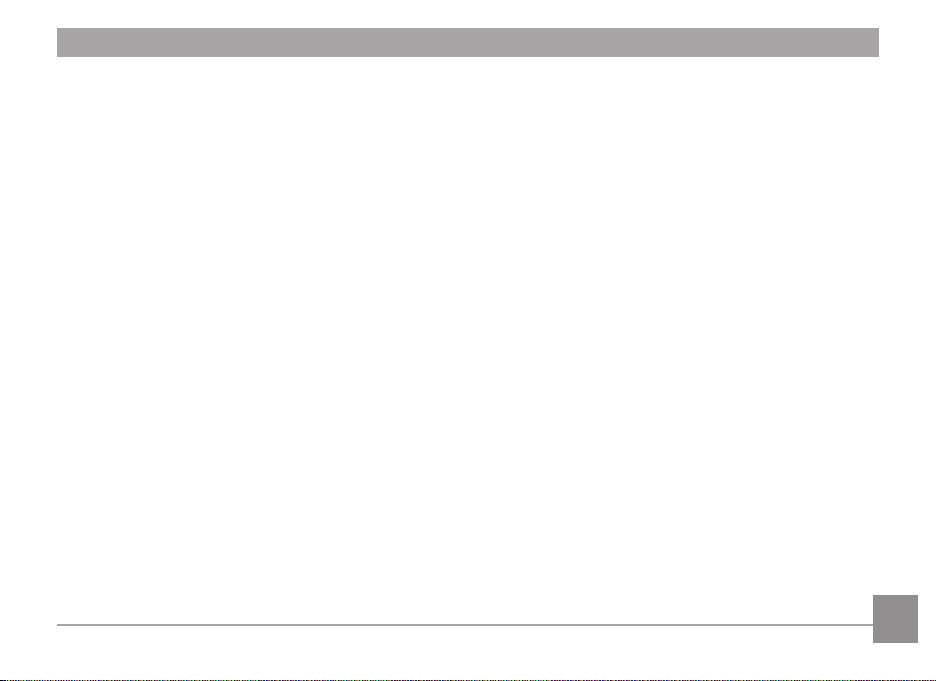
9
HDR .......................................................................... 59
Red-Eye Reduction ................................................ 60
Rotate ....................................................................... 60
Resize ....................................................................... 61
Color Effect ............................................................. 61
Playback Setting Menu................................................. 62
Protect ...................................................................... 63
Delete ....................................................................... 63
DPOF (Digital Print Order Format) .................... 64
Trim ........................................................................... 64
Setup Menu .................................................................... 65
Sound Settings ....................................................... 66
Power Saver ............................................................ 66
Language ................................................................. 67
World Time ............................................................. 67
Date & Time ............................................................ 67
LCD Brightness ....................................................... 67
File Setting ...................................................................... 68
Format ...................................................................... 68
Copy to Card ........................................................... 69
File Numbering ....................................................... 69
Reset ......................................................................... 70
FW Version ............................................................. 70
CONNECTIONS ......................................... 71
Connecting to a Computer .......................................... 71
Setting the USB Mode .......................................... 71
Transferring files to your computer ................... 72
Connecting to a PictBridge Compatible Printer ...... 73
Setting the USB Mode .......................................... 73
Connecting to your Printer .................................. 74
Using the PictBridge Menu .......................................... 75
Print (with Date) .................................................... 75
Print (without Date) .............................................. 76
Print Index ............................................................... 77
Print DPOF Images ................................................ 78
Loading ...
Loading ...
Loading ...
