Loading ...
Loading ...
Loading ...
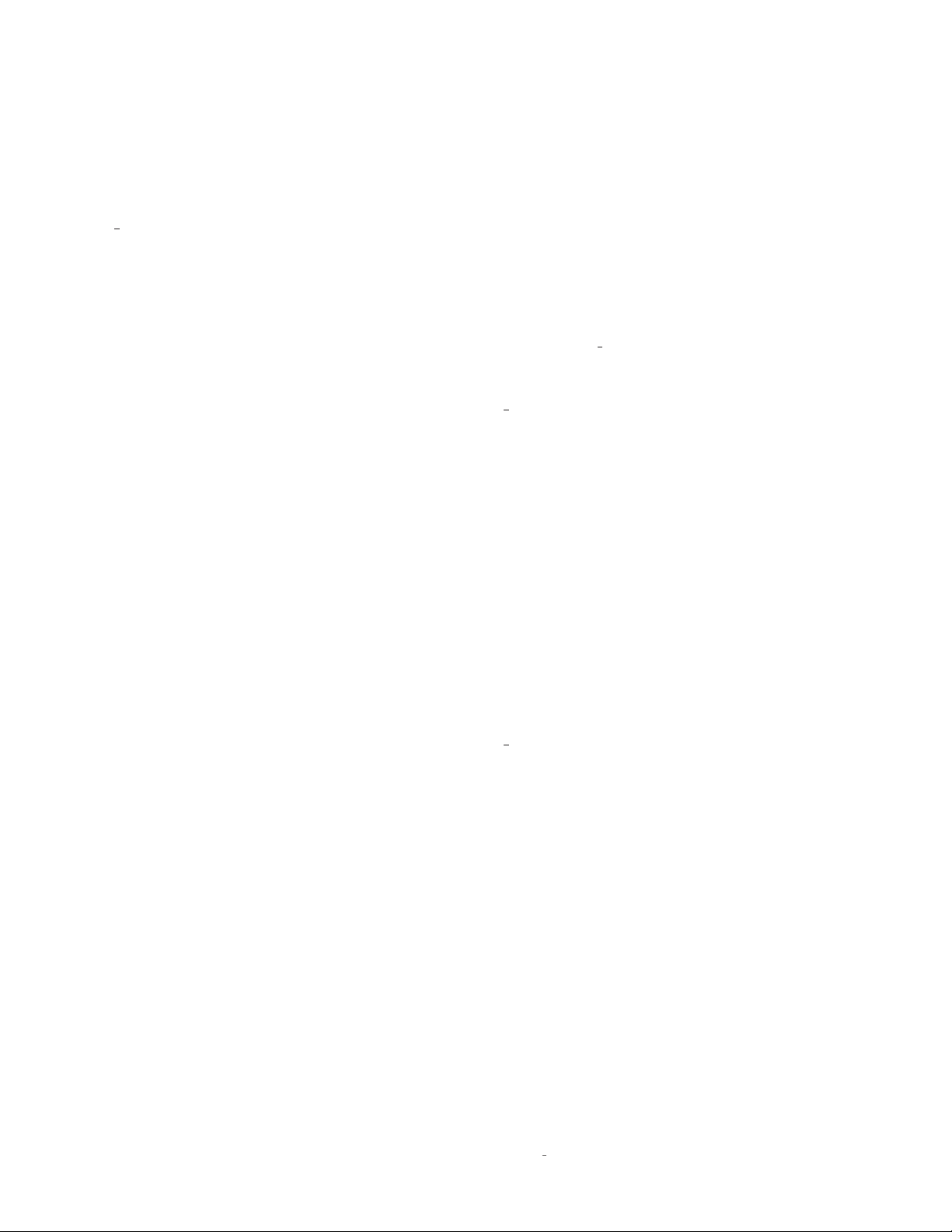
7
N
0
5101 STREAMING SACD PLAYER/DAC / QUICK START GUIDE
CONTROL
OPERATION
The
N
0
5101
was designed in a modern elegant style for
ergonomic simplicity. It is designed to be used with the remote
control, the Mark Levinson 5Kontrol app, or a third party control
system for all but the most basic functions. This section explains
how to play audio discs, network content, audio files stored on
USB media and audio from external digital sources. Note that
it may be necessary to configure your player correctly for your
system before optimum – or any – playback can be achieved.
Player configuration is described in the “Settings Menu” on
page 10.
Switching On
Switch the unit on by pressing the Standby button on the
front panel. The LED illuminates steady RED when the unit
is On. When the unit is in the standby state, the LED flashes
slowly. Use the Standby button on the remote control to
toggle in and out of standby. If power is lost the unit will
retain its standby state.
Playing a Disc
Gently insert the disk into the slot loader. When the
Disc
Autoplay
setting is set to
ON
(the default setting), playback
starts automatically after it has loaded. For discs that do not
play automatically, press play/pause on the front panel or
▲
/II
on the remote control.
Transport Control
The following front panel controls are available during audio
playback:
STOP/EJECT:
Press the ■ /▲ button to stop playback. Press
the ■/▲ button again to eject the disc.
PLAY/PAUSE:
Press the
▲
/II button to pause playback. To
resume playback, press the
▲
/II button again.
SKIP:
To skip tracks, press
▲
I or I
▲
. When skipping back, the
first button press takes you to the beginning of the current
track. Pressing the button again takes you to the start of the
previous track.
Playing From a Network
Make sure the
N
0
5101
is connected to your local network (see
connecting to a network on page 10). Press the Home button on
the remote control. Use the ▲▼ to select
Media Browser
. The
N
0
5101
will search for connected media. Once connected media
is discovered, the user will be presented with a list of devices
available for browsing. Navigate the available libraries using
the navigation keys on your remote.
Network music playback may also be controlled from your
computer, phone or mobile device using your UPnP control
application.
Pressing Enter on a bottom row “highlighted” audio file will
access the file for playback. Playback will continue through all
subsequent tracks in the playback directory.
Playing From USB
Connect your USB device to the USB jack to the rear of the
N
0
5101
. After the device has been recognized select
USB
from
the home screen, then press Enter.
Navigate directories using the keys on the remote and begin
playback of a highlighted audio file by pressing Enter or
▲
.
Playback will continue through all subsequent tracks in the
playback directory. If audio is organized into folders, use the
▲
and
▲
to scroll folder names and the
▲▼
to scroll tracks within
the folder. Pressing Enter on a bottom row “highlighted” audio
file will access the file for playback. Playback will continue
through all subsequent tracks in the folder.
Loading ...
Loading ...
Loading ...