Loading ...
Loading ...
Loading ...
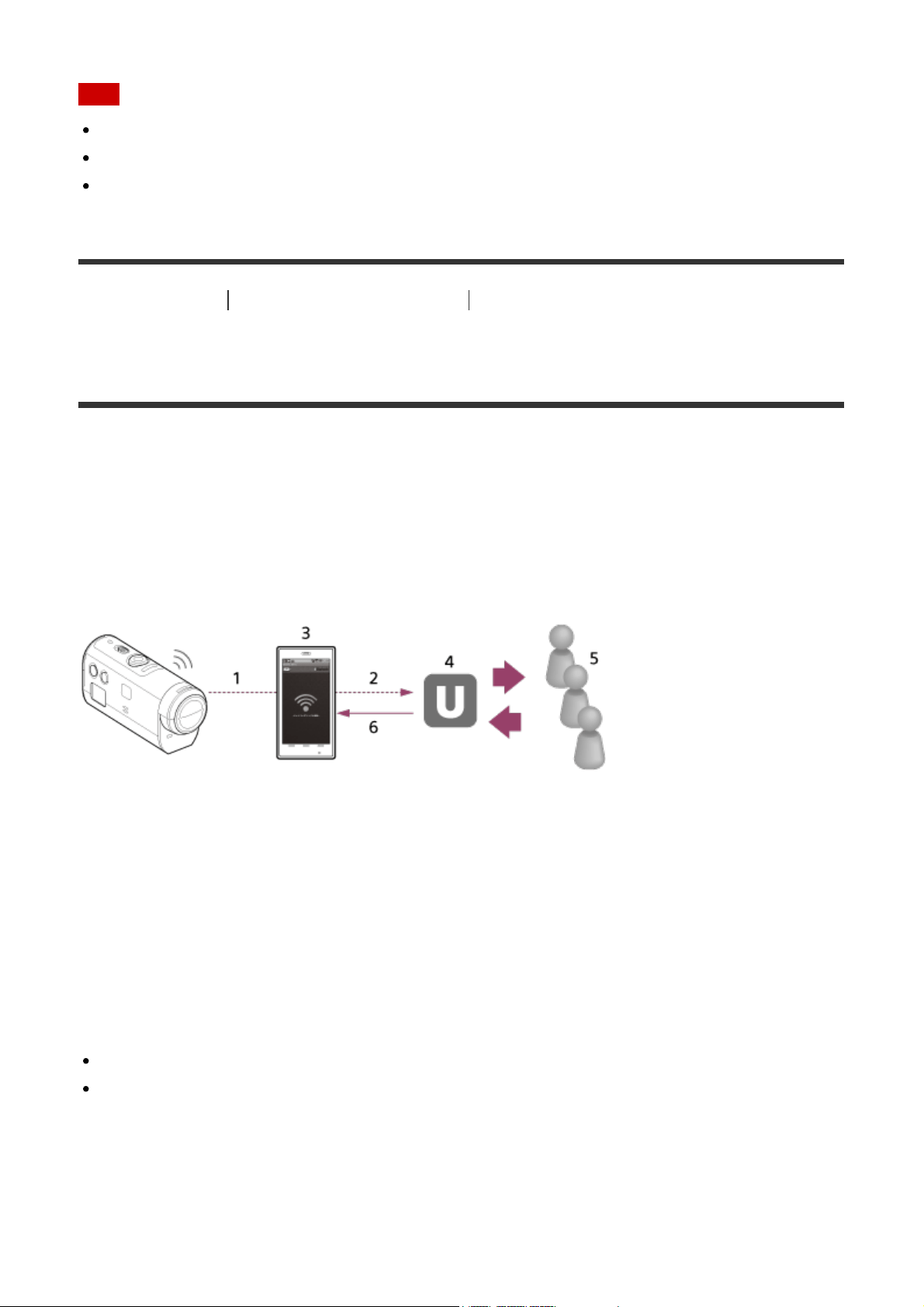
Help Guide
file:///E|/%8E%CC%82%C4/ActionCam_PXC14/4548273132_GB/en/print.html[2017/04/03 13:56:27]
Note
You can delete images only in the single connection.
You can delete one image at a time.
Format the memory card when you want to delete all of the images.
[73] How to Use
Live Streaming of Movies Live Streaming with the Camera (Live
Connection)
Live Streaming
Live stream movies via video sharing websites such as USTREAM by using a Wi-Fi router or
smartphone that can tether the camera.
You can send
*
distribution start messages to previously set SNS (Facebook, Twitter, etc.)
when starting the live distribution of movies.
*
User registration for live distribution websites or SNS is required.
1 Wi-Fi
2 3G/LTE
3 Tethering Mode
4 USTREAM
5 Audience
6 Comments from audience
The following preparations are required for the live streaming.
Set the following distribution settings in the live streaming settings of the camera:
User registration for USTREAM
Smartphones (tethering) with cameras for Wi-Fi network connection or Wi-Fi network
environments
*
For more information about smartphone tethering settings or Wi-Fi network settings, refer to the
operating instructions supplied with the smartphone or network service. For further details about
the network environment, contact your network service provider.
Loading ...
Loading ...
Loading ...