Loading ...
Loading ...
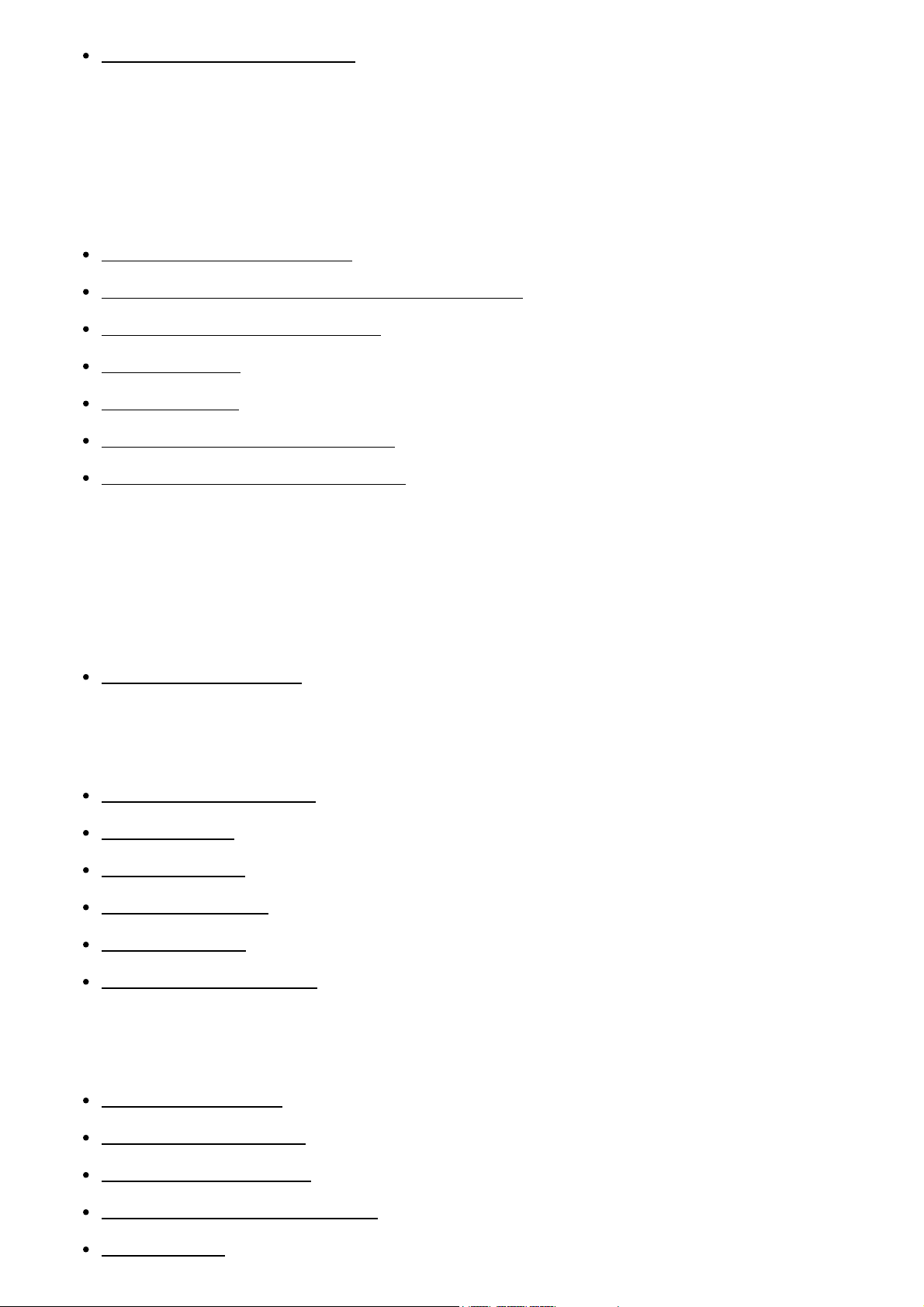
Help Guide
file:///E|/%8E%CC%82%C4/ActionCam_PXC14/4548273132_GB/en/print.html[2017/04/03 13:56:27]
Using the Adhesive Mount [31]
Shooting
Shooting Movies or Still Images
REC HOLD (Lock) Switch [32]
Button Hold Function of the Live-View Remote [33]
Switching the Shooting Mode [34]
Movie Mode [35]
Photo Mode [36]
Interval Photo Recording Mode [37]
Recording for an Extended Time [38]
Changing the Settings of the Live-View Remote
List of Setting Items
List of Setting Items [39]
Movie Settings
Image Quality Setting [40]
SteadyShot [41]
Flip (Movies) [42]
Scene (Movies) [43]
Color Setting [44]
Movie Record Format [45]
Still Image Settings
Flip (Still Images) [46]
Scene (Still Images) [47]
Continuous Shooting [48]
Continuous Shooting Interval [49]
Self-Timer [50]
Loading ...
Loading ...
Loading ...