Loading ...
Loading ...
Loading ...
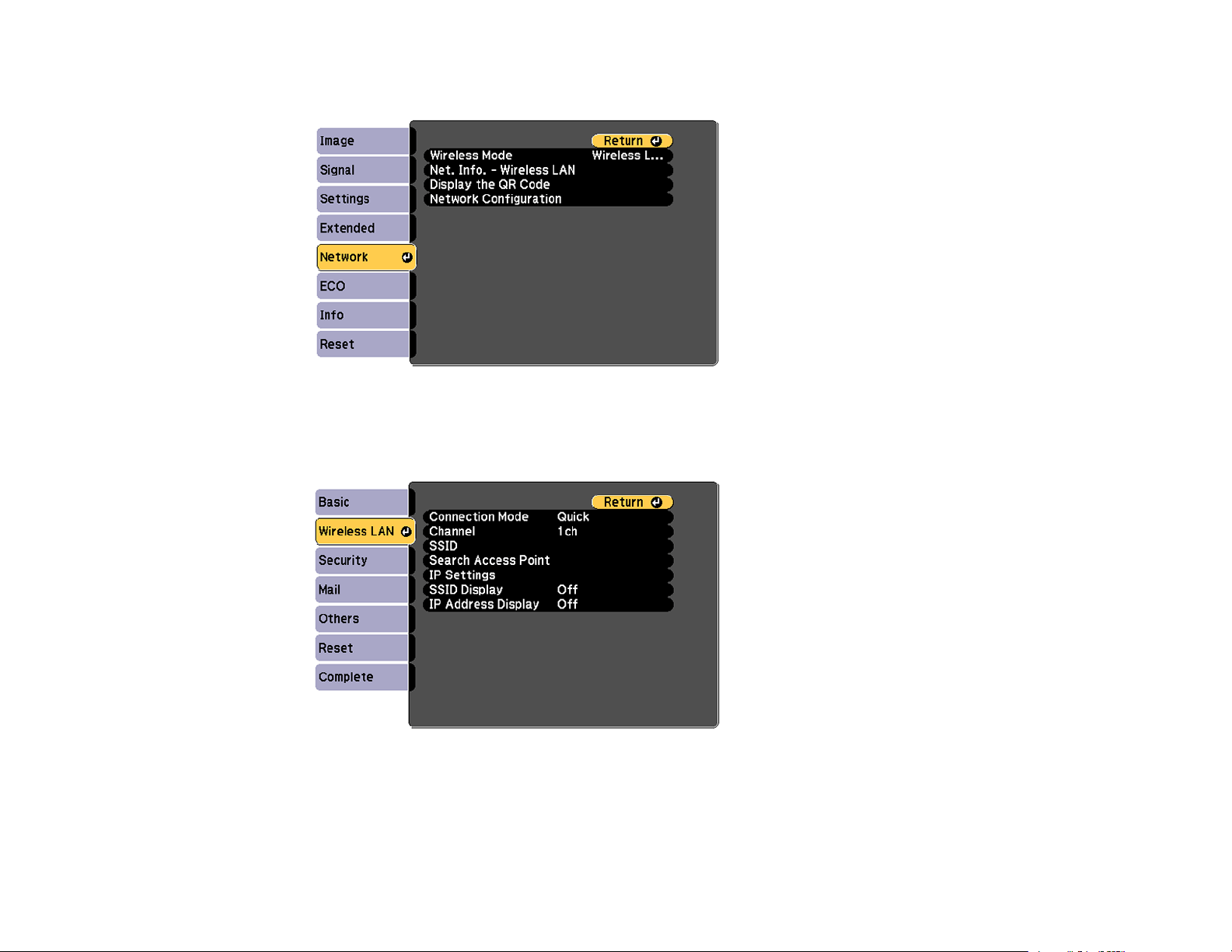
4. Select the Network menu and press Enter.
5. Select Network Configuration and press Enter.
6. Select the Wireless LAN menu and press Enter.
7. Select Connection Mode and press Enter.
8. Select Quick and press Enter, then press Enter again.
56
Loading ...
Loading ...
Loading ...