Loading ...
Loading ...
Loading ...
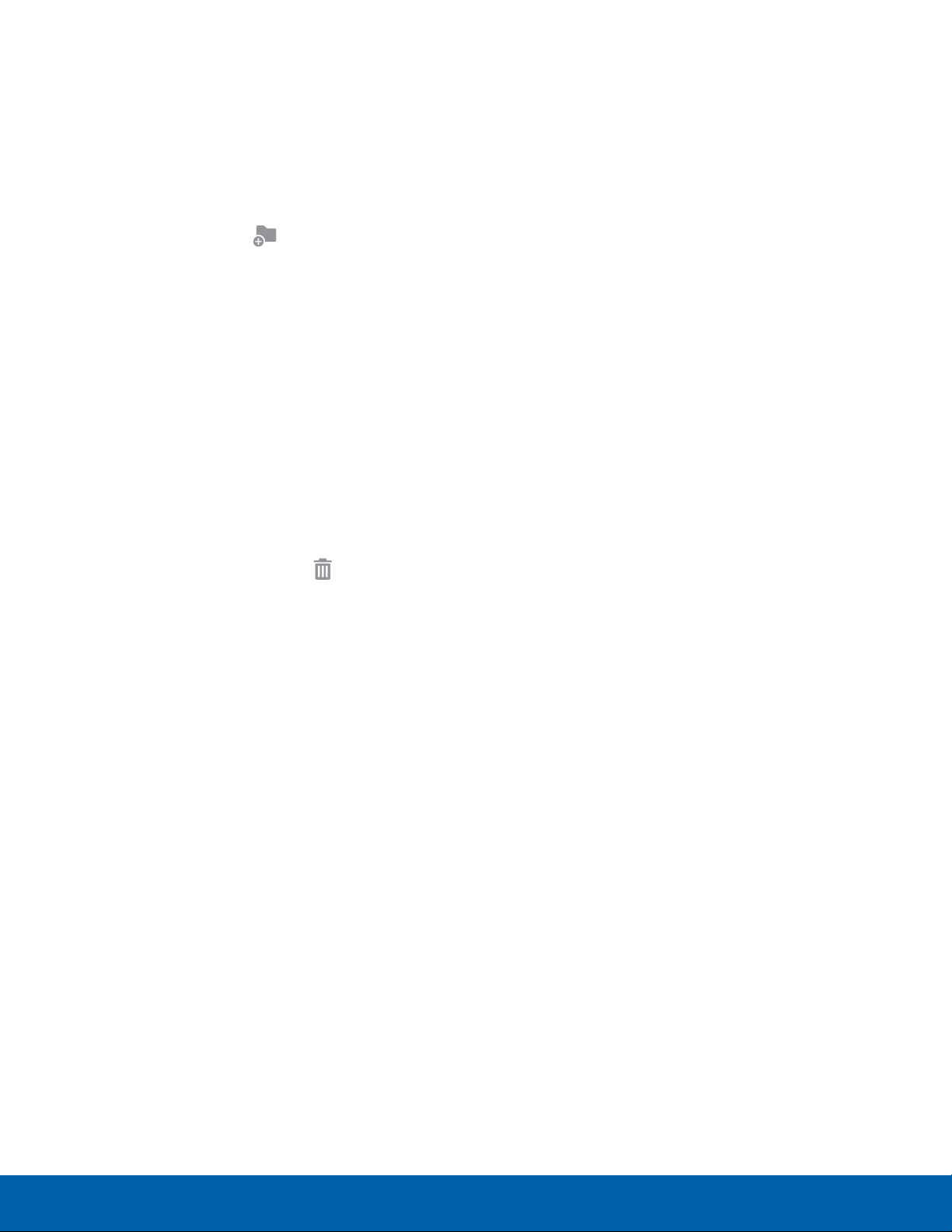
12
Home Screen
Know Your Device
Folders
Place folders on a Home screen to organize items.
Add a Folder to a Home Screen
1. From a Home screen, touch and hold an app
shortcut.
2. Drag the shortcut onto Create folder and
release.
3. Enter a folder name.
4. Tap OK. A folder is created with the shortcut
inside.
Using Folders
1. Tap a folder to open it and access the shortcuts
inside.
2. To add shortcuts to a folder, touch and hold the
shortcut, and then drag it onto the folder and
release.
3. To delete a folder, touch and hold the folder until
it detaches, and then drag it to
Remove and
release.
Change the Wallpaper
Change the look of the Home and Lock screens
with wallpaper. You can display a favorite picture or
choose from preloaded wallpapers.
1. From a Home screen, pinch the screen.
– or –
Touch and hold an empty space on the screen.
2. Tap Set wallpaper, and then choose Home
screen, Lock screen, or Home and lock
screens.
3. Tap an option, such as Wallpapers, on the Select
wallpaper from popup.
4. Tap a wallpaper to see a sample, and then tap
Set wallpaper.
Loading ...
Loading ...
Loading ...
