Loading ...
Loading ...
Loading ...
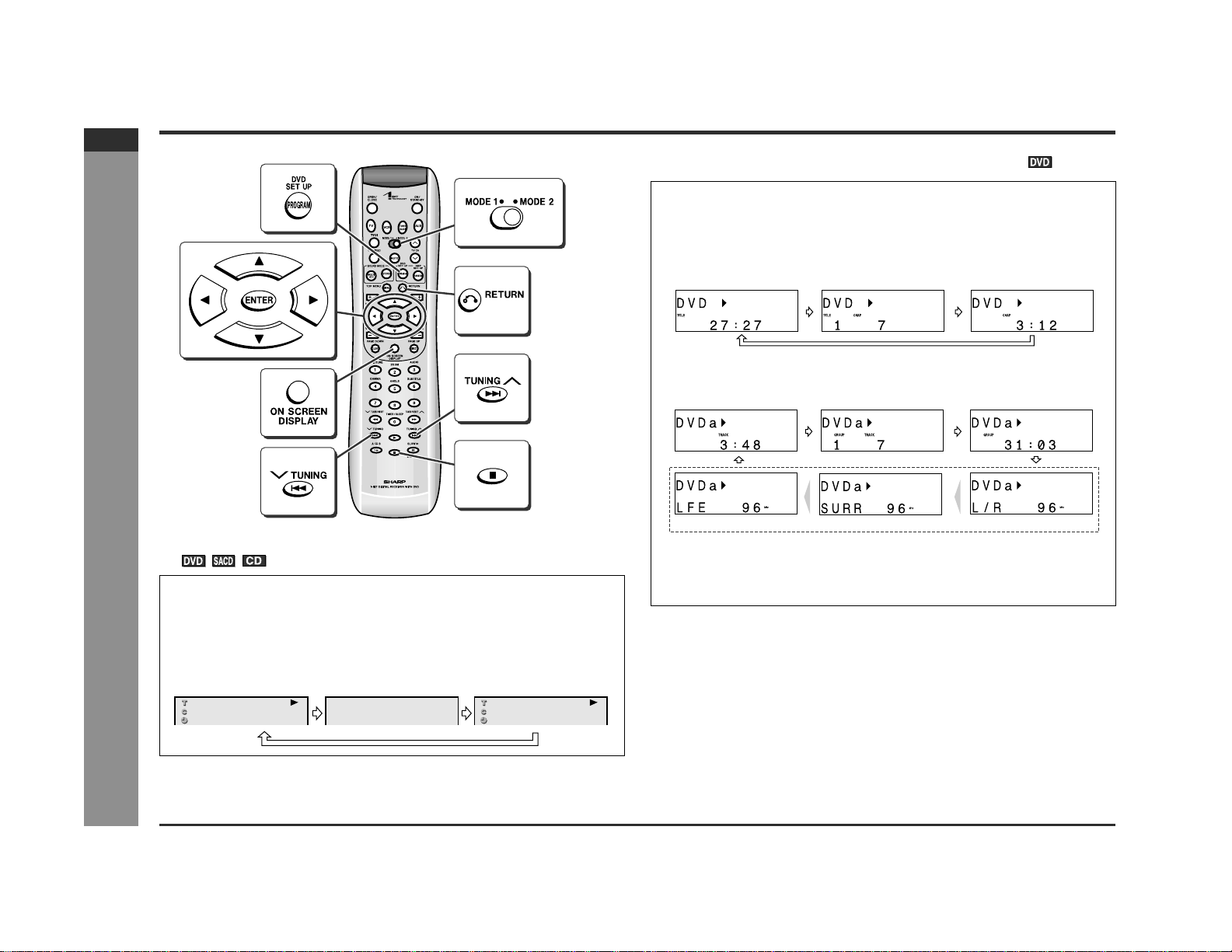
E-27
ENGLISH
SD-PX2
DVD Operation
- Various settings -
Various settings (continued)
To change the display on TV screen
To change the display on the unit
Notes:
z Title/Chapter numbers or elapsed time may not appear depending on the disc.
z The playing time of the disc specified on the jacket, etc. may not include silence
between tracks, and may differ from that displayed on the unit.
z Elapsed time on the display does not indicate the actual time.
z During MP3 playback, total elapsed time does not appear, and elapsed time can-
not be switched.
During playback, set the MODE 1/MODE 2 switch to MODE 2 and
press the ON SCREEN button.
Each time you press, the display changes.
Example: DVD
Always displayed Not displayed Displayed for approx. 3
seconds
C
01
83/
25/
0
::23 40
DDV
C
01
83/
25/
0
::23 40
DDV
During playback, set the MODE 1/MODE 2 switch to MODE 1 and
press the DISPLAY button.
Each time you press, the display changes.
DVD-Video:
Title elapsed time Title/Chapter number Chapter elapsed time
DVD-Audio:
Track elapsed time Group/Track number Group elapsed time
Sampling frequency
(low frequency effects)(*)
Sampling frequency
(surround)(*)
Sampling frequency
(2 channel)(*)
(*) Sampling frequency display may differ or may not appear depending on the
disc.
After approx. 2 seconds After approx. 2 seconds
Loading ...
Loading ...
Loading ...