Loading ...
Loading ...
Loading ...
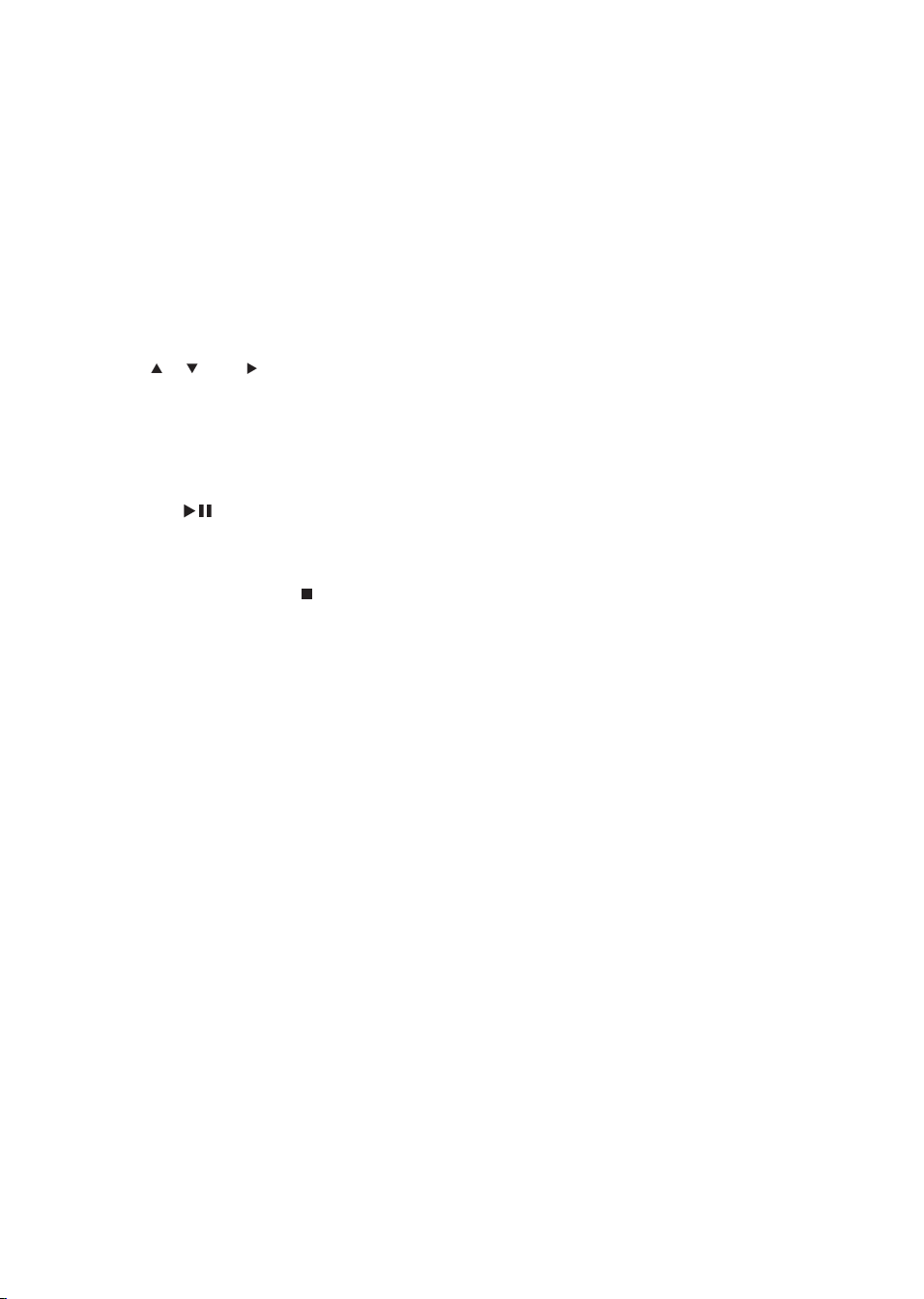
25
10 Gracenote®
CD information
Gracenote® CD Information
Gracenote MusicID® provides the set with CD
track information (including album, artist, genre,
track information) from its built-in database. It
allo
ws the recorded CD tracks to be properly
categorized (for example, under Artists, Albums,
Genres or All tracks) and be merged with the
existing
tracks in the hard disk.
Gracenote® Media Database
A CD database is embedded in every
WAC7500 for quick look-up on track
information. An update le that contains newly
released
CDs is available quarterly on www.
club.philips.com for download.
Update Gracenote® Media Database
Use your PC to register your product on www.
club.philips.com and go to “Show Upgrades
&
Support” page to download Gracenote®
Media Database update. Note that the updates
are posted quarterly and new updates are
independent from old updates, i.e. a new
update can be installed, even without the
previous update.
9 Alphanumeric
search
You can search for specic audio les on the
HD (harddisk) of the WAC7500.
1 Turn on the WAC7500.
2 Press HD .
The display shows the available lists.
3 Press or , then to select the list.
4 Press SEARCH .
The display shows a text box.
5 Press the alphanumeric buttons on the
remote control to enter the search word.
6 Press OK/ to start the search.
The WAC7500 shows the closest
alphabetical match.
7 To stop the search, press .
Press HOME to
go to the Home
menu.
»
»
»
•
EN
wac7500_um_01eng.indd 25 14-08-08 16:29:53
Loading ...
Loading ...
Loading ...