Loading ...
Loading ...
Loading ...
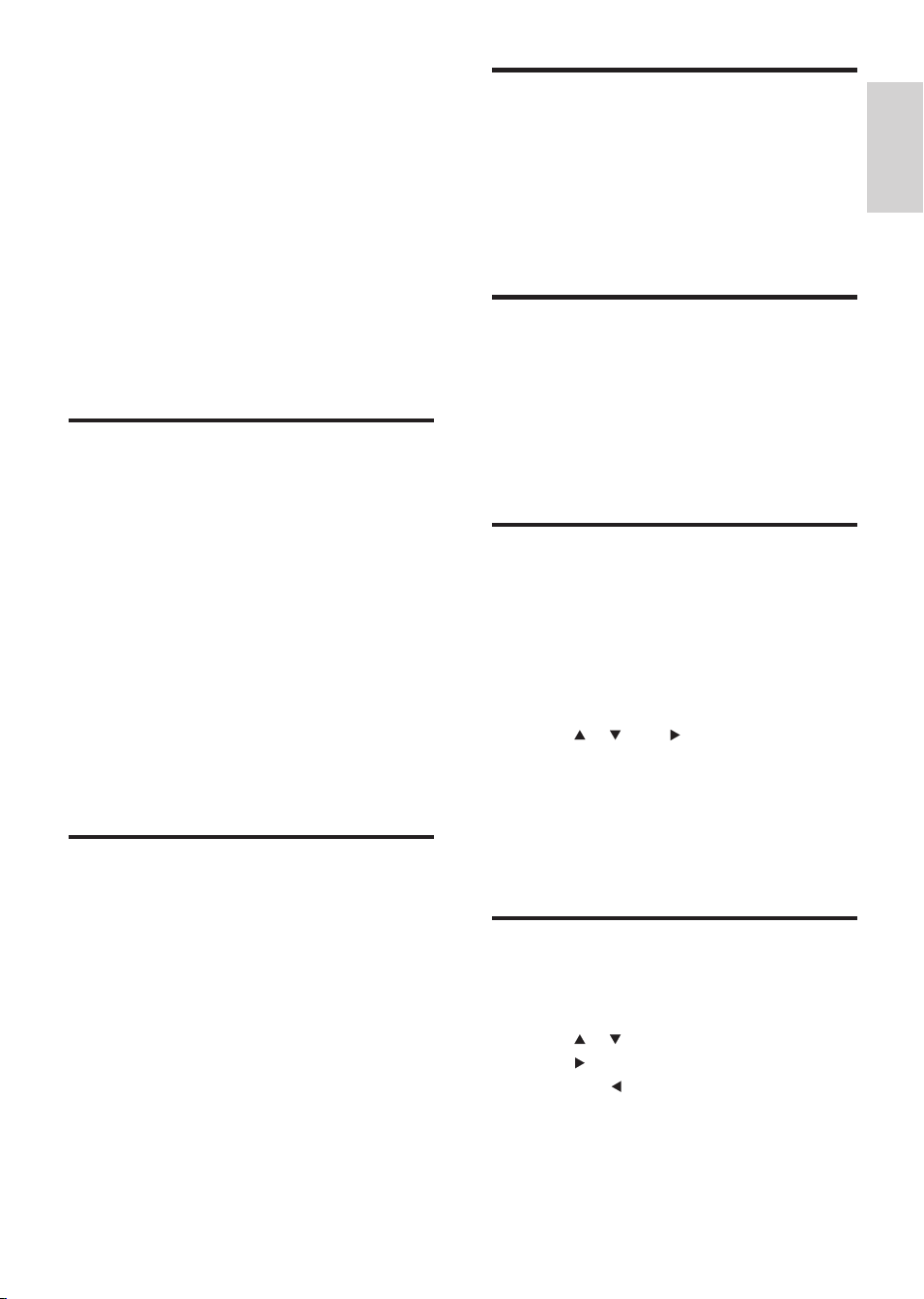
22
Play by artist
You can play all audio les of the same artist
from the HD of the Philips Wireless Music
Center.
1 When you play HD audio, press SAME
ARTIST .
Play by genre
You can play all audio les of the same genre
from the HD of the Philips Wireless Music
Center.
1 When you play HD audio, press SAME
GENRE .
Create a playlist
You can create up to 99 playlists on the hard
disk of the connected Philips Wireless Music
Center.
1 Press HD to enter HD mode.
2 Press MENU to enter the HD menu.
3 Press or , then to select[Create
Playlist].
A
new playlist with a default album
name, such as Playlist_001, is created.
Press
HOME to
go to the Home
menu.
Add audio les to a playlist
This is how to navigate and select with the
remote control:
Press
or to select a menu option.
Press
to conrm a selection.
Press
to go back to the previous
screen.
Press
HOME to
go to the Home menu.
»
»
•
•
•
•
7 Play options
You can choose between various play options:
Repeat play
(see ‘Repeat play’ on page 22)
Shufe play (see ‘Shufe play’ on page 22)
Pla
y by artist
(see ‘Play by artist’ on page
22)
Pla
y by genre
(see ‘Play by genre’ on page
22)
Pla
y from a playlist
(see ‘Play from a playlist’
on page 23)
Repeat play
You can repeat one or all audio les of the
current selection.
1 In play mode, press REPEAT to toggle the
repeat function as follows:
Repeat 1
The current audio le is continuously
repeated
until another mode or
setting is selected.
Repeat all
All audio les of the current selection
are
continuously repeated until
another mode or setting is selected.
Off (default)
Shufe play
You can play the audio les of the current
selection in random order (shufed).
1 During play, press SHUFFLE to toggle
shufe on and off.
When you turn shufe on, the current
selection of audio les is played in
r
andom order.
•
•
•
•
•
•
•
•
•
•
»
Play options
English
EN
wac7500_um_01eng.indd 22 14-08-08 16:29:52
Loading ...
Loading ...
Loading ...