Loading ...
Loading ...
Loading ...
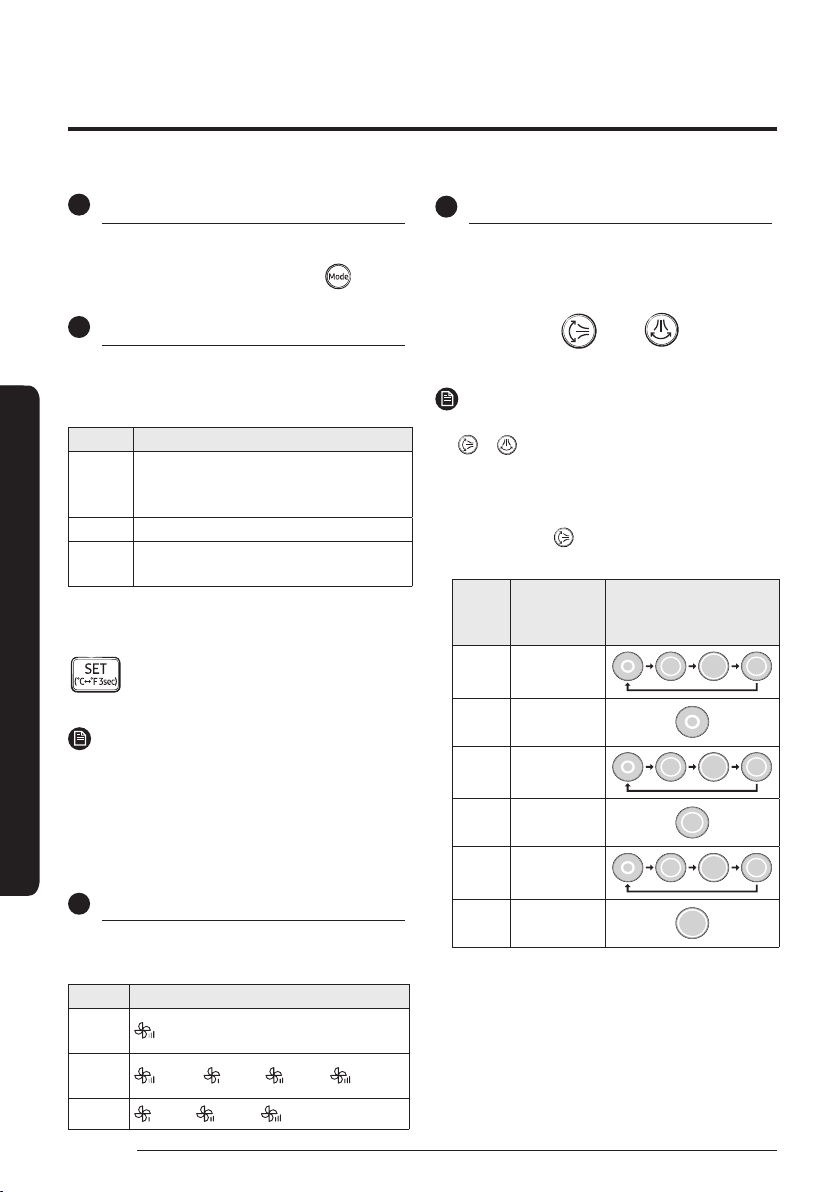
6
English
At a GlanceAt a Glance
At a Glance
Remote Control Operation
You can use the air conditioner easily by selecting a mode and then by controlling the temperature, fan speed, and
air flow direction. For remote control buttons related to each operation, see the pages at the front of this manual.
1
Operation modes
You can change the current mode between Auto,
Cool, Dry, Fan, and Heat by pressing the button.
1
Controlling temperature
You can control the temperature in each mode as
follows:
Mode Temperature control
Auto/
Cool/
Dry
Adjust by 1 ইC (1 ঔ) between
18 ইC (65 ঔ) and 30 ইC (86 ঔ).
Fan You cannot control the temperature.
Heat
Adjust by 1 ইC (1 ঔ) between
16 ইC (61 ঔ) and 30 ইC (86 ঔ).
You can switch between Celsius and Fahrenheit
indications on the remote control.
Press and hold for
3 or more seconds.
NOTE
࡙ The temperature indications on the indoor unit are
not switched.
࡙ This function is canceled when the remote control
batteries are replaced. In this case, run this function
again.
1
Controlling fan speed
You can select the following fan speeds in each mode:
Mode Available fan speeds
Auto/
Dry
(Auto)
Cool/
Heat
(Auto), (Low), (Med), (High)
Fan
(Low), (Med), (High)
1
Controlling air flow direction
You can change air flow direction to either vertical or
horizontal.
In operation
or
NOTE
࡙ To lock a specific air flow direction, press either the
or button when the air flow blades are in the
intended position.
࡙ Duct-type indoor units do not come with a vertical
air flow direction.
࡙ If you press the
button on a 360-cassette indoor
unit, the indicator display changes as follows.
Press
count
Controlling
air flow
direction
Indicator
1Swing
2Spot
3Swing
4Mid
5Swing
6Wide
࢘ The indication may vary depending on the
previously used mode.
࡙ The individual air flow direction control function,
which is available on the 360 cassettes only, can
be operated with a 360-cassette wireless remote
control (AR-KH00E, AR-KH00U) only.
Loading ...
Loading ...
Loading ...