Loading ...
Loading ...
Loading ...
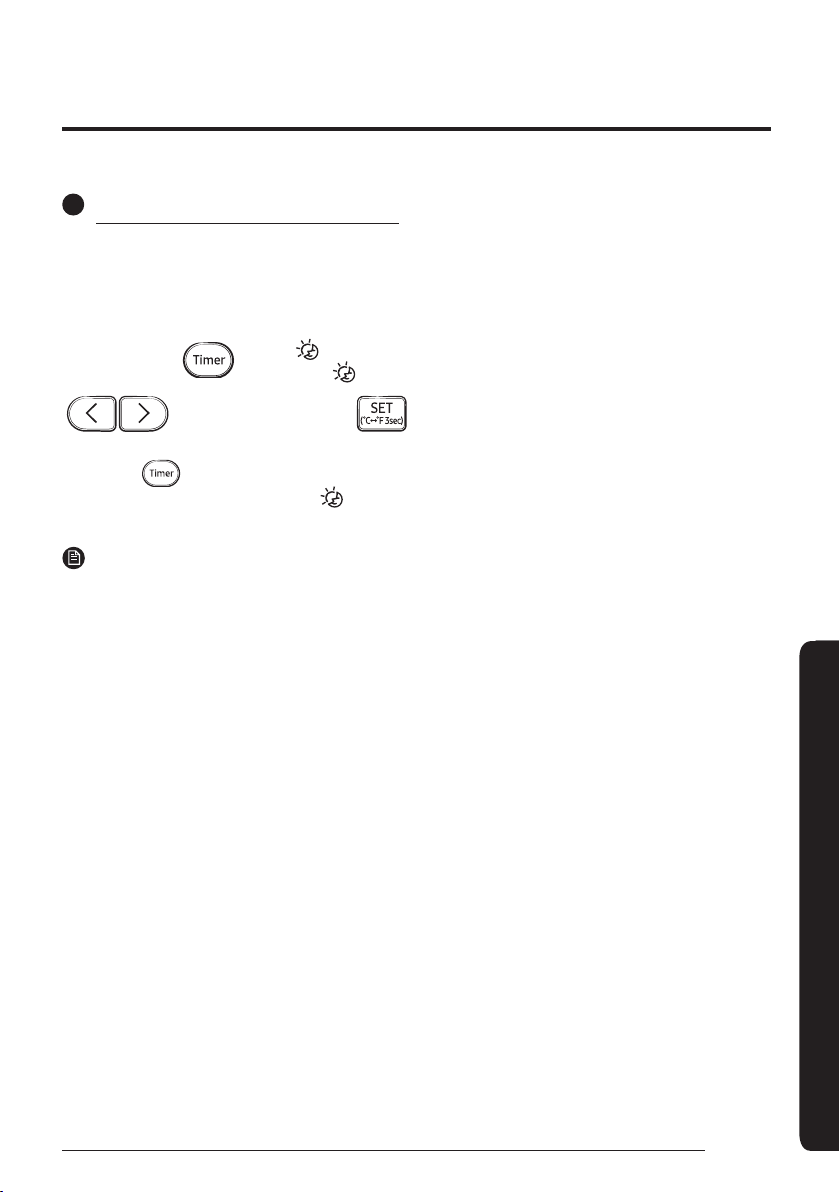
15
English
Power Smart FeaturesPower Smart Features
Power Smart Features
21
good’sleep function
Use the good'sleep function to get a good sleep at
night and to save energy. You can select this function
in the Cool mode.
In the
Cool mode
(Select among
On, Off and )
(Set the operation
time.)
࡙ Press the (Timer) button to change the
current function between On, Off, and
(good’sleep).
NOTE
࡙ Fan speed and air flow directions are automatically
adjusted.
࡙ You can adjust the set temperature by 1°C (1 ঔ)
between 18°C (65 ঔ) and 30°C (86 ঔ).
࡙ The recommended set temperature in good'sleep
function is 25 to 27ঐ (77 to 81 ঔ).
࡙ You can set the operation time to between 0.5 and
12 hours. Set the operation time to 0.0 to cancel the
good’sleep function.
࡙ The default operation time for the good’sleep
function in the Cool mode is 8 hours. If the operation
time is set to over 5 hours, the Wake up function
begins 1 hour before the set time. The air conditioner
stops automatically when the operation time
expires.
࡙ When the Timed on, Timed off, and good'sleep
functions are overlapped, the air conditioner
operates its timer with only the function that you
have started most recently.
࡙ If you select the good’sleep function while such
functions as Wind-Free Cooling, Turbo, Quiet, Long
reach are running, these functions are cancelled.
Loading ...
Loading ...
Loading ...