Loading ...
Loading ...
Loading ...
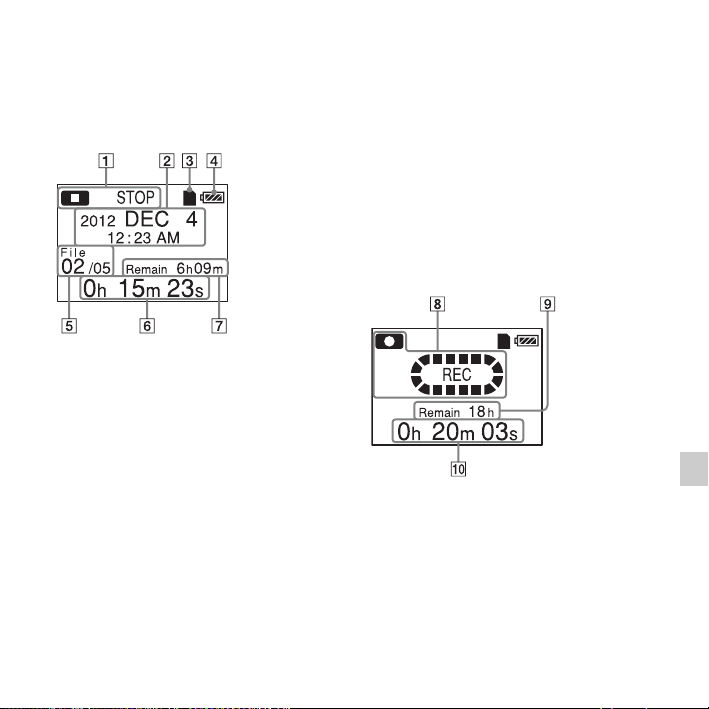
55
GB
Troubleshooting
Display Window Guide
Display when stopped
A The status of the memory card
recorder
B The recording start date
z Tip
When a file that was recorded on another
device is selected, the folder name is
displayed on the 1st line and the file
name is displayed on the 2nd line.
C Memory card indicator
D Battery indicator
E File information
The number of the recorded file (in
the sequence of files that were
recorded on the same day)/Displays
the total number of files that were
recorded on the same date as the file
currently selected.
F The elapsed playback time
G Remaining recording time
Display when recording
H The status of the memory card
recorder
I Remaining recording time
J Elapsed recording time
Loading ...
Loading ...
Loading ...